NEC V323-3 Support and Manuals
Popular NEC V323-3 Manual Pages
User Manual English - Page 1
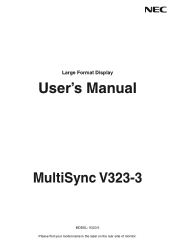
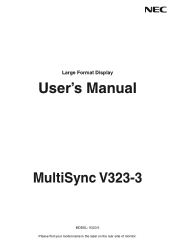
Large Format Display
User's Manual
MultiSync V323-3
MODEL: V323-3 Please find your model name in the label on the rear side of monitor.
User Manual English - Page 2
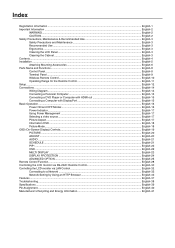
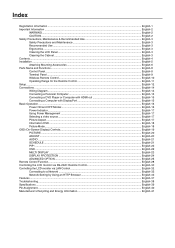
......English-3 Contents...English-4 Installation...English-5 Attaching Mounting Accessories...English-6 Parts Name and Functions...English-8...monitor via RS-232C Remote Control English-30 Controlling the LCD monitor via LAN Control English-32 Connecting to a Network...English-32 Network Setting by Using an HTTP Browser English-32 Features...English-37 Troubleshooting...English-38 Specifications...
User Manual English - Page 3
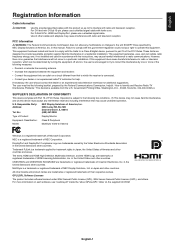
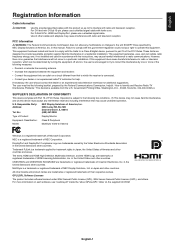
... or television reception, which the receiver is a registered trademark of NEC Display Solutions, Ltd.
No.:
NEC Display Solutions of America, Inc. 3250 Lacey Rd, Ste 500 Downers Grove, IL 60515 (630) 467-3000
Type of Product:
Display Monitor
Equipment Classification: Class B Peripheral
Model:
MultiSync V323-3 (V323-3)
Windows is connected.
• Consult your right to operate this...
User Manual English - Page 4


... power outlet being used with any problems.
CAUTION: Please use of this ...user that matches the power socket where the monitor is not intended for the display of this equipment, please contact NEC...monitor with its AC 125-240V power supply, use the power cord with this unit has been included. Chinese
Japanese
Plug Shape
Region
U.S.A./ Canada
Taiwan
EU
U.K. NO USER SERVICEABLE PARTS...
User Manual English - Page 5
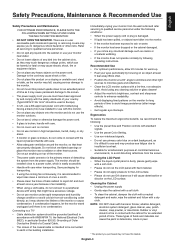
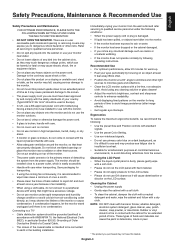
... is no user serviceable parts inside and opening or removing covers may produce eye fatigue due to insufficient contrast. • Suitable for an extended period of time as
it may not have been approved by following
operating instructions. Recommended Use • For optimum performance, allow 20 minutes for warm-up. • Rest your monitor near...
User Manual English - Page 6
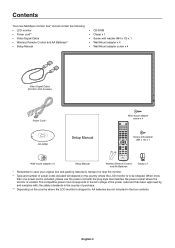
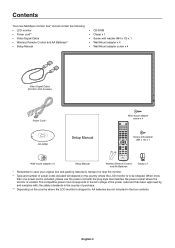
Contents
Your new MultiSync monitor box* should contain the following: • LCD monitor • Power cord*1 • Video Signal Cable • Wireless Remote Control and AA Batteries*2 • Setup Manual
• CD-ROM • Clamp x 1 • Screw with washer (M4 x 10) x 1 • Wall Mount adapter x 4 • Wall Mount adapter screw x 4
Video Signal Cable (DVI-D to ...
User Manual English - Page 7


... unit is mounted to the instructions included with mounting accessories or other problems that over time. Secure the monitor using the display in a ...monitor and the wall for loose screws, gaps, distortions, or other accessories. Mounting on the installation location. Product warranty does not cover damage caused by improper installation.
Due to use a trained, NEC authorized service...
User Manual English - Page 14
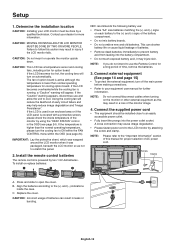
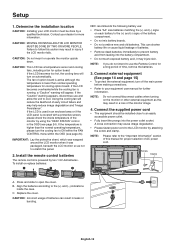
... cord to the (+) and (-) indications
inside temperature of AC power cord. To install or replace batteries:
NEC recommends the following battery use:
• Place "AA" size batteries matching the (+) and (-) signs on each battery to your equipment user manual for a long period of the monitor image.
4. This can result in a loss of time, remove the batteries...
User Manual English - Page 16
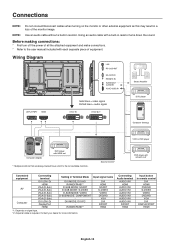
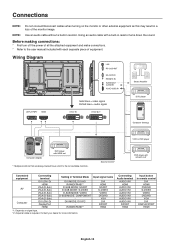
... daisy-chained have a limit to the user manual included with each separate piece of the monitor image. Using an audio cable with SCART OUT
Connected equipment
AV
Computer
Connecting terminal
DVI (DVI-D) HDMI
VGA (D-Sub) VGA (D-Sub) VGA (D-Sub) VGA (D-Sub) VGA (D-Sub) DVI (DVI-D) DisplayPort
HDMI
Setting in Terminal Mode Input signal name...
User Manual English - Page 23
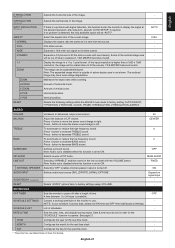
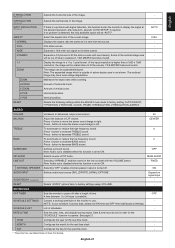
...button to factory setting: AUTO ADJUST,
- button to increase TREBLE sound.
Depend on signal input
AUDIO DELAY (not adjustable)
-
SCHEDULE
OFF TIMER
Sets the monitor to left. ...Sets the date, time, and daylight saving region.
VGA input only
INPUT RESOLUTION
VGA input only
If there is a problem with signal detection, this function is not shown. After selection, execute "AUTO SETUP...
User Manual English - Page 32
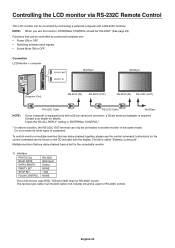
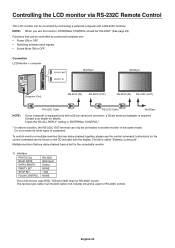
..., EXTERNAL CONTROL should be used for RS-232C control. Multiple monitors that can only be connected to other types of the same model. Contact your computer is equipped only with the display. The file is called "External_control.pdf".
English-30
Connection LCD Monitor + computer
MultiSync
MultiSync
Computer (Out)
RS-232C (IN)
RS-232C (OUT)
RS...
User Manual English - Page 40


... and recommended settings.
• Check the signal cable connector for one hour to see that a supported mode has been selected on the specific display pattern. RED LED on monitor is blinking ... is set to compatibility and recommended signal timings.
• If your
nearest authorized NEC DISPLAY SOLUTIONS service facility.
• If the monitor is powered off the monitor for shielding...
Installation Guide - Page 1
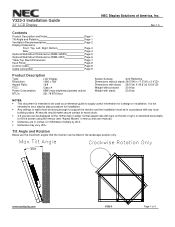
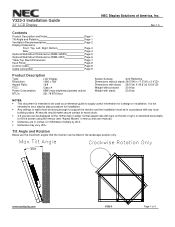
... user manual). • Distances are the maximum angles that the monitor can be in inches, for millimeters multiply by step procedure for a design or installation.
All mounts should make secure contact to wood studs. • 4:3 sources can be displayed on the 16:9 screen in either normal aspect ratio with any local
building codes. V323-3 Installation Guide
32" LCD Display
NEC...
Installation Guide - Page 8


www.necdisplay.com
V323-3
Page 8 of America, Inc. V323-3 Installation Guide
32" LCD Display
Input Panel
Bottom:
NEC Display Solutions of 9
NOTE: Use a cross/reverse/null modem cable. Rev 1.0
Side:
Control Codes
NOTE: Contact your NEC rep for codes not listed.
Installation Guide - Page 9
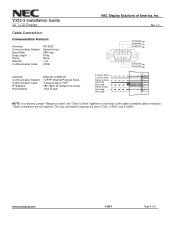
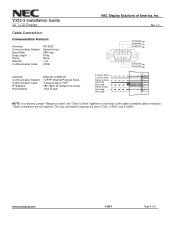
... (GND). The only connections required are not required.
www.necdisplay.com
V323-3
Page 9 of the cable to simplify cable connection. V323-3 Installation Guide
32" LCD Display
Cable Connection:
Communication Protocol:
Interface: Communication System: Baud Rate: Data Length: Parity: Stop Bit Communication Code:
RS-232C Asynchronous 9600 bps 8 bits None 1 bit ASCII
Interface: Communication...
NEC V323-3 Reviews
Do you have an experience with the NEC V323-3 that you would like to share?
Earn 750 points for your review!
We have not received any reviews for NEC yet.
Earn 750 points for your review!

