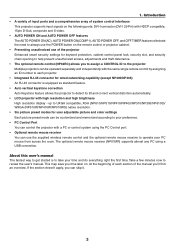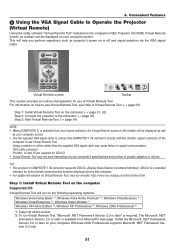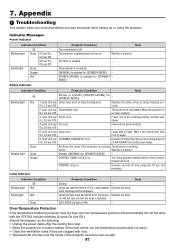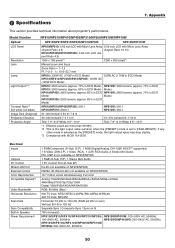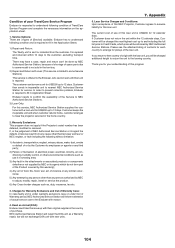NEC NP410 - 2600 Lumens LCD Projector Support and Manuals
Get Help and Manuals for this NEC item

Most Recent NEC NP410 Questions
Red Horizontal Lines
I am seeing red horrizontal lines show up on the projection screen. The lamp light or the status lig...
I am seeing red horrizontal lines show up on the projection screen. The lamp light or the status lig...
(Posted by kaylaann89 11 years ago)
NEC NP410 Videos
Popular NEC NP410 Manual Pages
NEC NP410 Reviews
We have not received any reviews for NEC yet.