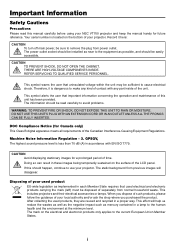NEC VT700 - XGA LCD Projector Support and Manuals
Get Help and Manuals for this NEC item

Most Recent NEC VT700 Questions
There Is A Darkened Shadow All The Way Across The Top Of The Projection
I just changed the lamp using a NEC replacement bulb in a VT700. It works but there is a darkened sh...
I just changed the lamp using a NEC replacement bulb in a VT700. It works but there is a darkened sh...
(Posted by laurablowers 9 years ago)
Nec Vt700 Projector Will Not Turn On
(Posted by indatja 9 years ago)
Where Can I Buy The Nec Vt590 Filter (sponge) Replacement
(Posted by adeleserrano 10 years ago)
How Wide Or Inches Does The Model Nec Vt700 Go Up To When Showing On An Wall Or
(Posted by bsimmons12 11 years ago)
Air Filter Sponge
I need to replace the Air Filter Sponge. Do you know the part number I need to order and a source to...
I need to replace the Air Filter Sponge. Do you know the part number I need to order and a source to...
(Posted by tmandel 12 years ago)
NEC VT700 Videos
Popular NEC VT700 Manual Pages
NEC VT700 Reviews
We have not received any reviews for NEC yet.