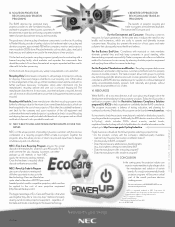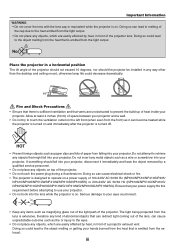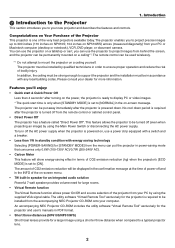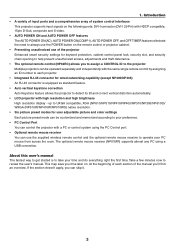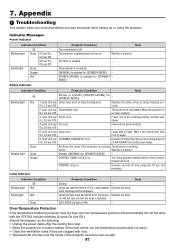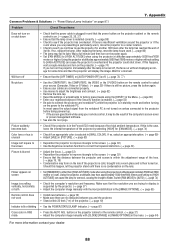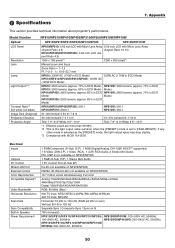NEC NP410 Support Question
Find answers below for this question about NEC NP410 - 2600 Lumens LCD Projector.Need a NEC NP410 manual? We have 14 online manuals for this item!
Question posted by kaylaann89 on March 13th, 2013
Red Horizontal Lines
I am seeing red horrizontal lines show up on the projection screen. The lamp light or the status light is not blinking and it says I still have 91% on lamp life left. Does anyone know what else might be the cause of this or a solution for it?
Current Answers
Related NEC NP410 Manual Pages
Similar Questions
Status Red Lights Blinking
red light blinking continuesly.projector is not turn on also not working
red light blinking continuesly.projector is not turn on also not working
(Posted by namalnuwansameera 1 year ago)
What Does It Mean When The Status Light Comes On An Nec Lcd Projector Model #np
The projector was unpluged suddenly and will not come back on. The status light is blinking, what do...
The projector was unpluged suddenly and will not come back on. The status light is blinking, what do...
(Posted by jeromeswainson 9 years ago)
Color Red Does Not Show On Lcd Projector
The color red does not show up on the LCD projector. The image on the laptop screen looks fine but w...
The color red does not show up on the LCD projector. The image on the laptop screen looks fine but w...
(Posted by jscottmees 10 years ago)
Projector It Has Three Lines On Screen That Look Like Bubbles
(Posted by Anonymous-119692 10 years ago)
Vt595g Lcd Projector
i rplace the lamp for NEC Projector VT595G but its not working theswitchof power and lamp indicaits ...
i rplace the lamp for NEC Projector VT595G but its not working theswitchof power and lamp indicaits ...
(Posted by hamadhm 12 years ago)