NEC NP-PA722X-13ZL Support and Manuals
Get Help and Manuals for this NEC item
This item is in your list!

View All Support Options Below
Free NEC NP-PA722X-13ZL manuals!
Problems with NEC NP-PA722X-13ZL?
Ask a Question
Free NEC NP-PA722X-13ZL manuals!
Problems with NEC NP-PA722X-13ZL?
Ask a Question
Popular NEC NP-PA722X-13ZL Manual Pages
PC Control Connectors and Cables - Page 1


... lamp and error status or asset management. (These functions can use the pin out information below and the following functions:
• Communication from an AMX, Crestron or Extron control system.
• Communication from a PC using the NEC PC Control Utility for basic projector control.
• Communication from NEC using the following part number. (Service P/N: CA03DE...
PA Series Installation Guide - Page 1


...BTU/hour
Lens Specifications
NP11FL: Throw ...NEC developed
scaling technology. Menu selections have settings for each source type.
If the figures on the projection tables, use the figures in inches, for millimeters multiply by 25.4. Distances may vary 5%. PA500U/PA500X/PA550W/PA600X Installation Guide...Manual: Lens Shift, Horizontal & Vertical /Zoom/ Focus
Dimensions: 19.7"(W)...
Users Manual - Page 3
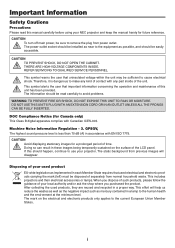
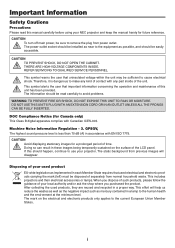
...SERVICE PERSONNEL. This symbol alerts the user that important information concerning the operation and maintenance of your used product EU-wide legislation as implemented in each Member State requires that uninsulated voltage within the unit may be installed... use your NEC projector and keep the manual handy for ...Precautions Please read carefully to avoid problems.
WARNING: TO PREVENT FIRE OR ...
Users Manual - Page 6
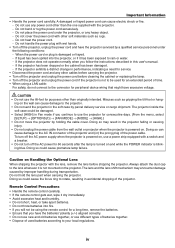
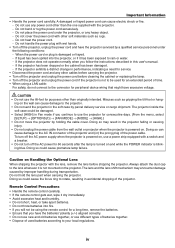
...• Select [HIGH] in this user's manual. - Doing so can cause electric shock or... not hold the lens part when carrying the projector....SETUP] → [OPTIONS(1)] → [FAN MODE] → [MODE] → [HIGH].) • Do not move the projector by parcel delivery service...normally when you follow the instructions described in Fan mode if... cleaning the cabinet or replacing the lamp. •...
Users Manual - Page 10


... an Image 12 ❷ Connecting Your Computer/Connecting the Power Cord 13 ❸ Turning on the Projector 14
Note on Your Purchase of the Projector 2 Installation...2 Videos...2 Network...3 Energy-saving...3 Maintenance...3 About this user's manual 4 ❸ Part Names of the Projector 5 Front/Top...5 Rear...6 Control Panel/Indicator Section 7 Terminal Panel Features 8 ❹...
Users Manual - Page 12
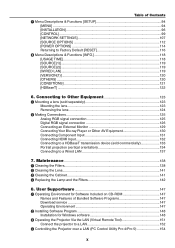
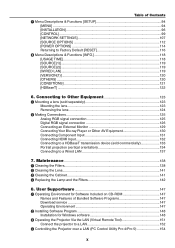
... Lens...141 ❸ Cleaning the Cabinet 141 ❹ Replacing the Lamp and the Filters 142
8. User Supportware 147
...service 147 Operating Environment 147
❷ Installing Software Program 148 Installation for Software Included on CD-ROM 147 Names and Features of Contents
❼ Menu Descriptions & Functions [SETUP 94 [MENU]...94 [INSTALLATION]...96 [CONTROL]...99 [NETWORK SETTINGS...
Users Manual - Page 81
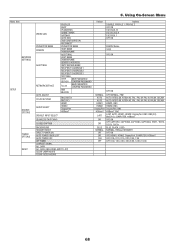
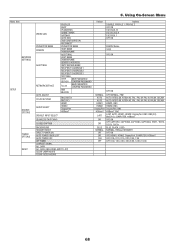
...Screen Menu
Menu Item
NETWORK SETTINGS
SETUP
SOURCE OPTIONS
POWER OPTIONS RESET
WIRED LAN PROJECTOR NAME DOMAIN
ALERT MAIL
NETWORK SERVICE AUTO ADJUST COLOR SYSTEM AUDIO ... 1
RECIPIENT'S ADDRESS 2
RECIPIENT'S ADDRESS 3
TEST MAIL
HTTP
NEW PASSWORD
SERVER CONFIRM PASSWORD
PJLink
NEW PASSWORD CONFIRM PASSWORD
AMX
BEACON
BNC(VIDEO) BNC(Y/C) HDMI1 HDMI2 DisplayPort HDBaseT
DEFAULT INPUT ...
Users Manual - Page 111
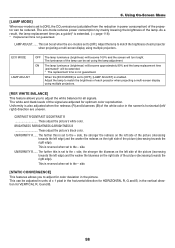
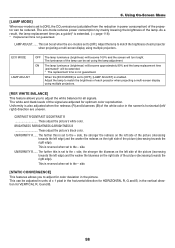
...The white and black levels of the lamp can be extended. * The replacement time is not guaranteed. Uniformity is reversed when set to adjust the white balance for VERTICAL R, G and B.
98 This is... become approximately 80% and the lamp replacement time (estimated)* will turn bright. As a result, the lamp replacement time (as a guide)* is reversed when set using the lamp adjustment. 5.
Users Manual - Page 124
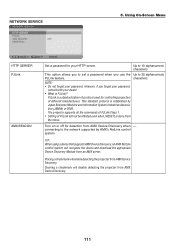
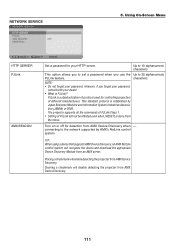
...: When using a device that supports AMX Device Discovery, all the commands of PJLink Class 1. • Setting of different manufacturers. Clearing a checkmark will recognize the device and download the appropriate Device Discovery Module from AMX Device Discovery.
111 NETWORK SERVICE
5. Using On-Screen Menu
HTTP SERVER PJLink
AMX BEACON
Set a password for detection from the menu...
Users Manual - Page 173


Projection range for the different lenses
NP11FL
NP-PA622U/NP-PA522U: 0.7-2.6 m NP-PA672W/NP-PA572W: 0.7-2.6 m NP-PA722X/NP-PA622X: 0.6-2.5 m
NP30ZL
NP-PA622U/NP-PA522U: 1.0-11.3 m NP-PA672W/NP-PA572W: 1.0-11.3 m NP-PA722X/NP-PA622X: 1.0-10.9 m
40-150"
NP12ZL
NP-PA622U/NP-PA522U: 1.0-11.3 m NP-PA672W/NP-PA572W: 1.0-11.3 m NP-PA722X/NP-PA622X: 1.0-10.9 m
40-500"
60-500"
9. Appendix
60-...
Users Manual - Page 176


...installation... the calculations for a PA722X/PA622X projector (4:3 panel) with a NP12ZL lens fitted. • Please replace the screen dimensions and ... a screen exceeding Model 150. Appendix
Lens shift table
Applicable models Drawing number
NP-PA622U/
①
NP-PA522U
②
③
④
NP-PA672W/
①
NP-PA572W
②
③
④
NP-PA722X/
①
NP-PA622X
②...
Users Manual - Page 186
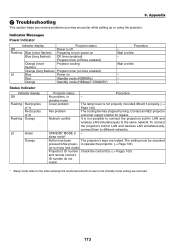
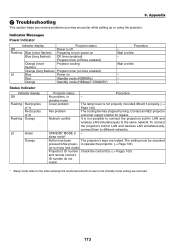
... whereby the functional restrictions due to the same network. Wait a while.
- - -
standby mode
Cover problem
The lamp cover is in LAN and
wireless LAN simultaneously to the standby mode setting are locked. Contact an NEC projector
customer support center for repairs. Network conflict
It is off time enabled)
Orange (short
Projector cooling
flashes)
Orange (long...
Users Manual - Page 187
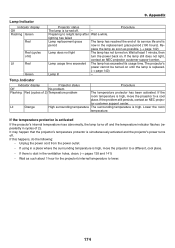
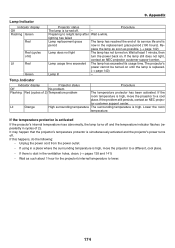
...turn the power back on until the lamp is high. Temp.
tor customer support center.
If the temperature protector is simultaneously activated and the projector's power ...usage time exceeded The lamp has exceeded its service life and is
period
now in the replacement grace period (100 hours).
If the problem still persists, contact an NEC projec- If using in a place where the...
Users Manual - Page 188


...trouble and failure caused by an amount exceeding the guaranteed range? (→ page 162) • Condensation may be supported depending on the power again. • Set [FAN MODE] to the notebook PC.
Install the updated driver...; page 164)
• Adjust the computer image manually with your computer or graphics card, or contact the support center for a moment.
• Ensure that the...
Users Manual - Page 192


... carry out [RESET] in your problem more efficiently. * Print this page and the next page for a minimum of occurrence □ always □ sometimes (How often other
Power □ No power (POWER indicator does not light blue). Appendix
❾ Troubleshooting Check List
Before contacting your dealer or service personnel, check the following list to...
NEC NP-PA722X-13ZL Reviews
Do you have an experience with the NEC NP-PA722X-13ZL that you would like to share?
Earn 750 points for your review!
We have not received any reviews for NEC yet.
Earn 750 points for your review!
