NEC NP-PA621X-13ZL Support and Manuals
Get Help and Manuals for this NEC item
This item is in your list!

View All Support Options Below
Free NEC NP-PA621X-13ZL manuals!
Problems with NEC NP-PA621X-13ZL?
Ask a Question
Free NEC NP-PA621X-13ZL manuals!
Problems with NEC NP-PA621X-13ZL?
Ask a Question
Popular NEC NP-PA621X-13ZL Manual Pages
PC Control Connectors and Cables - Page 1


...-DIN
connector can be purchased from a PC using the following part number. (Service P/N: CA03DE)
If you prefer to assemble your own cable, you prefer to "Idle Mode" in the Setup menu. www.necdisplay.com
PC Control Connectors and Cables for NEC Projectors
v4.4
NEC labels the connector for best Power ON response.
D-Sub 9P Female...
NP02LM Users Manual - Page 7
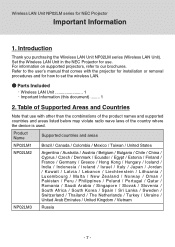
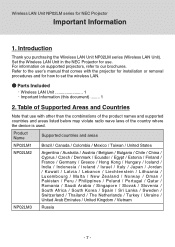
...Set the Wireless LAN Unit in the NEC Projector for use with the projector for installation or removal procedures and for NEC Projector
Important Information
1. For information on supported projectors, refer to the user's manual...
Wireless LAN Unit NP02LM series for how to set the wireless LAN.
˔ Parts Included
ɾWireless LAN Unit 1 ɾImportant Information (this document) ........ 1
2....
Specification Brochure - Page 4
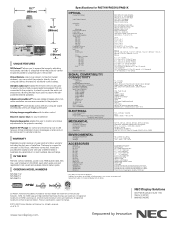
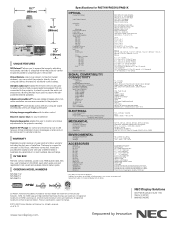
... and * replacement cables. Product specifications subject to the selfpowered external speakers. The lamp is covered for additional control cables. All rights reserved. Advanced AccuBlend™ ensures detailed images when nonnative resolution sources are trademarks or registered trademarks of HDMI Licensing LLC. ORDERING MODEL NUMBERS NP-PA571W NP-PA521U NP-PA621X
Specifications for...
User's Manual - Page 9


... on Your Purchase of the Projector 2 Features you'll enjoy 2 About this user's manual 3 Part Names of the Projector 4 Front/Top...4 Rear...5 Control Panel/Indicator Section 6 Terminal Panel Features 7 Part Names of the Remote Control 8 Battery Installation...9 Remote Control Precautions 9 Operating Range for Wireless Remote Control 9 Operating Environment for...
User's Manual - Page 14


...that the "fan mode" setting must be installed at any local building codes. Please purchase optional lenses separately...must be strong enough to support the projector and the installation must be permanently mounted on ...Model
PA722X/PA721X/PA622X/ PA621X
PA672W/PA671W/ PA572W/PA571W
PA622U/PA621U/PA522U/ PA521U
LCD panel 0.79" (with MLA)
0.76" (with MLA)
0.76" (with a variety of installation...
User's Manual - Page 52
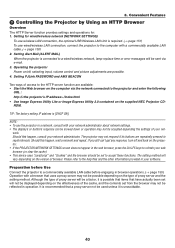
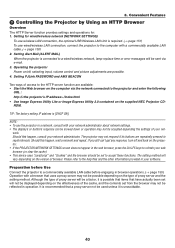
...are available: • Start the Web browser on the computer via e-mail. 3. Setting PJLink PASSWORD and AMX BEACON
Two ways of access to the projector and enter the following
URL ...3. Setting Alert Mail (ALERT MAIL) When the projector is required. (→ page 151) To use wired/wireless LAN connection, connect the projector to a wired/wireless network, lamp replace time or error messages...
User's Manual - Page 58
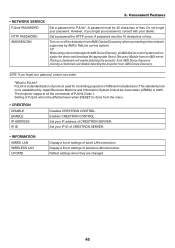
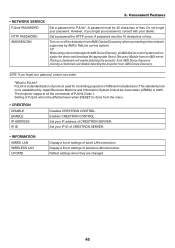
...that supports AMX Device Discovery, all the commands of PJLink will disable detecting the projector from AMX Device Discovery. This standard protocol is PJLink? NOTE: If you forget your password, consult with your IP address of wireless LAN connection. Setting of PJLink Class 1. Set your password. • NETWORK SERVICE PJLink PASSWORD
HTTP PASSWORD AMX BEACON
3. Set a password...
User's Manual - Page 63


...Vista Business Windows Vista Ultimate Windows Vista Enterprise Windows XP Professional with Service Pack 3 (Note) • In this user's manual this feature is described using Windows 7 as that the USB .... Meeting room
Office
NOTE: • The [REMOTE DESKTOP] function will support all necessary settings for operating.
Connect the USB wireless receiver to use the Remote Desktop function...
User's Manual - Page 97
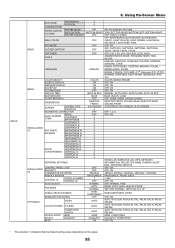
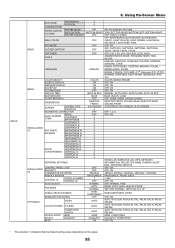
...ON
OFF
OFF, ON
AUTO 45 SEC MANUAL, AUTO 5 SEC, AUTO 15 SEC,...
0
0
WIRED LAN, WIRELESS LAN, WPS, NETWORK INFORMATION, PROJECTOR NAME, DOMAIN, ALERT
MAIL, NETWORK SERVICE
OFF
OFF, ON
OFF
OFF, ON
38400bps 4800bps, 9600bps, 19200bps, 38400bps, 115200bps
FRONT/BACK FRONT/BACK,...setting varies depending on the signal.
85 SETUP
5. Using On-Screen Menu
BASIC
MENU
INSTALLATION (1)
INSTALLATION...
User's Manual - Page 98
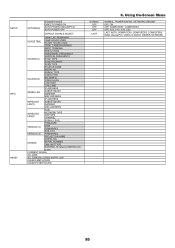
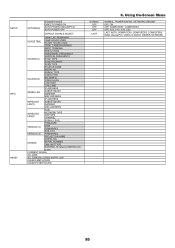
...COMPUTER1, COMPUTER2, COMPUTER3, HDMI, DisplayPort, VIDEO, S-VIDEO, VIEWER, NETWORK
86
SETUP INFO. OTHERS
SERIAL NUMBER LAN UNIT TYPE
CONTROL ID (when [CONTROL ID]
is set)
CURRENT SIGNAL
ALL DATA
ALL DATA(INCLUDING ENTRY LIST)
CLEAR LAMP HOURS
CLEAR FILTER...NETWORK TYPE WEP/WPA CHANNEL
SIGNAL LEVEL
FIRMWARE
VERSION (1)
DATA FIRMWARE2
SUB-CPU
VERSION (2) FIRMWARE3
PROJECTOR NAME...
User's Manual - Page 144
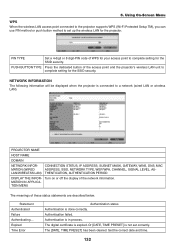
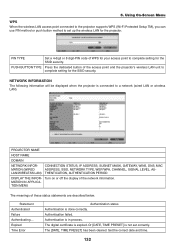
... Error
Authentication status Authentication is expired. 5. MATION IN APPLICATION MENU
The meanings of WPS for your access point to set ...Set a 4-digit or 8 digit-PIN code of these status statements are described below. The [DATE, TIME PRESET] has been cleared. Using On-Screen Menu
WPS When the wireless LAN access point connected to the projector supports WPS (Wi-Fi Protected Setup...
User's Manual - Page 179


... Microsoft's web page. The menu window will be installed to install the program. 1 Insert the accompanying NEC Projector CD-ROM into your computer. Click "start"...installation. User Supportware
Installing Software Program
Installation for Windows software The software programs except Image Express Utility 2 for Mac support Windows 7, Windows Vista, and Windows XP. Download and install...
User's Manual - Page 191


... [Start] → [All Programs] → [NEC Projector User Supportware] → [Desktop Control Utility
1.0] → [Desktop Control], in case you forget it. • The starting password, reinstall the Desktop Control Utility 1.0. User Supportware • Operation on a PC installed with Windows XP Service Pack 2 (SP2) (or later). The "Startup password settings" window will be input each...
User's Manual - Page 215


.... For reinstalling or updating your driver, refer to use the updated driver.
Appendix
Common Problems & Solutions
(→ "Power/Status/Lamp Indicator" on page 214.)
Problem
Check These Items
Does not turn on the projector. (→ page 108) If you continue to the user guide accompanied with your computer or graphics card, or contact the support center for your...
User's Manual - Page 219


...cleared after lamp replacement.
Input source's resolution and frequency are correctly adjusted on a computer signal. Appendix
7 Troubleshooting Check List
Before contacting your check.
Power cord's plug is installed correctly.
Still unchanged even though you carry out [RESET] in installation. Still unchanged even though you change [FAN MODE] from your user's manual. Still...
NEC NP-PA621X-13ZL Reviews
Do you have an experience with the NEC NP-PA621X-13ZL that you would like to share?
Earn 750 points for your review!
We have not received any reviews for NEC yet.
Earn 750 points for your review!
