NEC MM2000B Support and Manuals
Popular NEC MM2000B Manual Pages
MM2000B : MM2000B User Manual - Page 1
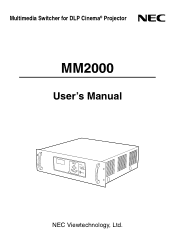
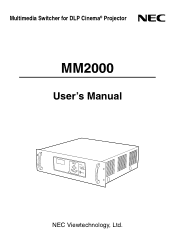
Multimedia Switcher for DLP Cinema® Projector
MM2000
User's Manual
NEC Viewtechnology, Ltd.
MM2000B : MM2000B User Manual - Page 2
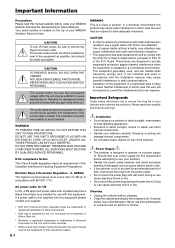
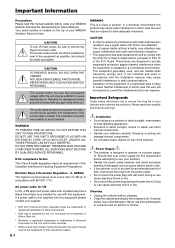
...cable with the installation manual, may be ...manual carefully before using your supplier.
• DLP, DLP Cinema and their respective holders.
NO USER-SERVICEABLE PARTS...designed to avoid problems.
WARNING TO PREVENT...SERVICING TO QUALIFIED SERVICE PERSONNEL. The power outlet socket should be used in accordance with ferrite core attached. Important Safeguards
These safety instructions...
MM2000B : MM2000B User Manual - Page 3
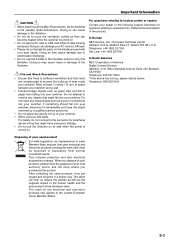
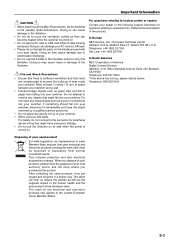
...cm) of your dealer or the following support branches for questions relating to the Switcher... object removed by a qualified service personnel.
• Do not...set the Switcher to the current European Union Member States. Allow at the minimum level. In Europe
NEC ...repairs
Contact your switcher. • When using a LAN cable:
For safety, do not handle the parts on the electrical and electronic...
MM2000B : MM2000B User Manual - Page 10
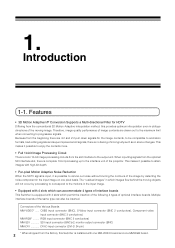
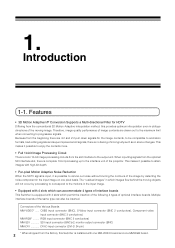
... progressive signals. Features
• 3D Motion Adaptive I/P Conversion Supports a Multi-directional Filter for the image contents, to be ... permit the insertion of the following 4 types of the projector. Therefore, image quality performance of image contents are 3:2 and...conventional 3D Motion Adaptive interpolation method, this Switcher is installed with high-bit depth.
• Per-pixel ...
MM2000B : MM2000B User Manual - Page 13
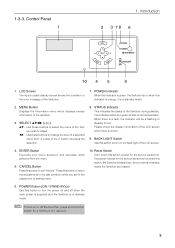
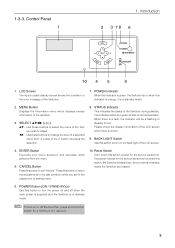
...service personnel touched this indicator is green, the Switcher is in the adjustment or setting... menu.
10. SELECT
̆̄ : Use these buttons to select the menu of the item you are erased.
6. 1-3-3. CANCEL Button
Press this indicator is orange, it is on the back light of a setup...display screen shows the condition or the error message of 1 second.
5 BACK ...
MM2000B : MM2000B User Manual - Page 14
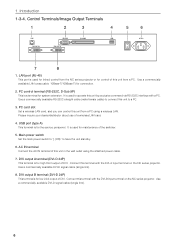
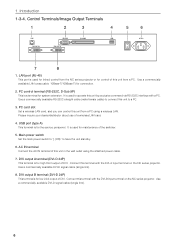
PC control terminal (RS-232C, D-Sub 9P)
This is for the service personnel. USB port (type A)
This terminal is a terminal for high 8-bit output of a ...Connect this unit by exclusive command via RS-232C interface with the DVI-A input terminal on the NC series projector. Main power switch
Set the main power switch to "| (ON)" to operate this terminal with a PC. DVI output B terminal...
MM2000B : MM2000B User Manual - Page 22
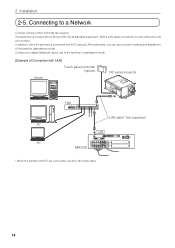
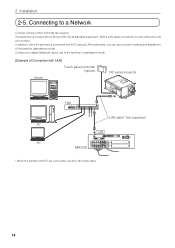
... addition, when the switcher is provided with LAN] Touch panel controller (option)
Server
NC series projector
Hub
LAN cable* (not supplied) PC
LAN
PC MM2000
* When the switcher and PC are connected, use a mode for setting and adjustment of the switcher (standalone mode). Contact your dealer/distributor about use of the switcher...
MM2000B : MM2000B User Manual - Page 24
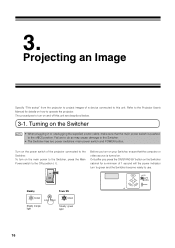
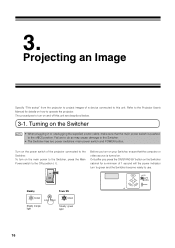
...you turn to green and the Switcher become ready to operate the projector. Projecting an Image
Specify "Title select" from the projector to project images of 1 second will the power indicator turn on...to this unit are described below.
3-1. To turn on how to use. Refer to the Projector User's Manual for a minimum of a device connected to turn on . 3.
Before you press the ...
MM2000B : MM2000B User Manual - Page 25


... POWER (ON/STAND BY) button on
Standby
POWER
Steady green light
ON/STAND BY
POWER
Steady orange light
Second, turn off the Main Power switch, set the Switcher to the Switcher.
• When "Please wait" is displayed in the LDC screen, do not turn off the main power or pull out...
MM2000B : MM2000B User Manual - Page 29
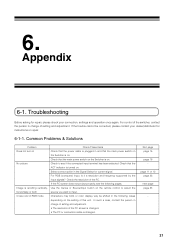
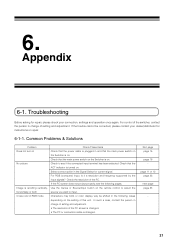
.... Troubleshooting
Before asking for current signal. For RGB (computer) input, is turned on the remote control to select the source you want to see the following cases depending on the setting of the PC.
If the trouble cannot be shifted in the Signal Select for repair, please check your dealer/distributor for instructions or repair.
6-1-1. Select...
MM2000B : MM2000B User Manual - Page 30


...
NEC, Panasonic, Gateway, SOTEC HP TOSHIBA, SHARP, MITSUBISHI SONY, IBM, HITACHI DELL, EPSON FUJITSU
Normally, each error code. Timing for each time you use a laptop PC from a manufacturer not listed in the table, refer to MM2000 are instances in many cases, it is standard.
6-2. Error code list
Error messages relating to your laptop's help menu or your
owner's manual...
MM2000B : MM2000B User Manual - Page 31
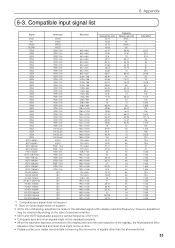
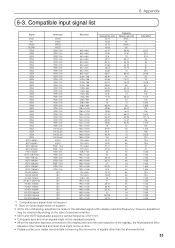
....25 74.25 74.25
*1 Composite sync signal does not support. *2 Sync on the type of personal computer. • SDTV and HDTV signals also support a vertical frequency of fV/1.001. • Composite sync and...the characters and ruled lines might not be required depending on Green signal does not support. • At the time of shipping, adjustment is not the real resolution of the display),...
MM2000B : MM2000B User Manual - Page 32
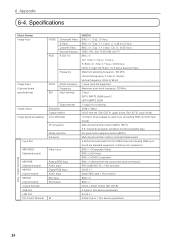
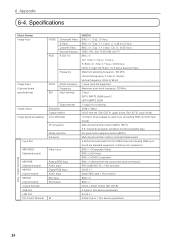
...kHz Vertical frequency: 24 Hz to 96 Hz 1 input, dual link supported Maximum pixel clock frequency: 220 MHz 2 input SDTV: SMPTE 259M ... DVI OUT-B) A Type x1 (For service personnel) RJ-45 x 1 D-Sub 9 pin x 1 (For service personnel)
Input / Output Terminals
24 6. Specifications
Model Number Image Input
Image Input (Optional board specifications)
Image output Image signal processing
Input Slot...
MM2000B : MM2000B User Manual - Page 33
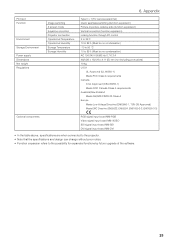
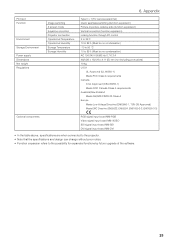
Appendix
Type II x 1 (For service personnel) Quick seamless switching (function expansion) Picture-in-picture, side-by-side (... In the table above, specifications are when connected to the projector. • Note that the specifications and design can change without prior notice. • Function expansion refers to the possibility for expanded functions by future upgrade of the software.
25...
NEC MM2000B Reviews
Do you have an experience with the NEC MM2000B that you would like to share?
Earn 750 points for your review!
We have not received any reviews for NEC yet.
Earn 750 points for your review!


