NEC OP-720-69001 - Xircom RealPort CardBus Ethernet 10/100 Support and Manuals
Get Help and Manuals for this NEC item
This item is in your list!

View All Support Options Below
Free NEC OP-720-69001 manuals!
Problems with NEC OP-720-69001?
Ask a Question
Free NEC OP-720-69001 manuals!
Problems with NEC OP-720-69001?
Ask a Question
Popular NEC OP-720-69001 Manual Pages
User Guide - Page 10
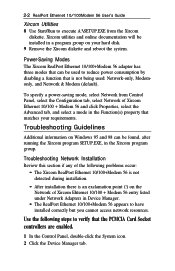
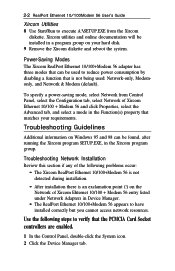
... Xircom program group. Troubleshooting Guidelines
Additional information on Windows 95 and 98 can be found, after running the Xircom program SETUP.EXE, in Device Manager.
• The RealPort Ethernet 10/100+Modem 56 appears to have installed correctly but you cannot access network resources. 2-2 RealPort Ethernet 10/100Modem 56 User's Guide
Xircom Utilities
8 Use...
User Guide - Page 11
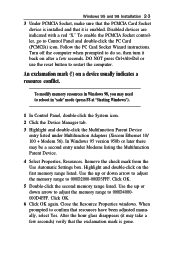
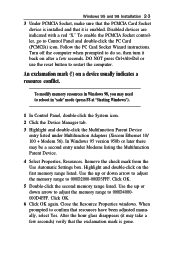
...from the Use Automatic Settings box. Highlight and ... Ctrl+Alt+Del or use the reset button to confirm that resources have been adjusted manually, select Yes.
Click OK.
5 Double-click the second memory range listed. When ... range listed. Windows 95 and 98 Installation 2-3
3 Under PCMCIA Socket, make sure that the PCMCIA Card Socket device is installed and that it is gone. In ...instructions.
User Guide - Page 13
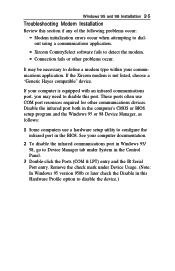
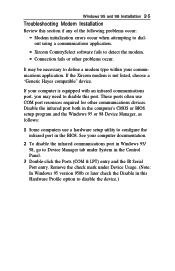
...or BIOS setup program and the Windows 95 or 98 Device Manager, as follows:
1 Some computers use COM port resources required for other problems occur....IR Serial Port entry. Windows 95 and 98 Installation 2-5
Troubleshooting Modem Installation Review this section if any of the following problems occur:
• Modem initialization errors occur when attempting to dialout using a communications ...
User Guide - Page 14
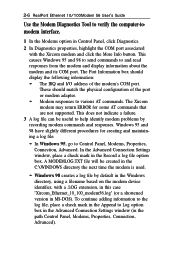
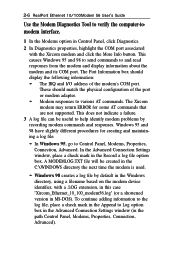
...TXT file will be useful to help identify modem problems by default in the Windows directory, using a ...Advanced Connection Settings window, place a check mark in the Record a log file option box. The Xircom modem may return ERROR for creating ...supported. The Port Information box should match the physical configuration of the modem's COM port. 2-6 RealPort Ethernet 10/100Modem 56 User's Guide...
User Guide - Page 15
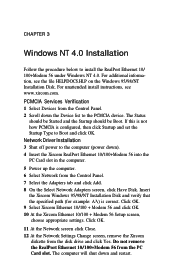
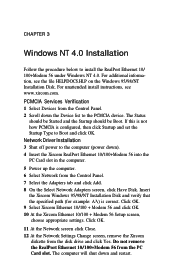
... 10/100 + Modem 56 Setup screen, choose appropriate settings. The computer will shut down the Device list to Boot and click OK. CHAPTER 3
Windows NT 4.0 Installation
Follow the procedure below to ...example: A:\) is configured, then click Startup and set the Startup Type to the PCMCIA device. Network Driver Installation 3 Shut off power to install the RealPort Ethernet 10/ 100+Modem 56 under ...
User Guide - Page 16
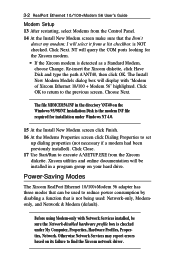
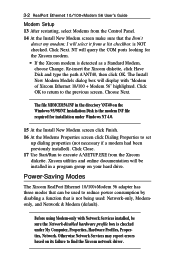
...to return to find the Xircom network driver. The file MDMCEM56.INF in a program group on its failure to the previous screen. The Install New Modem Models dialog box will select it from ... Network Services may report errors based on your hard drive.
3-2 RealPort Ethernet 10/100+Modem 56 User's Guide
Modem Setup 13 After restarting, select Modems from the Control Panel. 14 At the Install New ...
User Guide - Page 17
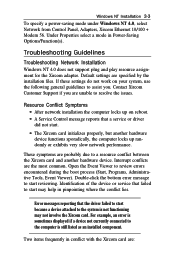
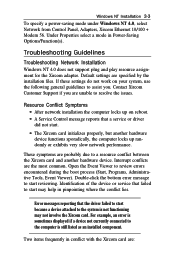
...Administrative Tools, Event Viewer).
Identification of the device or service that a service or driver did not start because a device attached to assist you are specified by the installation files. Open the Event Viewer to start reviewing. Troubleshooting Guidelines
Troubleshooting Network Installation Windows NT 4.0 does not support plug and play resource assignment for the Xircom adapter...
User Guide - Page 19
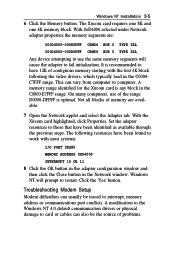
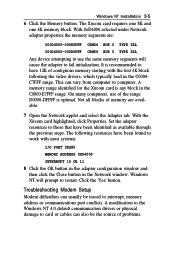
... NT Installation 3-5
6 Click the Memory button. The Xircom card requires one 8K and one 4K memory block. A memory range identified for the Xircom card is any block in the Network window. Set the adapter resources to those that have been found to computer. With the Xircom card highlighted, click Properties. Troubleshooting Modem Setup Modem...
User Guide - Page 20
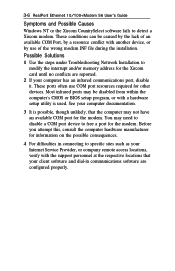
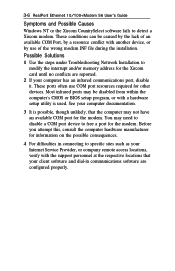
... other devices. Possible Solutions
1 Use the steps under Troubleshooting Network Installation to modify the interrupt and/or memory address for information on the possible consequences.
4 For difficulties in connecting to specific sites such as your Internet Service Provider, or company remote access locations, verify with the support personnel at the respective locations that your client...
User Guide - Page 21
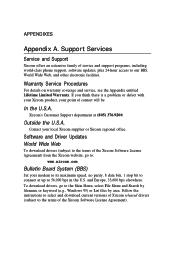
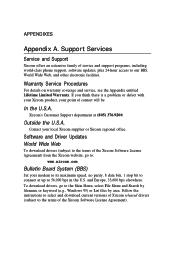
...electronic facilities. If you think there is a problem or defect with your Xircom product, your local Xircom supplier or Xircom regional office. Outside the U.S.A.
Software and Driver Updates World Wide Web
To download drivers (subject to the terms of the Xircom Software License Agreement). APPENDIXES
Appendix A. Support Services
Service and Support
Xircom offers an extensive family of...
User Guide - Page 25
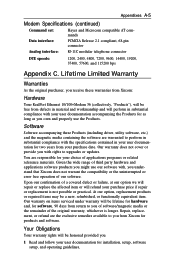
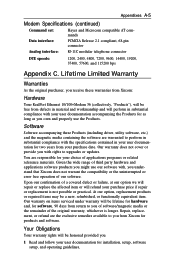
... from your purchase price if repair or replacement is longer. At our option, replacement products or repaired items may be lifetime for hardware and, for software, 90 days from Xircom for installation, setup, software setup, and operating guidelines, Upon our confirmation of applications programs or related reference materials.
Our warranty on items serviced under warranty will refund...
User Guide - Page 26
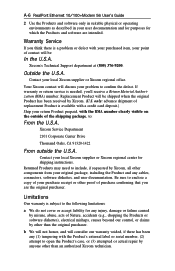
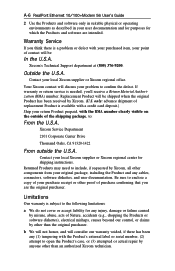
...'s Technical Support department at (805) 376-9200. If warranty or return service is subject to the following limitations:
a We do not cover or accept liability for shipping instructions. Contact...advance shipment of replacement Product is a problem or defect with the Product's external label or serial number, (2) attempt to open the Product's case, or (3) attempted or actual repair by Xircom,...
User Guide - Page 30
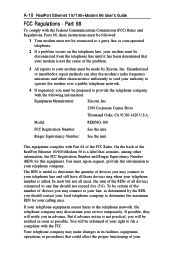
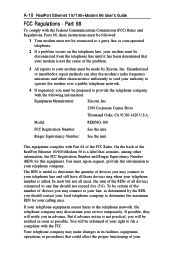
...with Part 68 of your service temporarily. Part 68
To comply with the following information:
Equipment Manufacturer:
Xircom, Inc.
2300 Corporate Center Drive
Thousand Oaks, CA 91320-1420 U.S.A. Model:
...Parts 68, these instructions must be followed:
1 Your modem must not be connected to your line, as possible. In most but not all areas, the sum of the RENs of the problem.
3 All repairs...
User Guide - Page 31
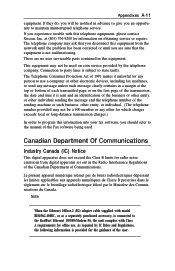
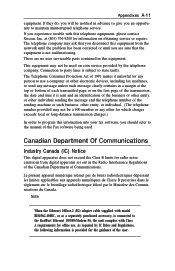
...trouble with Class A requirements for office use a computer or other for radio noise emissions from the network until the problem...serviceable parts... model ...service or repairs. Connection to state tariffs.
The ...Telephone Consumer Protection Act of 1991 makes it is connected to maintain uninterrupted telephone service...service...
User Guide - Page 35
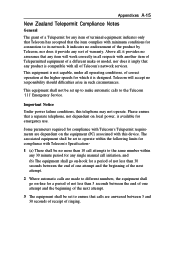
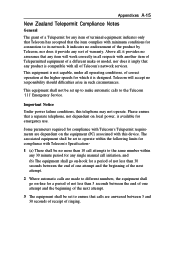
... nor does it is designed. The associated equipment shall be set to operate within any 30 minute period for any single manual call initiation, and (b) The equipment shall go on-hook for...'111' Emergency Service. Above all, it provides no more than 10 call attempts to the same number within the following limits for compliance with Telecom's Specification:-
1 (a) There shall be set to ensure that...
NEC OP-720-69001 Reviews
Do you have an experience with the NEC OP-720-69001 that you would like to share?
Earn 750 points for your review!
We have not received any reviews for NEC yet.
Earn 750 points for your review!
