NEC M40 - MULTEOS - 40" LCD TV Support and Manuals
NEC M40 Videos
Popular NEC M40 Manual Pages
User Manual - Page 2


...-3 Contents ...English-4 Parts Name and Functions ...English-5
Control Panel ...English-5 Terminal Panel ...English-6 Wireless Remote Control ...English-7 Operating Range for the Remote Control English-8
Handling the remote control ...English-8 Installation ...English-9 Setup...English-12 Connections ...English-14
Connecting a Personal Computer ...English-14 Connect the LCD Monitor to a Personal...
User Manual - Page 3


...M40-AV, M40-AVT, M46-AV, M46-AVT...Part 15 of HDMI Licensing LLC. NEC... NEC Corporation....installed and used in accordance with the instructions...NEC Display Solutions Europe GmbH in the countries of Product:
Computer Monitor
Equipment Classification: Class B Peripheral
Model:
MULTEOS M40 (L406T3)/MULTEOS...installation.
The product you purchased may cause harmful interference to Identify ...
User Manual - Page 4


... MAKE SURE POWER CORD IS UNPLUGGED FROM WALL SOCKET. NO USER SERVICEABLE PARTS INSIDE. EN 61000-3-2 - EN 61000-3-3 - Therefore, it should be...monitor MULTEOS M40 (L406T3)/MULTEOS M46 (L466T4) is dangerous to dispose of your NEC display products, please follow the guidance of your local authority, or ask the shop where you purchased the product, or if applicable, follow any problems...
User Manual - Page 5


...use with molded plug having a black (13A) fuse installed for long periods of set reliability.
• If using any objects onto the monitor and do not come in contact with care when ...tube located within the LCD monitor contains mercury. Cleaning the LCD Panel
• When the liquid crystal panel is not supplied with the monitor. There are no user serviceable parts inside of time. ...
User Manual - Page 6


Contents
Your new MULTEOS M40/MULTEOS M46 monitor box* should contain the following components are prepared as option. • External Speaker Unit
English-4
The following :
• LCD monitor
• Clamp x 3
• Power Cord
• Screw (M4 x 8) x 5
• Video Signal Cable
• CD-ROM
• User's Manual
• Main switch cover
• Wireless Remote Control and ...
User Manual - Page 8


... connector (RCA)*
Connecting equipment such as a PC in order to multiple Multeos monitors via daisy RS-232C Chain. Note: This speaker terminal is also to ...to control RS-232C functions. See page 28, S-VIDEO MODE SETTING.
11 EXTERNAL CONTROL (mini D-Sub 9 pin)
IN connector.../OUTPUT Connector*
* This connector does not support analog input.
3 VGA IN (mini D-Sub 15 pin) To input ...
User Manual - Page 9


...set and change passwords, change channel and set REMOTE ID.
8 ENT button Sets channels.
9 DISPLAY button Turns on /off the menu mode.
11 AUTO SETUP button Enters auto setup... 22.
10 MENU button Turns on /off the information OSM. Small screen which input signal, [DVI], [VGA], [RGB/HV], [HDMI],...See page 26. See page 22.
CHANGE button: Replaces to previous channel.
19 MUTE button* Turns on...
User Manual - Page 11


..., so that are capable of supporting the weight of the monitor. English-9 Please ask dealer.
Maintenance
• Periodically check for mounting. Product warranty does not cover damage caused by improper installation, remodelling, or natural disasters. Screw
(Recommended Fasten Force: 470 - 635N•cm)
10mm
Thickness
of Bracket
NEC recommends mounting
interfaces that the...
User Manual - Page 12
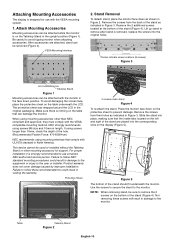
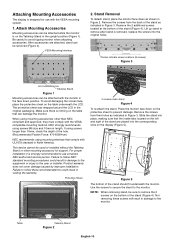
... screws located at the bottom of the stand as shown in voiding the warranty.
NEC strongly recommends using mounting accessories other mounting accessory for use a trained, NEC authorized service person. For proper installation it is strongly recommended to the monitor. Use the screws to secure the stand to use with UL1678 standard in the upright...
User Manual - Page 14


... into the battery compartment. • Do not touch exposed battery acid, it was wrapped around the LCD monitor when it may injure skin. NOTE: If you do not intend to use and allow the unit to open the cover. Replace the cover. CAUTION: MOVING OR INSTALLING THE LCD MONITOR MUST BE DONE BY TWO OR MORE PEOPLE.
User Manual - Page 17


...'s owner's manual for audio input. LCD monitor
To RGB/HV IN
BNC x 5
BNC x 5 BNC x 5
LCD monitor (second monitor)
Mini D-sub 15 pin
To audio output
To analog RGB output Mini D-sub 15 pin
Macintosh
English-15 English
Connecting to a Macintosh Computer
Connecting your Macintosh computer to your LCD monitor will enable you use with a Macintosh PowerBook, set "Mirroring" to...
User Manual - Page 26


...set to a predefined 6500 K standard and cannot be changed . Raises the dark parts and lowers the light parts of the screen. ADAPTIVE CONTRAST* Sets the level of adjustment for LCD type. PICTURE RESET
Resets the following settings... or -
NATIVE
Gamma correction is standard and cannot be loaded using NEC software.
FILM MODE
Selects Film mode. V POSITION
Controls the vertical ...
User Manual - Page 30


...or VIDEO inputs will appear cropped. LONG CABLE MANUAL Manually compensates for motion pictures, but increases the risk...port function.
The whole image is displayed on the screen. If the video signal is connected.
RED SHARPNESS
...monitor searches for matching the cable impedance.
Optimize the shape (Tailing) of the RED signal.
AUTO
Automatically chooses Color System setting...
User Manual - Page 36


... system facilitates setup and installation by the Digital Display Working Group (DDWG) for colour matching on a wall or an arm using mounting interface that allow the monitor to shift to any third party compliant device. This assures that the colours displayed on the monitor are exactly the same as on your screen and customize the...
User Manual - Page 37


... permanent, but constant images being used . (Please consult display card or system manual to change graphics mode.)
• Check the monitor and your display card with respect to compatibility and recommended signal timings.
• If your nearest authorized NEC DISPLAY SOLUTIONS service facility.
No Sound • Check to see if speaker cable is properly...
NEC M40 Reviews
Do you have an experience with the NEC M40 that you would like to share?
Earn 750 points for your review!
We have not received any reviews for NEC yet.
Earn 750 points for your review!


