NEC M40-2-AVT - 40" LCD TV Support and Manuals
Get Help and Manuals for this NEC item
This item is in your list!

View All Support Options Below
Free NEC M40-2-AVT manuals!
Problems with NEC M40-2-AVT?
Ask a Question
Free NEC M40-2-AVT manuals!
Problems with NEC M40-2-AVT?
Ask a Question
Popular NEC M40-2-AVT Manual Pages
LCD4020/4620/5220/6520, M40/M46 external control commands - Page 1


...rate
9600bps
(4) Data length
8bits
(5) Parity
None
(6) Stop bit
1 bit
(7) Communication code ASCII
3.1 Communication timing
The controller should wait for the LCD monitor.
(1/40) Application
... method for control of the NEC LCD monitor, MultiSync
LCD4020/4620/5220/6520 and MULTEOS M40/46 when using an external controller.
2. External Control
NEC LCD Monitor
1. Connectors and wiring...
LCD4020/4620/5220/6520, M40/M46 external control commands - Page 4
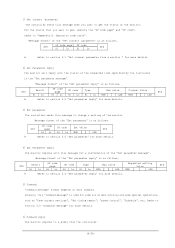
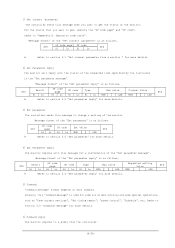
... message to section 5.1 "Get current parameter from the controller.
(4/40)
Usually, this "command message" is as "Save current settings", "Get timing report", "power control", "Schedule", etc. Operation code table". Message format of the "Set parameter reply" is used for more details.
5 Command "Command message" format depends on each command. 1 Get current parameter
The...
LCD4020/4620/5220/6520, M40/M46 external control commands - Page 10


... a BCC calculation.
(10/40) The controller requests the Monitor to reply with the current brightness setting and capability
to support this operation. (Get parameter)
Header
Message
SOH-'0'-Monitor ID-'0'-'C'-'0'-'6' STX-'0'-'0'-'1'-'0'-ETX
Check code BCC
Delimiter CR
Header SOH (01h): Start Of Header '0' (30h): Reserved Monitor ID: Specify the Monitor ID from the monitor...
LCD4020/4620/5220/6520, M40/M46 external control commands - Page 11


... bytes. The monitor replies with current Brightness setting and capability to support this byte is 18 bytes. Message STX (02h): Start of Message
Check code
BCC: Block Check Code Refer to the section 4.5 "Check code" for confirmation.
(11/40)
No error. '0'-'0' (30h, 30h): Operation code page number is 0. '1'-'0' (31h, 30h): Operation code is 50(0032h) . ETX (03h): End...
LCD4020/4620/5220/6520, M40/M46 external control commands - Page 12


...the Monitor ID which you want to check the Brightness setting. (Recommended) Step 5.
The following shows the procedure for a BCC calculation.
No error. '0'-'0' (30h, 30h): Operation code page number is 0. '1'-'0' (31h, 30h): Operation code is 100(0064h). '0'-'0'-'5'-'0' (30h, 30h, 35h, 30h): Received a Brightness setting was 80(0050h) . Select a temperature sensor which you need...
LCD4020/4620/5220/6520, M40/M46 external control commands - Page 13


...): End of packet
Delimiter CR
Step 3. No error. '0'-'2' (30h, 32h): Operation code page number is 2. '7'-'8' (37h, 38h): Operation code is 78h (in the page 2). '0'-'0' (30h, 30h): This operation is 18 bytes.
The controller requests the monitor to 'A', the replying Monitor ID is '1'. 'F' (46h): Message Type is "Set parameter reply". '1'-'2' (31h, 32h): Message length is...
LCD4020/4620/5220/6520, M40/M46 external control commands - Page 14


..." for a BCC calculation.
No error. '0'-'2' (30h, 32h): Operation code page number is 2. '7'-'9' (37h, 39h): Operation code is 79h (in the page 2). Message STX (02h): Start of Message '0'-'2' (30h, 32h): Operation code page number is 2. '7'-'9' (37h, 39h): Operation code is 79h (in the page 2). '0'-'0' (30h, 30h): This operation is "Set parameter" type. 'F'-'F'-'F'-'F' (46h, 46h, 46h, 46h...
LCD4020/4620/5220/6520, M40/M46 external control commands - Page 16


..., 36h): power control command '0'-'0'-'0'-'1' (30h, 30h, 30h, 31h): Power mode 0001: ON 0002, 0003: Do not set. 0004: OFF (same as ASCII characters '2' and '0' (32h and 30h).
Header SOH-'0'-Monitor ID-'0'-'A'-'0'-'C'
Message STX-'C'-'2'-'0'-'3'-'D'-'6''0'-'0'-'0'-'1'-ETX
Check code Delimiter
BCC
CR
Header SOH (01h): Start Of Header '0' (30h): Reserved Monitor ID: Specify the Monitor...
LCD4020/4620/5220/6520, M40/M46 external control commands - Page 18


...the monitor at a time is 32bytes. Header SOH-'0'-'0'-Monitor ID-'B'-N-N
Message STX-'0'-'0'-'C'-'0'-'0'-'E'-'0'-'0'Data(0)-Data(1)---Data(N)-ETX
Check code Delimiter
BCC
CR
Header SOH (01h): Start Of Header '0' (30h): Reserved '0' (30h): Message receiver is "Command".
No error. 'C'-'0'-'0'-'E' (43h, 30h, 30h, 45h): Asset Data write command '0'-'0'(30h, 30h): Offset address from top of...
LCD4020/4620/5220/6520, M40/M46 external control commands - Page 29


...byte is the controller. Header
Message
Check code
SOH-'0'-Monitor ID-'0'-'A'-'0'-'6' STX-'C'-'2'-'1'-'6'-ETX BCC
Delimiter...code BCC
Delimiter CR
Header SOH (01h): Start Of Header '0' (30h): Reserved '0' (30h): Message receiver is set to the controller. ETX (03h): End of Message
Check code
BCC: Block Check Code Refer to get serial number. N-N: Message length
(29/40)
Serial No. & Model...
LCD4020/4620/5220/6520, M40/M46 external control commands - Page 30
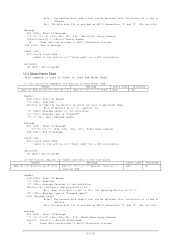
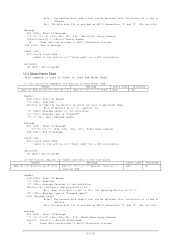
...of Message 'C'-'2'-'1'-'7' (43h, 32h, ETX (03h): End of packet
12.2 Model Name Read This command is used in order to read Model Name. Note.) The maximum data length that can be returned from the ...data length that can be returned from the monitor at a time is set to the section 4.5 "Check code" for a BCC calculation.
Ex.) The byte data 20h is the controller. Delimiter CR (...
LCD4020/4620/5220/6520, M40/M46 external control commands - Page 31


... condition of packet
13.
Delimiter CR (0Dh): End of security lock function to "LOCK" or "UNLOCK". If security pass codes 1st to 4th are matched with them then setting isn't changed, and reply error status and a current condition. Ex.) If Monitor ID is '1', specify 'A'. '0' (30h): Message sender is the controller. 'A' (41h): Message type...
LCD4020/4620/5220/6520, M40/M46 external control commands - Page 33
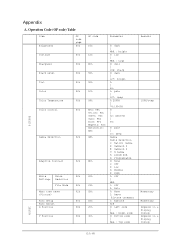
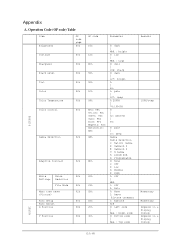
...
Color Temperature
00h
Color control
00h
PICTURE
Gamma Selection
02h
Adaptive Contrast
02h
Movie
Noise
02h
Settings Reduction
Film Mode
02h
Menu tree reset
02h
(Picture)
Auto Setup
00h
Auto Adjust
H Position
00h
V Position
00h
ADJUST
OP code
Parameter
10h 12h 8Ch
92h 90h 1Fh 54h Red: 9Bh Yellow: 9Ch Green: 9Dh Cyan...
M Series color brochure - Page 1


...-native resolutions to even the most sophisticated architectural setups. An image carrier in multi-display installations. as a stand-alone solution on -AVT units only ¤ Available speakers and wall...the 40" M40 and 46" M46 attract people's attention and adapt seamlessly to the display's resolution ¤ Multiple aspect ratio control allows flexibility with HDCP supports high-definition...
M Series color brochure - Page 2


... Requirements Power Consumption (Typical) Power Consumption (Standby Mode)
PHYSICAL SPECIFICATIONS Bezel Width (L/R, T/B) Dimensions (with box) VESA Hole Configuration
ENVIRONMENTAL CONDITIONS Operating Temperature Operating Humidity
ACCESSORIES Included Optional
WARRANTY/SERVICE On-Site Limited Warranty
M40-2 (-AV, -AVT) / M40B (-AV, -AVT) 40"
0.641mm 34.9 x 19.6 in. / 885.6 x 498.2mm
SPVA...
NEC M40-2-AVT Reviews
Do you have an experience with the NEC M40-2-AVT that you would like to share?
Earn 750 points for your review!
We have not received any reviews for NEC yet.
Earn 750 points for your review!
