NEC M40B-AVT - 40" LCD TV Support and Manuals
Get Help and Manuals for this NEC item
This item is in your list!

View All Support Options Below
Free NEC M40B-AVT manuals!
Problems with NEC M40B-AVT?
Ask a Question
Free NEC M40B-AVT manuals!
Problems with NEC M40B-AVT?
Ask a Question
Popular NEC M40B-AVT Manual Pages
LCD4020/4620/5220/6520, M40/M46 external control commands - Page 4
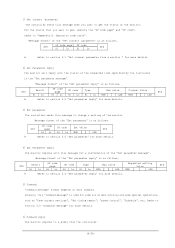
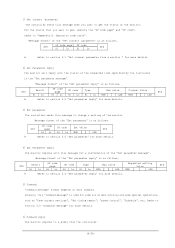
...
Lo
Hi
Lo
Refer to section 5.1 "Get current parameter from the controller.
(4/40)
"Message format" of the "Get parameter reply" is as "Save current settings", "Get timing report", "power control", "Schedule", etc.
Operation code table". Message format of the "Set parameter reply" is used for more details.
6 Command reply The monitor replies to...
LCD4020/4620/5220/6520, M40/M46 external control commands - Page 11


... CR (0Dh): End of Message
Check code
BCC: Block Check Code Refer to the section 4.5 "Check code" for confirmation.
(11/40)
Ex.) When this byte is 50(0032h) . No error. '0'-'0' (30h, 30h): Operation code page number is 0. '1'-'0' (31h, 30h): Operation code is 10h (in the page 0). '0'-'0'-'5'-'0' (30h, 30h, 35h, 30h): Set Brightness setting 80(0050h). The monitor replies with...
LCD4020/4620/5220/6520, M40/M46 external control commands - Page 12


... 1. Message STX (02h): Start of packet
6.2. No error. '0'-'0' (30h, 30h): Operation code page number is 0. '1'-'0' (31h, 30h): Operation code is 10h (in temperature sensors.
Message STX (02h): Start of Message
Check code
BCC: Block Check Code Refer to store the setting.
Ex.) When this byte is set to check the Brightness setting. (Recommended) Step 5. Header
Message
SOH-'0'-Monitor...
LCD4020/4620/5220/6520, M40/M46 external control commands - Page 13


...code
STX-'0'-'2'-'7'-'9'-ETX BCC
Delimiter CR
(13/40) Message STX (02h): Start of Message '0'-'2' (30h, 32h): Operation code page number is 2. '7'-'8' (37h, 38h): Operation code is 18 bytes. Ex.) When this byte is set... code. No error. '0'-'2' (30h, 32h): Operation code page number is 2. '7'-'8' (37h, 38h): Operation code is 78h (in the page 2). '0'-'0' (30h, 30h): This operation is "Set ...
LCD4020/4620/5220/6520, M40/M46 external control commands - Page 14


....
No error. '0'-'2' (30h, 32h): Operation code page number is 2. '7'-'9' (37h, 39h): Operation code is 79h (in the page 2). Readout value is 79h (in the page 2). '0'-'0' (30h, 30h): This operation is "Set parameter" type. 'F'-'F'-'F'-'F' (46h, 46h, 46h, 46h): Maximum value. '0'-'0'-'3'-'2' (30h, 30h, 33h, 32h): The temperature is 18 bytes. SOH (01h): Start of packet
(14/40...
LCD4020/4620/5220/6520, M40/M46 external control commands - Page 16


... requests the monitor to control monitor power.
No error. 'C'-'2','0'-'3'-'D'-'6' (43h, 32h, 30h, 33h, 44h, 36h): power ...set to 'A', the replying Monitor ID is '1'. 'B' (42h): Message type is "Command reply". 'N'-'N': Message length Note.) The maximum data length that can be written to change a setting.
Delimiter CR (0Dh): End of Message
Check code BCC: Block Check Code
(16/40...
LCD4020/4620/5220/6520, M40/M46 external control commands - Page 18


...of packet
2) The monitor replies a data for confirmation. No error. 'C'-'0'-'0'-'E' (43h, 30h, 30h, 45h): Asset Data write...can be written to the section 4.5 "Check code" for a BCC calculation.
(18/40) Message STX (02h): Start of Message ...code Delimiter
BCC
CR
Header SOH (01h): Start Of Header '0' (30h): Reserved '0' (30h): Message receiver is "Command".
Ex.) When this byte is set...
LCD4020/4620/5220/6520, M40/M46 external control commands - Page 31


... only checks Pass cords (and releases image muting if Pass codes are matched with them then setting isn't changed, and reply error status and a current condition. ETX (03h): End of Message
Check code BCC: Block Check Code Refer to the section 4.5 "Check code" for a BCC calculation.
(31/40)
If the monitor receives this command is "Command". '1'-'0'(31h...
M Series color brochure - Page 2


... SPECIFICATIONS Bezel Width (L/R, T/B) Dimensions (with box) VESA Hole Configuration
ENVIRONMENTAL CONDITIONS Operating Temperature Operating Humidity
ACCESSORIES Included Optional
WARRANTY/SERVICE On-Site Limited Warranty
M40-2 (-AV, -AVT) / M40B (-AV, -AVT) 40"
0.641mm 34.9 x 19.6 in. / 885.6 x 498.2mm
SPVA 1920 x 1080
450 cd/m2 3000:1
M46-2 (-AV, -AVT) / M46B (-AV, -AVT) 46"
0.53mm 40...
M40/46-2 user's manual - Page 10


... is to qualified personnel for service.
• Regularly check the mounting location for signs of damage or weakness that are capable of supporting the weight of space between the monitor and the wall for mounting. For NEC Qualified Personnel:
To insure safe installation, use wood screws or anchor screws for...
M40/46-2 user's manual - Page 16
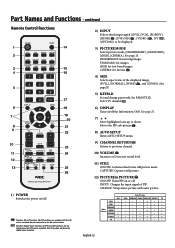
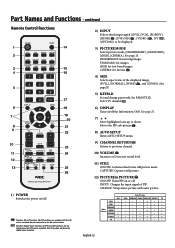
... TV channel .
6) DISPLAY
Turn on/off . INPUT: Changes the input signal of the displayed image. [FULL], [NORMAL], [WIDE] , and [ZOOM]. (See page25)
5) KEYPAD
Set and change passwords.
Not all models will have the AV unit installed. All DTV and AV functions are enabled with outer picture. Set REMOTE ID. Moves the PIP sub-picture .
8) AUTO SETUP
Enters AUTO SETUP menu...
M40/46-2 user's manual - Page 21


... DTV unit is installed.
When connected with the AV unit is installed. Display the signal from the desired input source.
Not all models have the digital tuner installed. Not all models will have the AV unit installed.
Setup -
All DTV and AV functions are enabled with a computer, switch on the application being used:
"DATE & TIME" and "SCHEDULE SETTINGS" (See page 29...
M40/46-2 user's manual - Page 23


...AV unit is installed.
Refer to your Macintosh's owner's manual...models will enable you will be connecting the LCD monitor to a Macintosh PowerBook, set "Mirroring" to off.
To obtain the Macintosh cable adapter call NEC...LCD monitor will have the AV unit installed.
at (800) 632-4662
Connections - Not all models have the digital tuner installed. Some video cards or drivers...
M40/46-2 user's manual - Page 43


... multiple screens to display one location to be mounted on the front of display settings. TILE MATRIX with the Windows® operating system facilitates setup and installation by a system administrator.
English
Features
40" or 46" diagonal screen size: Adds a new dimension to the display card's scanning frequency, thus displaying the resolution required. CableComp™: Automatic...
M40/46-2 user's manual - Page 152


...: Equipment Classification:
Model:
Computer Monitor Class B Peripheral Multeos M40 (L406T3) Multeos M46 (L466T4)
We hereby declare that may vary, the suitability of America, Inc. U.S. Suite 1100 Itasca, IL 60143
(630)467-3000
Type of Microsoft Corporation. M40-AV, M40-AVT, M46-AV, M46-AVT, M40-2-AV, M40-2-AVT, M46-2-AV, M46-2-AVT only HDMI, the HDMI logo...
NEC M40B-AVT Reviews
Do you have an experience with the NEC M40B-AVT that you would like to share?
Earn 750 points for your review!
We have not received any reviews for NEC yet.
Earn 750 points for your review!
