NEC E551 Support and Manuals
Popular NEC E551 Manual Pages
FREE extended warranty on E Series displays! (limited time offer) - Page 1


... consumers
Questions? Contact your NEC account manager or call 866-NEC-MORE. NEC Display Solutions is offering a FREE 1-year extended warranty (2 years total) on its E Series large-screen displays from NEC.
$78 value
$v1a3lu6e
... 1080 full HD Built-in analog/digital tuner Built-in 12W speakers $999 MAP
55" E551
120 Hz refresh rate 10-bit color 1920 x 1080 full HD Built-in analog/...
E321 : spec brochure - Page 1


...E551) ¤ 10-bit color delivers more lifelike viewing. The NEC E Series, featuring the 32" E321, 42" E421, 46" E461 and 55" E551...settings ¤ Variable time zone settings allows users to video, images and text, while the integrated HD tuner makes high-definition sports and network programs jump off the screen with available channels
www.necdisplay.com These models...various supported ...
E321 : spec brochure - Page 2
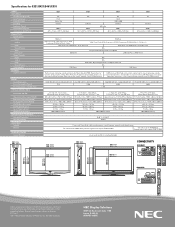
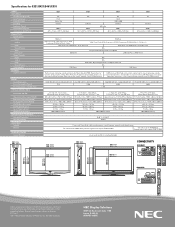
WxHxD) Packaging Dimensions (WxHxD) Net Weight (without stand; Specifications for E321/E421/E461/E551
MODEL LCD MODULE Viewable Size (Diagonal) Panel Technology Native Resolution Pixel Pitch Brightness (Typical) Contrast Ratio (Typical) Active Screen Area (W x H)
CONNECTIVITY Input Terminals Digital
Analog
Audio External Control Tuner Service Port Output Terminals Digital Analog Audio ...
E461 : press release - Page 1


... rooms and conference rooms.
The new models offer full high-definition 1080p resolution and a 120Hz refresh rate setting, increasing the clarity of Product Marketing for NEC Display Solutions) (847) 279-0022, x238 [email protected]
NEC DISPLAY SOLUTIONS EXPANDS ENTRY-GRADE E SERIES
Cost-Conscious 46" and 55" Displays Allure Onlookers with 120Hz Refresh Rate...
E461 : press release - Page 2


...-level 1-year parts and labor warranty, including the backlight.
# # # About NEC Display Solutions of America, Inc. 2
addition of both the E461 and E551 allow for flexibility in swivel stand, which is detachable for wall mount applications • Multiple picture modes, which adjust the picture appearance for optimum viewing experience • Advanced video settings, which ensures...
E461 : user's manual - Page 2


... Surface English-9 Antenna Connection English-10 Battery Installation and Replacement English-10 Connect To The Power Source English-11 Power On/Off Your New LCD Display English-11 Source Connection Guide English-12 Operating Instructions English-13 Using The Side Panel Controls English-13 Using The Remote Control English-14 Picture Format for Each Input...
E461 : user's manual - Page 5


... installer: This reminder is provided to call your authorized dealer or service center... not expressly approved by NEC could void the user's warranty. English-3 If the...Code that provides guidelines for proper grounding and, in particular, specifies that are covered in wire to grounding electrodes and requirements for the mast and supporting structure, grounding of the lead-in the instructions...
E461 : user's manual - Page 9


...to interfere with the instructions, may cause undesired operation. English
Declaration Of Conformity
This device complies with the E461/E551 color monitor so as specified in ... Information: 1. Use the attached specified cables with Part 15 of Product:
Display Monitor
Equipment Classification: Class B Peripheral
Model:
E461 E551
We hereby declare that interference will not occur in ...
E461 : user's manual - Page 11


...mount bracket to your display:
E461
400 mm
E551
600 mm
200 mm
400 mm
1. For your...prevent cable interference. The manufacturer's warranty does not cover user abuse or improper installations. Secure the wall mount bracket to...remove the back cover of your NEC representative for details. Loosen the screws ...a UL listed wall mount bracket that supports the weight of the display. Preparing ...
E461 : user's manual - Page 19


... the supported audio languages depends on the menu. Audio Source Select the audio source from Auto or Manual. [Time Zone] - Audio Language Change the audio language setting on ... Audio Setup Channels Multimedia
Menu Language Time Sleep Timer Parental Controls Set Password Closed Captions Analog Captions
English Off
Off CC1
Move ENT Select MENU Return EXIT Exit
1. Time Set current ...
E461 : user's manual - Page 22


...with the JPEG viewer feature. This can specifically modify the channel labels.
7.
Channel ...Setup Channels Multimedia
Source Signal Strength New Channel Scan Add Channels to List Manually add any new found .
4. During the channel scan process, the OSD displays the number of the received digital tuner signal.
3. Channel Menu
The channel menu sets your NEC display. Using the remote...
E461 : user's manual - Page 28


... set forth below, agrees to the original purchaser of the Product and is not transferable. This warranty gives you specific legal rights and you may also have been subjected to displaying of fixed images for ninety (90) days, Replacement parts of unit may very. Spare parts are considered to the instructions contained in the User's Manual. or Canada by NEC...
E461 : user's manual - Page 29


English
References
NEC Monitor Customer Service & Support
Customer Service and Technical Support
Parts and Accessories
(800) 632-4662
(888) 634-4662
Fax (800) 695-3044
Warranty Information www.necdisplay.com
Online Technical Support www.necdisplay.com
Sales and Product Information Sales information Line (888) 632-6487
Canadian Customers (866) 771-0266, Ext#: 4037
Government Sales ...
E551 : install guide - Page 1


E551 Installation Guide
55" LCD Display
Contents:
Product Description and Notes Ventilation Requirements Display Dimensions
Front, Top & Right Side Rear Display Dimensions with Stand Optional Wall Mount Dimensions (WMK-E551)
Product Description:
Type: Resolution: Aspect Ratio: FCC: Power Consumption: BTU's:
LCD Display 1920 x 1080 16:9 Class B 240W (typ) 818.92 BTU/hour
NEC Display Solutions ...
E551 : install guide - Page 2


...
30cm (12in.)
30cm (12in.)
NOTE:
• The ventilation space should not be incorporated into the design. Contact NEC for proper ventilation. E551 Installation Guide
55" LCD Display
Ventilation Requirements:
Dimensions below are minimum required for design review and recommendations. NEC Display Solutions of 6 If for some reason the opening needs to be covered, other means of ventilation...
NEC E551 Reviews
Do you have an experience with the NEC E551 that you would like to share?
Earn 750 points for your review!
We have not received any reviews for NEC yet.
Earn 750 points for your review!

