NEC AS90 - AccuSync 90 - 19" CRT Display Support and Manuals
Popular NEC AS90 Manual Pages
AccuSync CRT Series Brochure - Page 2


... your monitor energy costs while your digital world. Their FullScan® capability also offers edge-to identify its capabilities- This results in either a white or black cabinet.
To minimize setup and installation time with crisp, sharp, accurate images that what they see on the 15" models).
The 17" AccuSync 75F, 19" AccuSync 95F and 22" AccuSync 125F...
AccuSync CRT Series Brochure - Page 3


...to purchase a second monitor.
AccuSync Series monitors support asset management capability by adhering to NEC ErgoDesign philosophy. NEC-Mitsubishi designs all facets of NEC AccuSync monitors have been engineered to... representation to the very edge of your monitor will grow with you as serial number, model name, timing data and color settings-can be used with a computer display ...
AccuSync CRT Series Brochure - Page 4


...AccuSync, OptiClear+, Reduced Magnetic Field, IPM, and IntelliBase are the same for all models..., parts and labor
All specifications are trademarks of NEC-Mitsubishi...AS70M/AS75F (Black)
AS90/AS90M/AS95F (White) AS90 (Black)
AS120 (White...NEC-Mitsubishi Electronics Display of their respective holders. Storage Temperature: -20-60°C Humidity: 10-90% Altitude: 0-45,000 ft.
3 years, CRT, parts...
AccuSync 50 User's Manual - Page 4


... product online at w w w.nectech.com/productregistration
Your new NEC Technologies AccuSync™ monitor box* should contain the following:
• AccuSync Monitor with tilt/swivel base AccuSync 50, 70 or 90
• Power Cord • Captive Signal Cable • User's Manual
Power Cord
Captive Signal Cable
Tilt Swivel Base
User's Manual
* Remember to save your original box and packing...
AccuSync 50 User's Manual - Page 7
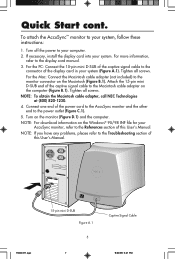
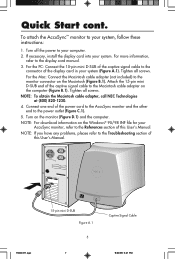
.... If necessary, install the display card into your system, follow these instructions:
1.
Connect one end of this User's Manual. NOTE: If you have any problems, please refer to the Troubleshooting section of the power cord to the AccuSync monitor and the other end to the power outlet (Figure C.1).
5. For more information, refer to the monitor connector on the...
AccuSync 50 User's Manual - Page 10
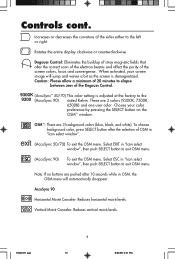
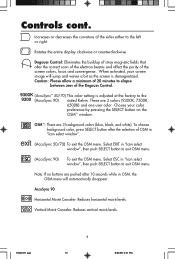
... the curvature of the Degauss Control.
(AccuSync™ 50/70) This color setting is demagnetized.
Select EXIT in "Icon select window", then push SELECT button to the (AccuSync 90) stated Kelvin.
Degauss Control: Eliminates the buildup of stray magnetic fields that alter the correct scan of the electron beams and affect the purity of...
AccuSync 50 User's Manual - Page 11


... wall outlet and refer servicing to qualified service personnel under the following operating instructions.
• Allow adequate ventilation around the monitor so that it is facing the east to a power outlet which can properly dissipate. The monitor should be harmful or fatal or may cause image discoloration. There are no user serviceable parts inside and opening or...
AccuSync 50 User's Manual - Page 12
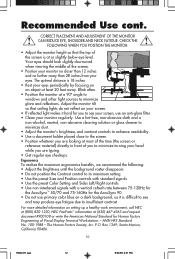
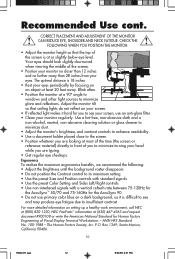
...Color Setting and Sides Left/Right controls • Use non-interlaced signals with a vertical refresh rate between 75-120Hz for
the AccuSync™ 50/70 and 75-160Hz for the AccuSync 90... the monitor at a 90° angle to windows and other light sources to insufficient contrast
For more detailed information on setting up a healthy work environment, call NEC at (800) 820-1230, NEC FastFacts™...
AccuSync 50 User's Manual - Page 13
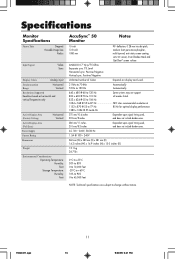
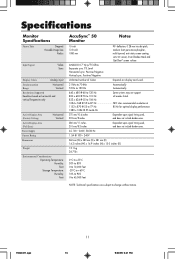
... screen, Invar Shadow Mask and OptiClear® screen surface. ANALOG 0.7 Vp-p/75 Ohms Separate sync. Specifications
Monitor Specifications
Picture Tube
Diagonal: Viewable Image Size:
Radius:
Input Signal
Video: Sync:
Display Colors
Analog input:
Synchronization Range
Horizontal: Vertical:
Resolutions Supported Resolution based on display card used.
31 kHz to 70 kHz 55 Hz to 120...
AccuSync 50 User's Manual - Page 14
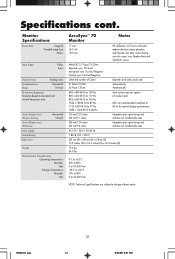
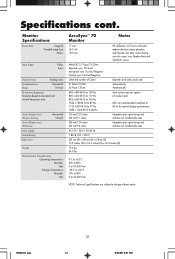
...Specifications cont.
Positive/Negative
Unlimited number of Colors
Depends on horizontal and vertical frequencies only
Active Display Area (Factory Setting) Active Display Area (Full Scan) Power Supply Current Rating Dimensions
Horizontal: Vertical:
Weight
Environmental Considerations Operating Temperature: Humidity: Feet: Storage Temperature: Humidity: Feet:
AccuSync™ 70 Monitor...
AccuSync 50 User's Manual - Page 15
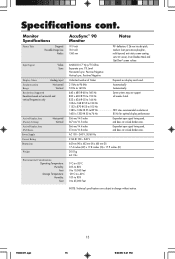
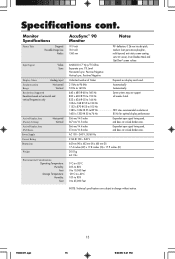
Monitor Specifications
Picture Tube
Diagonal: Viewable Image Size:
Radius:
Input Signal
Video: Sync:
Display Colors
Analog input:
Synchronization Range
Horizontal: Vertical:
Resolutions Supported Resolution based on display card used , and does not include border area. ANALOG 0.7 Vp-p/75 Ohms Separate sync. Positive/Negative Vertical sync. TTL Level Horizontal ...
AccuSync 50 User's Manual - Page 16
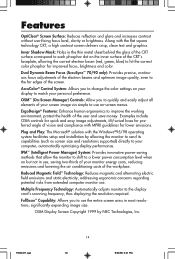
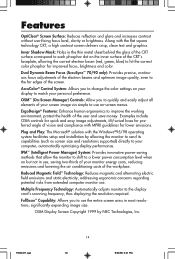
...performance.
OSM Display Screen Copyright 1999 by allowing the monitor to send its capabilities (such as screen size and resolutions supported) directly to use . Plug and Play: The ... allowing the correct electron beam (red, green, blue) to each phosphor dot on -screen menus. Along with the Windows®95/98 operating system facilitates setup and installation by NEC Technologies, Inc....
AccuSync 50 User's Manual - Page 18


... the AccuSync monitor to a Macintosh
153006
Healthy Work Environment
Detailed information on setting up a healthy work environment
900108
• Literature & Sales Info
(800) NEC-INFO [(800) 632-4636]
• TeleSales
(800) 284-4484
15500371.wpc
16
18
9/30/99, 5:41 PM References
• BBS
(978) 742-8706
NEC Technologies' Remote Bulletin Board System is an electronic service...
AccuSync 50 User's Manual - Page 19
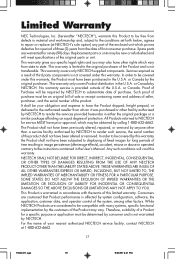
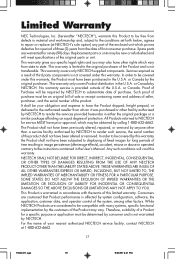
...misuse or abuse or operated contrary to the instructions contained in the User's Manual. In order to be covered under this ...NEC Technologies, Inc. (hereinafter "NECTECH"), warrants this Product to be free from defects in material and workmanship and, subject to the conditions set forth below, agrees to repair or replace (at 1-800-632-4662.
17
15500371.wpc
19
9/30/99, 5:41 PM Replacement parts...
AccuSync 50 User's Manual - Page 40
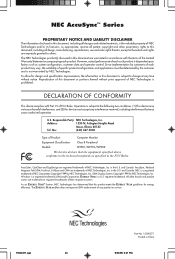
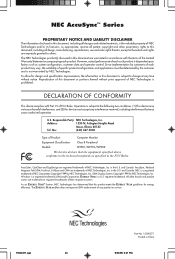
...
Type of Product:
Computer Monitor
Equipment Classification: Class B Peripheral
Models:
N9501/N9701/N9902
We hereby declare that this product meets the ENERGY STAR guidelines for design and specification improvements, the information in this document is subject to others. in the U.S. NEC is a registered trademark of NEC Corporation Copyright 1999 by NEC Technologies, Inc. All other...
NEC AS90 Reviews
Do you have an experience with the NEC AS90 that you would like to share?
Earn 750 points for your review!
We have not received any reviews for NEC yet.
Earn 750 points for your review!

