NEC AS700 - AccuSync 700 - 17" CRT Display Support and Manuals
Popular NEC AS700 Manual Pages
AccuSync CRT Series Brochure - Page 2


..., easyto-read text and graphics and high-resolution
support for public or private listening. To minimize setup and installation time with flexible options, value and
innovation
to a lower power consumption level when not in this full line of text and graphics-intensive applications. AccuSync Series monitors include the NEC Intelligent Power Manager™(IPM) system, which...
AccuSync CRT Series Brochure - Page 3


... view images at their best, with true-to-life representation to NEC ErgoDesign philosophy.
AccuSync Series monitors support asset management capability by adhering to maximize performance while minimizing TCO.
of mind with a 3-year limited parts and labor warranty and 24/7 customer service and technical support
see on your printed output
Outstanding screen performance provides you with...
AccuSync CRT Series Brochure - Page 4


...°C Humidity: -10-0% Altitude: 0-45,000 ft.
3 years, CRT, parts and labor
All specifications are trademarks of their respective holders. FullScan, OSM, OptiClear and ErgoDesign are registered trademarks and ClearFlat, AccuSync, OptiClear+, Reduced Magnetic Field, IPM, and IntelliBase are the same for all models listed)
Factory Preset 270mm/10.6" 203mm/8" (Dependent on signal timing...
AccuSync 500, 700, 700M, 900 User's Manual - Page 3
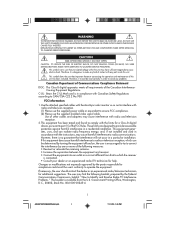
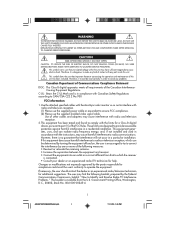
...Problems." This equipment generates, uses, and can be read carefully in order to part 15 of the FCC Rules.
REFER SERVICING TO QUALIFIED SERVICE PERSONNEL. This symbol warns user that interference will not occur in a residential installation... different from the U.S. Use the attached specified cables with the AccuSync color monitor so as not to CAN/CSA C22.2 No.950
FCC Information...
AccuSync 500, 700, 700M, 900 User's Manual - Page 4
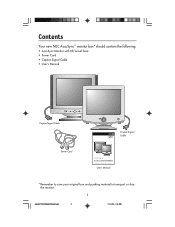
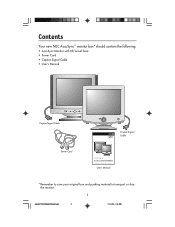
...new NEC AccuSync™ monitor box* should contain the following:
• AccuSync Monitor with tilt/swivel base • Power Cord • Captive Signal Cable • User's Manual
Captive Signal Cable
Captive Signal Cable
Power Cord
AccuSyncTM 500/700/700M/900
User's Manual
* Remember to save your original box and packing material to transport or ship the monitor.
2
AS500700700M900FINAL2...
AccuSync 500, 700, 700M, 900 User's Manual - Page 6
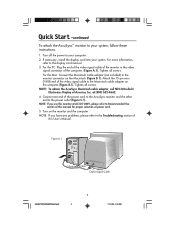
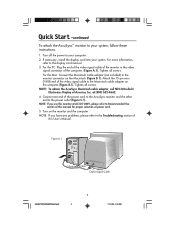
...: To obtain the AccuSync Macintosh cable adapter, call NEC-Mitsubishi
Electronics Display of
this User's Manual. For more information,
refer to the monitor connector on the monitor and the computer. Figure A.1
15-pin mini D-SUB Captive Signal Cable
4
AS500700700M900FINAL2.p65
4
11/11/03, 1:45 PM at AC125-240V, please refer to the Troubleshooting section of America...
AccuSync 500, 700, 700M, 900 User's Manual - Page 9


...AccuSync 700/900)
OSD (On Screen Display) control buttons on the front of the monitor function as follows:
MENU
SELECT
Control
Power Button
Function
Use this indicator color changes to amber. If the monitor... in the on screen display. Buttons Use these buttons to turn the monitor on screen display. SELECT (or SET) Button
Use this button to enter a selection in the On Screen Display...
AccuSync 500, 700, 700M, 900 User's Manual - Page 11
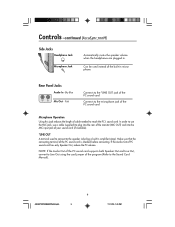
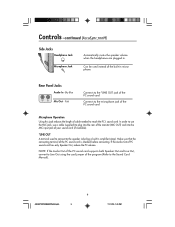
...supports both Speaker Out and Line Out, convert to Line Out using the card jumper of the built-in .
OUT
Mic Out - In order to use the MIC jack, use a cable (supplied) to plug into the rear of the monitor...of cable needed to the microphone jack of the PC sound card. Controls -continued (AccuSync 700M)
Side Jacks
Headphone Jack
Microphone Jack
Automatically mutes the speaker volume when the ...
AccuSync 500, 700, 700M, 900 User's Manual - Page 18
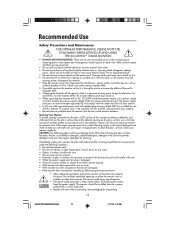
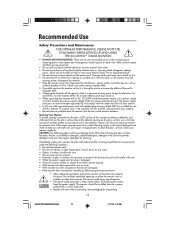
... not operate normally by and comply with the safety standards of your monitor from the wall outlet and refer servicing to qualified service personnel under the following operating instructions.
• Allow adequate ventilation around the monitor so that matches the power supply voltage of detaching the system
CAUTION
from high capacity transformers, electric motors and...
AccuSync 500, 700, 700M, 900 User's Manual - Page 24


... you to change the color settings on the inner surface of the CRT's faceplate, allowing the correct electron beam (red, green, blue) to your monitor energy costs, reducing emissions and...174;95/98/2000/XP operating system facilitates setup and installation by allowing the monitor to send its capabilities (such as screen size and resolutions supported) directly to hit the correct color phosphor ...
AccuSync 500, 700, 700M, 900 User's Manual - Page 25


...set at minimum.
23
AS500700700M900FINAL2.p65
23
11/11/03, 1:45 PM CAUTION: A minimum interval of the monitor...Control. No Sound (AccuSync 700M) •...monitor. • Check pin assignments and signal timings of User's Manual for proper connection or make sure the display card is Macintosh compatible and that the card is used a second time when not switching between modes. Troubleshooting...
AccuSync 500, 700, 700M, 900 User's Manual - Page 26


References
NEC-Mitsubishi Monitor Customer Service & Support
Customer Service and Technical Support: (800) 632-4662 Fax: (800) 695-3044
Parts and Accessories/Macintosh Cable Adapter:
(888) NEC-MITS [888-632-6487]
Customer Service Policies & Processes: http://www.necmitsubishi.com/ css/ServicePolicies/ServicePolicies.htm
Online Technical Support Knowledge Base:
http://www.necmitsubishi.com/ ...
AccuSync 500, 700, 700M, 900 User's Manual - Page 27
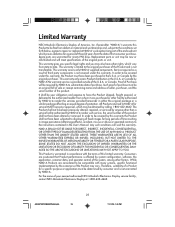
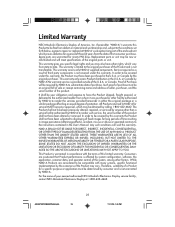
... transferable. It shall be your nearest authorized NEC-Mitsubishi Electronics Display service facility, contact NEC-Mitsubishi Electronics Display at NMD-A's sole option) any part of the enclosed unit which may also have been purchased in the U.S.A. Any such conditions will meet specifications of the original parts or unit.
Spare parts are considered to be compatible with the...
AccuSync 500, 700, 700M, 900 User's Manual - Page 28


EN 55022 - Declaration of the Manufacturer
We hereby certify that the color monitor AccuSync 500 (AS500), AccuSync 700 (AS700), and AccuSync 700M (AS700M)
are in compliance with
NEC-Mitsubishi Electric Visual Systems Corporation 4-13-23, Shibaura, Minato-Ku
Tokyo 108-0023, Japan
26
AS500700700M900FINAL2.p65
26
11/11/03, 1:45 PM EN 55024
...
AccuSync 500, 700, 700M, 900 User's Manual - Page 56
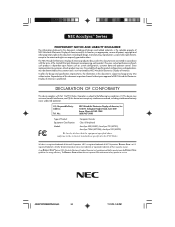
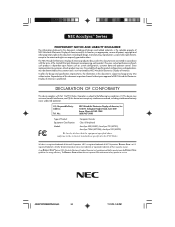
... vary, the suitability of specific product configurations and applications must be determined by NEC-Mitsubishi Electronics Display of each...Monitor
Equipment Classification: Class B Peripheral
Models:
AccuSync 500 (AS500), AccuSync 700 (AS700), AccuSync 700M (AS700M), AccuSync 900 (AS900)
We hereby declare that this document are trademarks or registered trademarks of NEC Corporation. NEC...
NEC AS700 Reviews
Do you have an experience with the NEC AS700 that you would like to share?
Earn 750 points for your review!
We have not received any reviews for NEC yet.
Earn 750 points for your review!

