NEC AS500 Support and Manuals
Popular NEC AS500 Manual Pages
AccuSync CRT Series Brochure - Page 2


... compliance saves energy costs.
such as what they see on the 15" models). The advanced design of flat.
AccuSync Series monitors feature fine dot pitches for clear, easyto-read text and graphics and high-resolution
support for public or private listening. AccuSync Series monitors include the NEC Intelligent Power Manager™(IPM) system, which allows the...
AccuSync CRT Series Brochure - Page 3


...of mind with a 3-year limited parts and labor warranty and 24/7 customer service and technical support
see more comfortable visual experience with ...monitor-such as serial number, model name, timing data and color settings-can be used with a more .™
95F 18" (19" CRT) 0.24-0.28mm mask 0.20-0.24mm horiz. Asset management capability assists managers. From superior product support to NEC...
AccuSync CRT Series Brochure - Page 4


...-77 Hz 1280 x 1024 @ 55-66 Hz *(Some systems may not support all models unless otherwise noted. registered trademark.
Storage Temperature: -20-60°C Humidity: -10-0% Altitude: 0-45,000 ft.
3 years, CRT, parts and labor
All specifications are trademarks or registered trademarks of NEC-Mitsubishi. AS70/AS70M/AS75F (White) AS70/AS70M/AS75F (Black)
AS90/AS90M...
AccuSync 500, 700, 700M, 900 User's Manual - Page 3
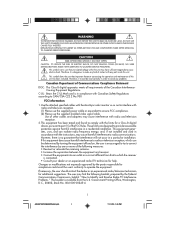
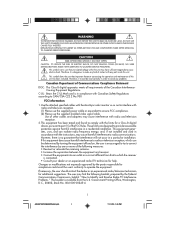
... PRONGS CAN BE FULLY INSERTED. This symbol alerts the user that interference will not occur in a residential installation. Use the attached specified cables with the AccuSync color monitor so as not to interfere with any problems.
Canadian Department of Communications Compliance Statement
DOC: This Class B digital apparatus meets all requirements of the following...
AccuSync 500, 700, 700M, 900 User's Manual - Page 4
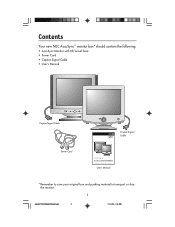
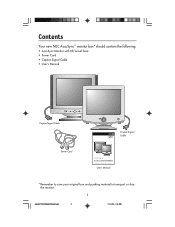
Contents
Your new NEC AccuSync™ monitor box* should contain the following:
• AccuSync Monitor with tilt/swivel base • Power Cord • Captive Signal Cable • User's Manual
Captive Signal Cable
Captive Signal Cable
Power Cord
AccuSyncTM 500/700/700M/900
User's Manual
* Remember to save your original box and packing material to transport or...
AccuSync 500, 700, 700M, 900 User's Manual - Page 6
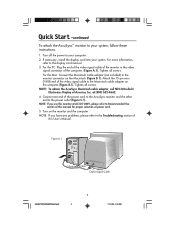
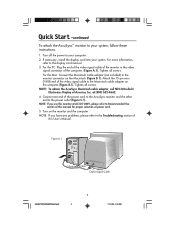
.../03, 1:45 PM Attach the 15-pin mini D-SUB end of the video signal cable to Recommended Use
section of this manual for proper selection of
this monitor at (800) 632-4662. 4. Connect one end of the power cord to the AccuSync monitor and the other
end to the Troubleshooting section of power cord. 5. NOTE...
AccuSync 500, 700, 700M, 900 User's Manual - Page 11
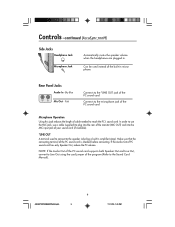
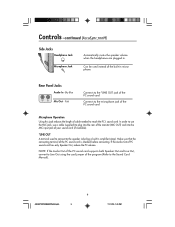
...speaker volume when the headphones are plugged in amplifier (Amp).
Make sure that the connecting terminal of the PC sound card. Rear Panel Jacks
Audio In -Sky Blue
AUDIO IN
MIC. Pink
Connects to plug into the rear of the monitor... Speaker Out, reduce the PC volume. . NOTE: If the Audio Out of the PC sound card supports both Speaker Out and Line Out, convert to the Sound Card Manual)....
AccuSync 500, 700, 700M, 900 User's Manual - Page 15
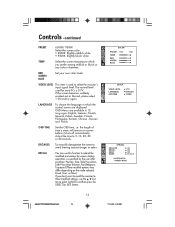
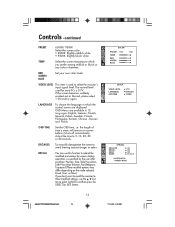
...SELECT (or SET) button.
13
AS500700700M900FINAL2.p65
13
11/11/03, 1:45 PM
Adjust the time to avoid showing incorrect images or colors.
OSD Menus are displayed. DEGAUSS
To manually demagnetize the ... the control names are available in which you don't want to recall the monitor to these modified settings, use this function to reload the modified parameters for most PCs is used ...
AccuSync 500, 700, 700M, 900 User's Manual - Page 18
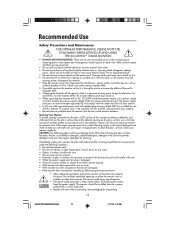
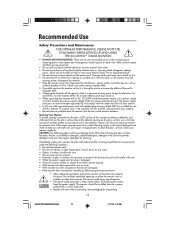
... care when transporting. There are no user serviceable parts inside and opening or removing covers may create strong magnetic fields. • If possible, position the monitor so that heat can be installed close to clean the glass surface. Cleaning Your Monitor A special coating is the primary means of the monitor while it back on. • When...
AccuSync 500, 700, 700M, 900 User's Manual - Page 24


....
Multiple Frequency Technology: Automatically adjusts monitor to your personal preference.
FullScan® Capability: Allows you to change the color settings on -screen menus. ErgoDesign®...98/2000/XP operating system facilitates setup and installation by allowing the monitor to send its capabilities (such as screen size and resolutions supported) directly to the display card...
AccuSync 500, 700, 700M, 900 User's Manual - Page 25


...speaker cable is properly connected. • Check to see if mute is activated. • Check to display card/computer and monitor...card is properly seated in the computer. Troubleshooting
No picture • Display card should be...to see if volume in OSD is set at minimum.
23
AS500700700M900FINAL2.p65
23
11... and monitor. • Check pin assignments and signal timings of User's Manual for ...
AccuSync 500, 700, 700M, 900 User's Manual - Page 26


...NEC-Mitsubishi Monitor Customer Service & Support
Customer Service and Technical Support: (800) 632-4662 Fax: (800) 695-3044
Parts and Accessories/Macintosh Cable Adapter:
(888) NEC-MITS [888-632-6487]
Customer Service Policies & Processes: http://www.necmitsubishi.com/ css/ServicePolicies/ServicePolicies.htm
Online Technical Support....nec-mitsubishi.com
Windows® 95/98/Me/2000/...
AccuSync 500, 700, 700M, 900 User's Manual - Page 27
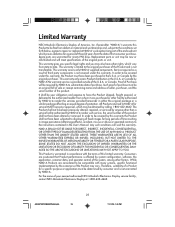
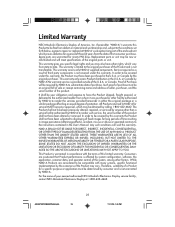
...), accident, misuse or abuse or operated contrary to the instructions contained in the User's Manual.
In order to be your nearest authorized NEC-Mitsubishi Electronics Display service facility, contact NEC-Mitsubishi Electronics Display at NMD-A's sole option) any part of the enclosed unit which proves defective for service MUST have prior approval, which vary from state to...
AccuSync 500, 700, 700M, 900 User's Manual - Page 28


... 55024
and marked with Council Directive 73/23/EEC:
- Declaration of the Manufacturer
We hereby certify that the color monitor AccuSync 500 (AS500), AccuSync 700 (AS700), and AccuSync 700M (AS700M)
are in compliance with
NEC-Mitsubishi Electric Visual Systems Corporation 4-13-23, Shibaura, Minato-Ku
Tokyo 108-0023, Japan
26
AS500700700M900FINAL2.p65
26...
AccuSync 500, 700, 700M, 900 User's Manual - Page 56
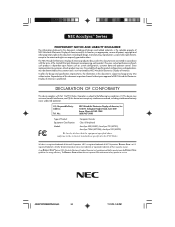
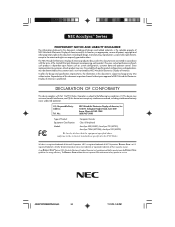
... 60143-1248 (630) 467-3000
Type of Product:
Computer Monitor
Equipment Classification: Class B Peripheral
Models:
AccuSync 500 (AS500), AccuSync 700 (AS700), AccuSync 700M (AS700M), AccuSync 900 (AS900)
We hereby declare that may vary, the suitability of specific product configurations and applications must accept any product or service.
54
AS500700700M900FINAL2.p65
54
11/11/03, 1:46...
NEC AS500 Reviews
Do you have an experience with the NEC AS500 that you would like to share?
Earn 750 points for your review!
We have not received any reviews for NEC yet.
Earn 750 points for your review!

