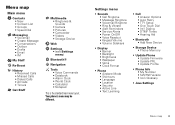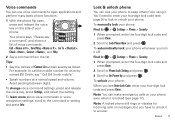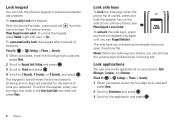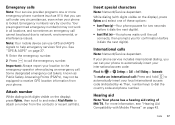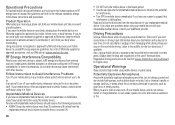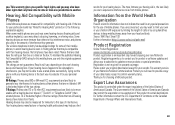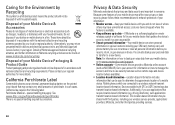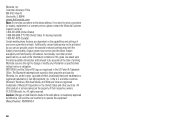Motorola WX400 RAMBLER Support and Manuals
Get Help and Manuals for this Motorola item

View All Support Options Below
Free Motorola WX400 RAMBLER manuals!
Problems with Motorola WX400 RAMBLER?
Ask a Question
Free Motorola WX400 RAMBLER manuals!
Problems with Motorola WX400 RAMBLER?
Ask a Question
Motorola WX400 RAMBLER Videos
Popular Motorola WX400 RAMBLER Manual Pages
Motorola WX400 RAMBLER Reviews
We have not received any reviews for Motorola yet.