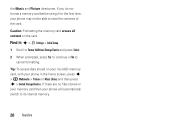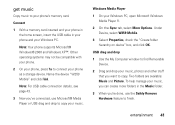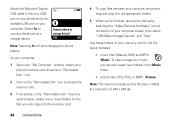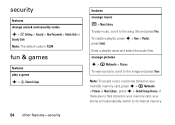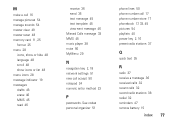Motorola W259 Support and Manuals
Get Help and Manuals for this Motorola item

View All Support Options Below
Free Motorola W259 manuals!
Problems with Motorola W259?
Ask a Question
Free Motorola W259 manuals!
Problems with Motorola W259?
Ask a Question
Most Recent Motorola W259 Questions
Wat Is The Subsidy Password For Metro
(Posted by Anonymous-161590 7 years ago)
Will This Charger Work For My W259?
I recently lost my wall charger for my Motorola W259. I found a charger at a yard sale for 25 cents ...
I recently lost my wall charger for my Motorola W259. I found a charger at a yard sale for 25 cents ...
(Posted by gigglelips 10 years ago)
How Many Speed Dial #'s Can Be Stored In The Motorola W259?
how many speed dial #'s can be stored in the Motorola W259?
how many speed dial #'s can be stored in the Motorola W259?
(Posted by jhosefbutler 10 years ago)
Is There An Unlock Code For W259?
(Posted by ishmaelmorgan 11 years ago)
Whats The Security Unlock Code For Motorola W259
cant get a signal for my smart sim card
cant get a signal for my smart sim card
(Posted by donayanson 11 years ago)
Popular Motorola W259 Manual Pages
Motorola W259 Reviews
We have not received any reviews for Motorola yet.