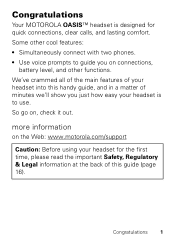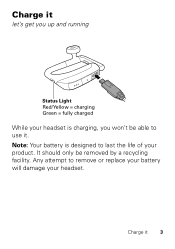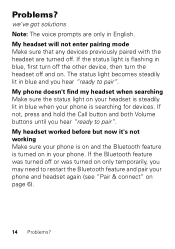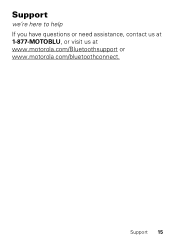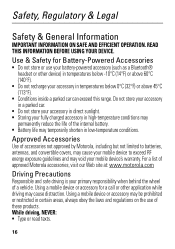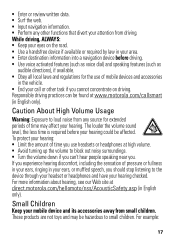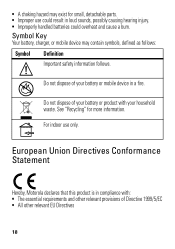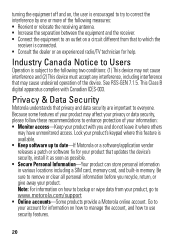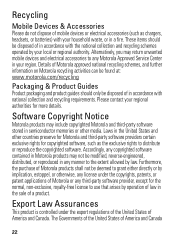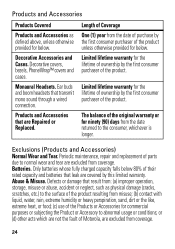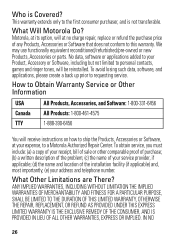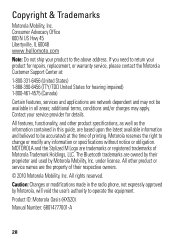Motorola OASIS Support and Manuals
Get Help and Manuals for this Motorola item

View All Support Options Below
Free Motorola OASIS manuals!
Problems with Motorola OASIS?
Ask a Question
Free Motorola OASIS manuals!
Problems with Motorola OASIS?
Ask a Question
Most Recent Motorola OASIS Questions
Bluetooth Oasis No Charge
Bluetooth blinks red only won't charge
Bluetooth blinks red only won't charge
(Posted by Anonymous-167437 3 years ago)
Account
I cannot set up account. When I click security question screen goes blank. Need oasis manual. Lost o...
I cannot set up account. When I click security question screen goes blank. Need oasis manual. Lost o...
(Posted by Thomaskesolits 9 years ago)
How Do You Turn Off Auto Redial
(Posted by Anonymous-144538 9 years ago)
Motorola Oasis Wont Turn On
(Posted by kcmerea 9 years ago)
How To Reset Motorola Oasis
(Posted by madonn 9 years ago)
Motorola OASIS Videos
Popular Motorola OASIS Manual Pages
Motorola OASIS Reviews
We have not received any reviews for Motorola yet.