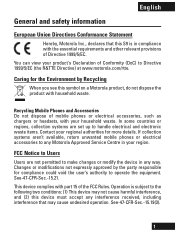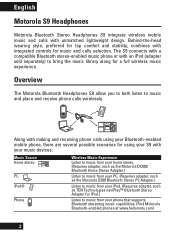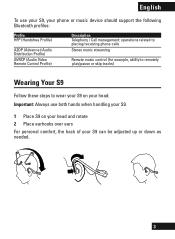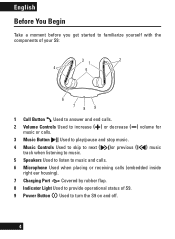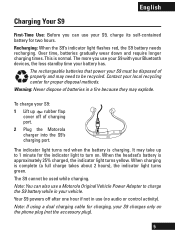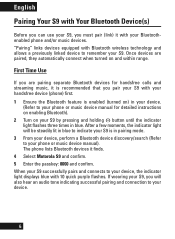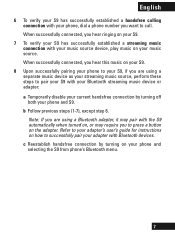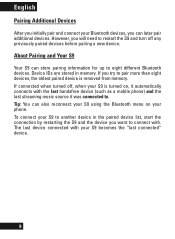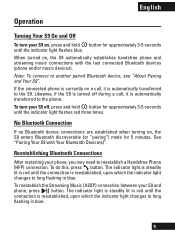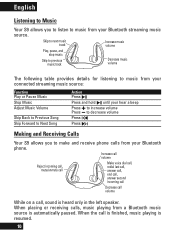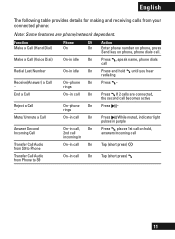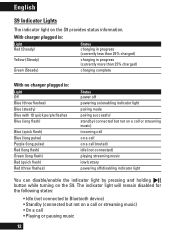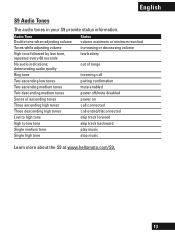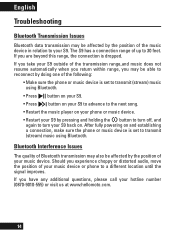Motorola S9 - Bluetooth Active Headphones Support and Manuals
Get Help and Manuals for this Motorola item

Most Recent Motorola S9 Questions
Motorola S9 Headset Beeps At Random Times
full charge and within 10 minutes of use it starts beeping and if I click the power button it stops ...
full charge and within 10 minutes of use it starts beeping and if I click the power button it stops ...
(Posted by jcrooks 1 year ago)
My Headset Wont Charge After Red Light Yurns Off In 3 Seconds Nothing Happens No
my cousin gave me s9 motorolla head set with original wall charger i plug it in the wall the red lig...
my cousin gave me s9 motorolla head set with original wall charger i plug it in the wall the red lig...
(Posted by vargasjr22 6 years ago)
My Motorola S9 Not Charging
My motorola S9 is not charging it flash two green light after it red light for 2-3 minutes it stop f...
My motorola S9 is not charging it flash two green light after it red light for 2-3 minutes it stop f...
(Posted by vanshgupta803 6 years ago)
Motorola S9 Won't Charge At All.
I have had this brand new device for some time and only tried using it last week and to my surprise ...
I have had this brand new device for some time and only tried using it last week and to my surprise ...
(Posted by silas46301 7 years ago)
Motorola S9 Headphones Wont Charge
(Posted by d7kbel1 9 years ago)
Motorola S9 Videos
Popular Motorola S9 Manual Pages
Motorola S9 Reviews
We have not received any reviews for Motorola yet.