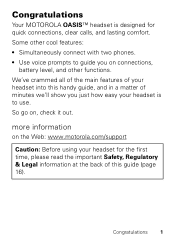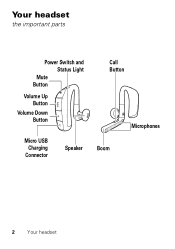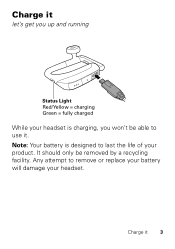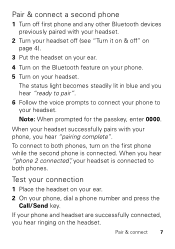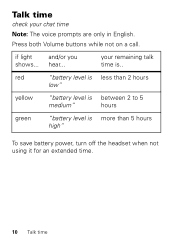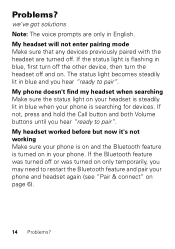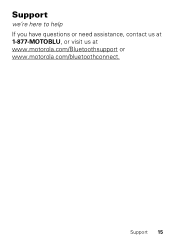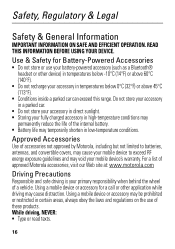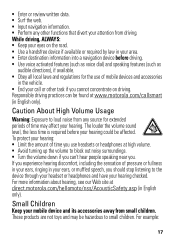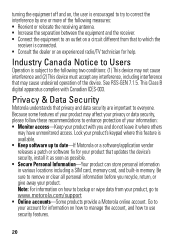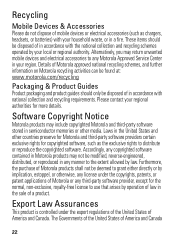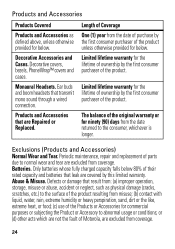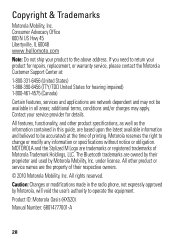Motorola OASIS Support Question
Find answers below for this question about Motorola OASIS.Need a Motorola OASIS manual? We have 1 online manual for this item!
Question posted by Thomaskesolits on March 11th, 2015
Account
I cannot set up account. When I click security question screen goes blank. Need oasis manual. Lost original
Current Answers
Related Motorola OASIS Manual Pages
Similar Questions
By Passing Pairing Passcode
I forgot passcode to my Motorola H375 Bluetooth headset. Can I bypass and reset
I forgot passcode to my Motorola H375 Bluetooth headset. Can I bypass and reset
(Posted by gawd55 6 years ago)
Listening To Music On Oasis
i can listen conversations on my oasis but cannot listen music
i can listen conversations on my oasis but cannot listen music
(Posted by bernellwattley 10 years ago)
My Motorola H17 Bluetooth Headset Says Its Connected But Does Not Work
(Posted by AFronal 10 years ago)
Listening To Music With The Oasis Headset.
Can you listen to music from your iPhone 5 through your Motorola oasis Hands Free headset?
Can you listen to music from your iPhone 5 through your Motorola oasis Hands Free headset?
(Posted by dlhornscxm 10 years ago)
Volume On Motorola Oasis
Very low volume on blutooth. I have tried everything even resetting the device and re pairing with m...
Very low volume on blutooth. I have tried everything even resetting the device and re pairing with m...
(Posted by artfxndesign 10 years ago)