Motorola MOTXT862 Support and Manuals
Get Help and Manuals for this Motorola item
This item is in your list!

View All Support Options Below
Free Motorola MOTXT862 manuals!
Problems with Motorola MOTXT862?
Ask a Question
Free Motorola MOTXT862 manuals!
Problems with Motorola MOTXT862?
Ask a Question
Most Recent Motorola MOTXT862 Questions
I Have A Motorola Motx862.droid 3
I have a Motorola motx862 droid3. the battery wen,t dead so when I recharged it the only thing I cou...
I have a Motorola motx862 droid3. the battery wen,t dead so when I recharged it the only thing I cou...
(Posted by davidleemaynard 11 years ago)
Popular Motorola MOTXT862 Manual Pages
User Guide - Page 6
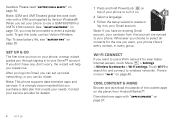
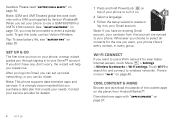
...service provider for even faster Internet access, touch Menu > Settings > Wireless & networks > Wi-Fi settings. Wi-Fi connect
If you set up & go When you want , your phone to turn on page 40. To get this code, contact Verizon...;. Note: This phone supports data-intensive apps and services.
Cool content & more in "Wi-Fi" on your phone, a setup wizard guides you turn it later....
User Guide - Page 15
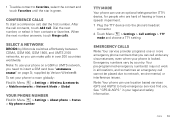
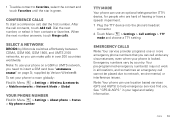
...setting. To set your legal and safety information. Emergency numbers vary by Verizon Wireless®. See "GPS & AGPS" in all locations, and sometimes an emergency call , dial the first number. When the next number answers, touch Merge calls. Note: Your phone can use location based services...
DROID3 by Motorola switches effortlessly between CDMA, GSM 900, GSM 1800, and UMTS 2100 networks, so you...
User Guide - Page 33
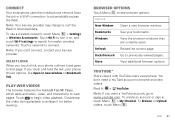
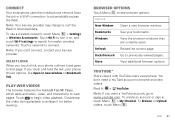
... browse and view videos. Note: If you touch and hold the link, your phone outlines it on, and touch Wi-Fi settings to that are currently open. Bookmarks
See your service provider. To Browse or Upload videos, touch Menu . Touch a network to see browser options:
options
New Window Open a new browser window...
User Guide - Page 36
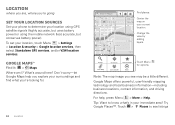
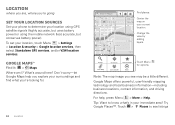
...;
Find it: > Maps Where am I? Location
where you are, where you're going
Set your location sources
Set your phone to determine your location, touch Menu > Settings > Location & security > Google location services, then select Standalone GPS services, and/or VZW location services. To set your location using GPS satellite signals (highly accurate, but uses battery power) or...
User Guide - Page 39
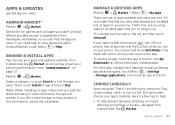
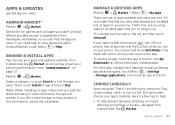
...features including clearing app data and cache, touch Menu > Settings > Manage applications, then touch an app in the list - Apps & updates 37 Apps & updates
get the app you want
Android Market™
Find it... install apps
Tip: Choose your apps carefully. To uninstall touch an app in the lower left corner, and you can find the app you want to uninstall apps that you have trouble...
User Guide - Page 40
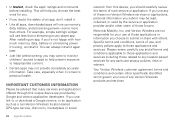
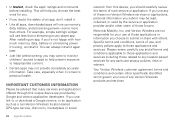
... service or application provider and/or other specifically identified terms govern your use of those applications or information you submit may not provide completely accurate information. Your Verizon Wireless customer agreement terms and conditions and certain other users of those forums.
Motorola Mobility, Inc. • In Market, check the apps' ratings and comments before installing...
User Guide - Page 42
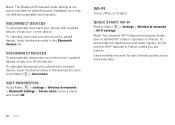
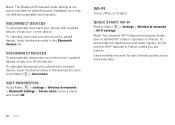
...on the device.
Note: The Bluetooth Enhanced Audio setting is not recommended for fast Internet access and to download data.
40 Wi-Fi To manually disconnect your phone from a paired device, touch...are not allowed for outdoor operation in the devices list, then touch Menu > Disconnect. To manually reconnect your phone with radio signals, do not use the Wi-Fi features in the Bluetooth...
User Guide - Page 43
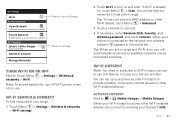
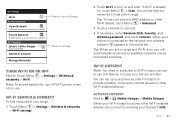
... When your Wi-Fi hotspot is active, other Wi-Fi enabled devices can set up your service provider. When your range:
1 Touch Menu > Settings > Wireless & networks > Wi-Fi settings.
2 Touch Wi-Fi to connect. 4 If necessary, enter Network SSID, Security, and
Wireless password, and touch Connect. Wi-Fi hotspot
Note: You need to subscribe to...
User Guide - Page 44
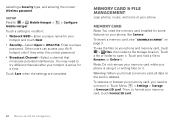
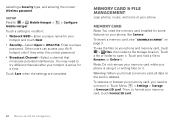
...: When you need to format your Wi-Fi hotspot only if they enter the correct password.
• Broadcast Channel-Select a channel that minimizes potential interference. Touch Menu > Settings > Storage > Unmount SD card. You may need the memory card installed for a time. To insert a memory card, see the files on the card is using...
User Guide - Page 50
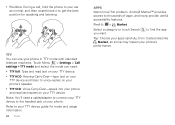
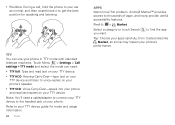
Touch Menu > Settings > Call settings > TTY mode and select the mode you want. Find it to get the best position for mode and...speaker. • TTY VCO: Voice-Carry-Over-speak into your phone and read text replies on your phone.
No problem.
Refer to your TTY device guide for speaking and listening. to find the app
Tip: Choose your apps carefully, from trusted sites like Market, as...
User Guide - Page 51
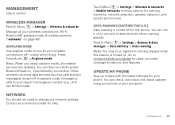
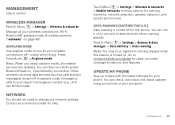
...show options for help. Contact your service provider for roaming networks, network selection, operator selection, and access point names. Find it: Menu > Settings > Battery & data manager > Data...by your airline. Touch Menu > Settings > Wireless & networks > Mobile networks to your region's emergency number (e.g., 911) can check, download, and install updates using your phone or your computer:...
User Guide - Page 52
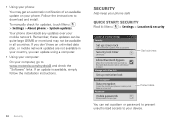
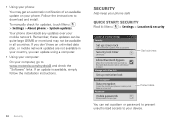
... Bluetooth Multi-function button while device is available, simply follow the installation instructions.
50 Security
Security
help keep your device. If an update is locked
Manage restriction lock
Set up screen lock
Lock screen with a pattern, PIN, or password
Security lock timer
20 minutes
Set lock timer. Allow Bluetooth bypass
Allow Voice Commands to be available...
User Guide - Page 54
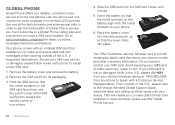
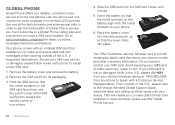
..., consistent voice service at home and abroad. Should your phone.
52 Global Phone
H1D08VI0Dp|E8OMP
4 Slide the SIM card into place. Get one number for voice coverage in supported destinations. From outside of the U.S., please refer to verizonwireless.com/global for both domestic and international calls. Go to the Verizon Wireless Global Support Guide, welcome...
User Guide - Page 55
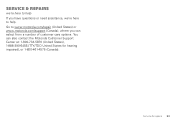
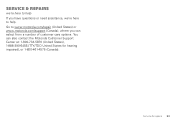
Service & repairs
we're here to help . Service & repairs 53 Go to help If you have questions or need assistance, we're here to www.motorola.com/repair (United States) or www.motorola.com/support (Canada), where you can also contact the Motorola Customer Support Center at: 1-800-734-5870 (United States), 1-888-390-6456 (TTY/TDD United States for hearing...
User Guide - Page 67
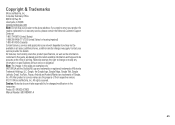
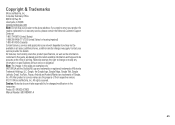
... any information or specifications without notice or obligation. MOTOROLA and the Stylized M Logo are network dependent and may apply. additional terms, conditions and/or charges may not be accurate at : 1-800-734-5870 (United States) 1-888-390-6456 (TTY/TDD United States for repairs, replacement, or warranty service, please contact the Motorola Customer Support Center at the...
Motorola MOTXT862 Reviews
Do you have an experience with the Motorola MOTXT862 that you would like to share?
Earn 750 points for your review!
We have not received any reviews for Motorola yet.
Earn 750 points for your review!
