Motorola MOTW385 Support and Manuals
Get Help and Manuals for this Motorola item
This item is in your list!

View All Support Options Below
Free Motorola MOTW385 manuals!
Problems with Motorola MOTW385?
Ask a Question
Free Motorola MOTW385 manuals!
Problems with Motorola MOTW385?
Ask a Question
Popular Motorola MOTW385 Manual Pages
User Manual - Page 6
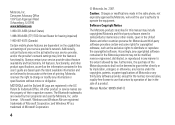
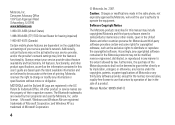
.... Software Copyright Notice
The Motorola products described in this user's guide are based upon the latest available information and are the property of your service provider about feature availability and functionality. Laws in semiconductor memories or other product or service names are believed to use that arises by your service provider, and/or the provider's network settings...
User Manual - Page 7
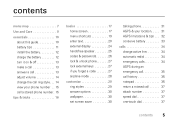
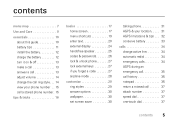
... 10
about this guide 10 battery tips 11 install the battery 12 charge the battery 12 turn it on...codes & passwords 26 lock & unlock phone 27 lock external keys 27 if you forget a code 27 airplane mode 28
customize 29 ring styles 29 answer options 30 wallpaper 30 set screen saver 30
talking phone 31 AGPS & your location. . . . . 31 AGPS limitations & tips . . . 32 conserve battery...
User Manual - Page 10
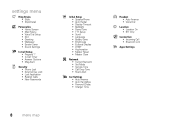
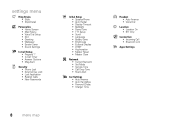
...8226; New Passwords
Z Initial Setup • SpeakerPhone • Auto Redial • Display Timeout • Backlight • Power Tone • TTY Setup • Scroll • Language • Battery Save • Brightness • External Display • DTMF • Hyphenation • Master Reset • Master Clear
j Network • Current Network • Set Mode • Service Tone...
User Manual - Page 26


...receive calls. Always obey the laws and regulations on driving.
Tip: To change external display
orientation, press s > w Settings > Initial Setup
> External Display > Left Orientation or Right Orientation.
return unanswered call if you can't concentrate on the use of ... these products.
24 basics
Note: The use of wireless devices and their accessories may cause distraction.
User Manual - Page 28
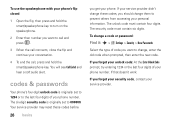
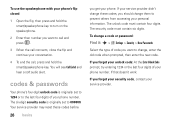
... contain four digits. If that doesn't work:
If you forget your security code, contact your phone.
To change a code or password:
Find it: s > w Settings > Security > New Passwords
Select the type of your phone number. Your service provider may reset these codes, you get your service provider.
You will see Call Ended and hear a soft audio alert. If your...
User Manual - Page 29
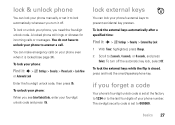
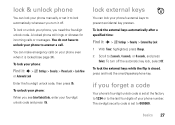
... lock, select Off. lock & unlock phone
You can lock your phone manually or set it to the last four digits of your phone number. To lock your four-digit unlock code and press Ok. if you forget a code
Your phone's four-digit unlock code is closed, press and hold the smart/speakerphone key. To lock...
User Manual - Page 36
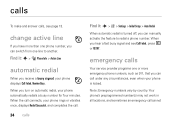
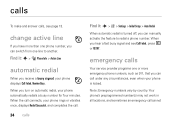
...s > w > Settings > Initial Setup > Auto Redial
When... automatic redial is locked.
When
you turn on automatic redial, your phone displays Call Failed, Number Busy. When you hear a fast busy signal and see page 13. When the call connects, your phone is turned off, you can manually... vary by country. emergency calls
Your service provider programs one line to redial ...
User Manual - Page 47
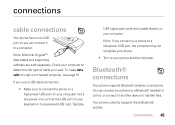
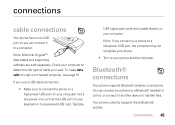
...
USB high-power ports are sold separately. Bluetooth® connections
Your phone supports Bluetooth wireless connections.
Your phone currently supports there Bluetooth profiles:
connections 45
To make data calls through a connected computer, see page 51.
Note: Motorola OriginalTM data cables and supporting software are located directly on your phone to a Bluetooth headset or car...
User Manual - Page 48
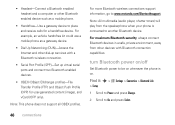
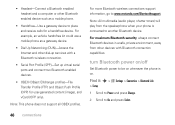
...
> Setup
1 Scroll to Power and press Change.
2 Scroll to www.motorola.com/Bluetoothsupport. • Headset-Connect a Bluetooth enabled headset and a computer or other Bluetooth enabled device such as a gateway device.
• Dial Up Networking (DUN)-Access the Internet and other devices with a Bluetooth wireless connection.
• Serial Port Profile (SPP)-Set up services with...
User Manual - Page 51
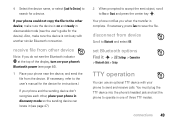
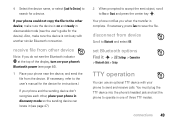
...must plug the TTY device into the phone's headset jack and set Bluetooth options Find it: s > w Settings > Connection
> Bluetooth Link > Setup
TTY operation
You can locate it (see page 47).
2 ... refer to the user's manual for the device for instructions.)
If your phone and the sending device don't recognize each other, place your phone's
Bluetooth power (see the user's guide for a device.
4 ...
User Manual - Page 54
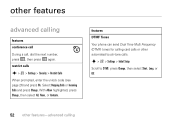
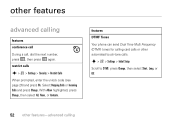
... Change. With Allow highlighted, press Change, then select All, None, or Contacts. other automated touch-tone calls.
restrict calls
s > w > Settings > Security > Restrict Calls
When prompted, enter the unlock code (see page 26) and press Ok. s > w > Settings > Initial Setup
Scroll to DTMF, press Change, then select Short, Long, or Off.
52 other features-advanced calling
User Manual - Page 65
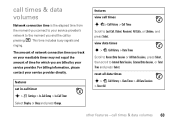
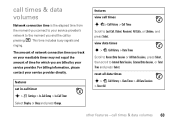
... resettable timer may not equal the amount of network connection time you track on your service provider directly. features view call timer
s > w Settings > In-Call Setup > In-Call Timer
Select Display or Beep and press Change. call times & data volumes
Network connection time is the elapsed time from the moment you connect to your...
User Manual - Page 71
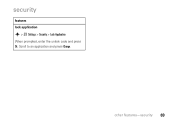
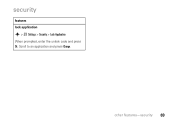
Scroll to an application and press Change. security
features lock application
s > w Settings > Security > Lock Application
When prompted, enter the unlock code and press Ok.
other features-security 69
User Manual - Page 92
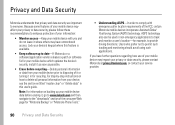
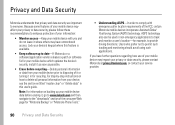
... and do not leave it where others may affect your privacy or data security, please follow these recommendations to date-If Motorola or a software/application vendor releases a patch or software fix for your mobile device which updates the device's security, install it , go to www.motorola.com and then navigate to provide driving directions.
AGPS technology also...
User Manual - Page 97
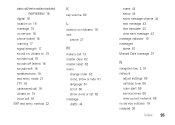
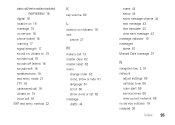
data call/tethered/embedded WAP/BREW 18
digital 18 location on 18 message 19 no service 18 phone locked 18 roaming 17 signal strength 17 sound on, vibrate on ...setup 44 store message objects 44 text message 43 text template 43 view sent message 43 message indicator 19 messages alerts 61 Missed Calls message 37
N
navigation key 2, 10 network
adjust settings 66 call drop tone 66 roam alert 66 service...
Motorola MOTW385 Reviews
Do you have an experience with the Motorola MOTW385 that you would like to share?
Earn 750 points for your review!
We have not received any reviews for Motorola yet.
Earn 750 points for your review!
