Motorola MOTQB Support and Manuals
Get Help and Manuals for this Motorola item
This item is in your list!

View All Support Options Below
Free Motorola MOTQB manuals!
Problems with Motorola MOTQB?
Ask a Question
Free Motorola MOTQB manuals!
Problems with Motorola MOTQB?
Ask a Question
Popular Motorola MOTQB Manual Pages
User Guide - Page 5
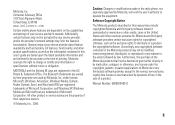
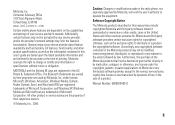
... provider's network. under the copyrights, patents, or patent applications of Motorola or any information or specifications without notice or obligation. All other media. Accordingly, any manner to the extent allowed by your service provider, and/or the provider's network settings may limit the feature's functionality. Microsoft, Windows, ActiveSync, Windows Media, Outlook, Pocket...
User Guide - Page 12
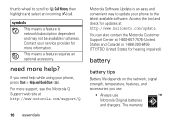
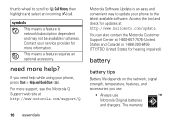
... you need more help while using your service provider for hearing impaired). thumb wheel to scroll to the latest available software.
The warranty
need help ? You can also contact the Motorola Customer Support Center at http://www.hellomoto.com/update. For more information.
Access the tool and check for updates at 1-800-657-7576 (United States...
User Guide - Page 22
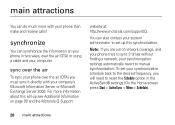
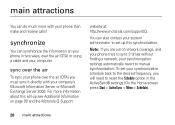
... information on page 90 and the Motorola Q Support
website at: http://www.motorola.com/support/Q.
To set -up this set your synchronization schedule back to the desired frequency, you will need to reset the Schedule option in two ways, over the air (OTA) you are out of network coverage, and your phone tries to sync 3 times without finding...
User Guide - Page 24
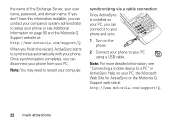
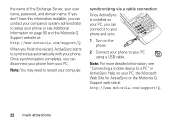
..., see Additional Information on the phone.
2 Connect your phone to synchronize automatically with your PC, the Microsoft Web Site for ActiveSync or the Motorola Q Support web site at : http://www.motorola.com/support/Q. When you can contact your company's system administrator to setup your phone or see "Connecting a mobile device to restart your user name, password, and domain name.
User Guide - Page 26
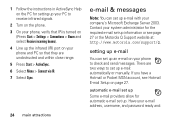
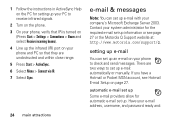
...: automatically or manually. If you have a Hotmail or Pocket MSN account, see page 27 or the Motorola Q Support website at: http://www.motorola.com/support/Q. Contact your company's Microsoft Exchange Server 2003. 1 Follow the instructions in ActiveSync Help on the PC for setting up your PC to receive infrared signals.
2 Turn on the phone. 3 On your phone, verify that IR...
User Guide - Page 27
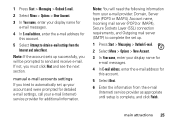
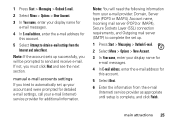
... display name for e-mail messages.
4 In E-mail address, enter the e-mail address for this account.
5 Select Attempt to complete the set up your account and were prompted for detailed e-mail settings, call your e-mail (internet) service provider for additional information. manual e-mail accounts settings If you must click Next and see the next section. main attractions 25
Note...
User Guide - Page 29
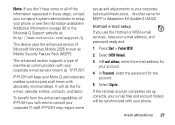
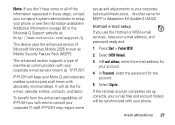
It will keep your Moto-Q and corporate mailbox synchronized at : http://www.motorola.com/support/Q.
Hotmail e-mail setup If you use the Hotmail or MSN e-mail services, have some
set up and adjustments to consult your corporate IT staff. IP-PUSH will do this for the
account. 5 Select Sign In.
IP-PUSH may require some or all of the...
User Guide - Page 48
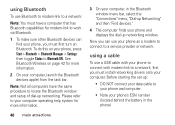
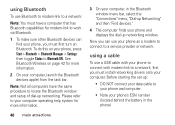
...setup of dial-up networking. using a cable
To use your phone as a modem to connect to a network, first you must install networking drivers onto your computer.
To do this on page 42 for more information.
2 On your phone, you must first turn on Bluetooth.
Before starting the set... computer, in the phone) Please refer to your computer operating help system for more information.
46 main ...
User Guide - Page 49
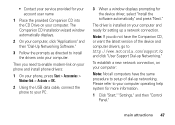
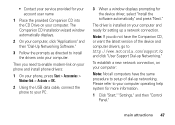
... your service provided for your account user name
1 Place the provided Companion CD into the CD Drive on your computer and ready for setting up a network connection. The driver is installed on your computer. Note: If you need to enable modem-link on your computer. Please refer to http://www.motorola.com/support/Q and click "User Support Dial...
User Guide - Page 50
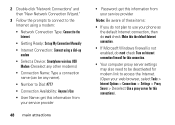
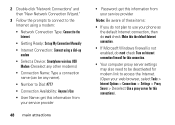
...Getting Ready: Set up My Connection Manually • Internet...service provider
48 main attractions
• Password: get this information from your service provider
Note: Be aware of these items:
• If you do not plan to use your phone...settings may also need to be deactivated for modem link to access the Internet. (Open your web browser, select Tools > Internet Options > Connections > Settings...
User Guide - Page 68
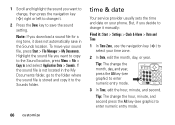
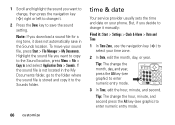
... (see graphic) to the Sounds folder.
66 customize
time & date
Your service provider usually sets the time and date on your phone. Tip: The change it does not automatically save the sound setting.
If the sound file is stored and copy it : Start > Settings > Clock & Alarm > Date and Time
1 In Time Zone, use the navigation...
User Guide - Page 71
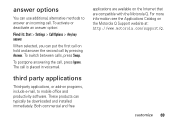
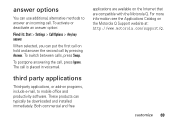
... the Internet that are compatible with the Motorola Q.
Both commercial and free
applications are available on the Motorola Q Support website at: http://www.motorola.com/support/Q. answer options
You can use additional, ...Find it: Start > Settings > Call Options > Any key answer
When selected, you can typically be downloaded and installed immediately. To switch between calls, press Swap.
User Guide - Page 93


You can select from a number of customer care options.
service & repair 91 service & repair
If you have questions or need assistance, we're here to www.motorola.com/support/Q, where you can also contact the Motorola Customer Support Center at 1-800-657-7576 (United States and Canada) or 1-888-390-6456 (TTY/TDD United States for hearing impaired). Go to help.
User Guide - Page 96
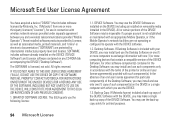
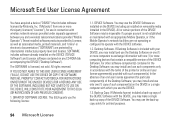
...wireless network services provided under separate agreement between you and a wireless telecommunications provider ("Mobile Operator"). INSTEAD, PROMPTLY CONTACT MOTOROLA FOR INSTRUCTIONS ON ...install and use such components only in connection with such component(s). All rights reserved. DEVICE Software. All or certain portions of the DEVICE Software may be inoperable if a proper account...
User Guide - Page 102


Your Motorola mobile device is designed to comply with local regulatory requirements in user's guides published prior to May 1, 2006.
100 Safety Information
the relevant standards, always follow these instructions and precautions.
External ...
When you would a landline phone.
If you do not use only a Motorola-supplied or approved replacement antenna. When it is IN USE.
Motorola MOTQB Reviews
Do you have an experience with the Motorola MOTQB that you would like to share?
Earn 750 points for your review!
We have not received any reviews for Motorola yet.
Earn 750 points for your review!
