Motorola MOTOPEBL U6 Support and Manuals
Get Help and Manuals for this Motorola item
This item is in your list!

View All Support Options Below
Free Motorola MOTOPEBL U6 manuals!
Problems with Motorola MOTOPEBL U6?
Ask a Question
Free Motorola MOTOPEBL U6 manuals!
Problems with Motorola MOTOPEBL U6?
Ask a Question
Popular Motorola MOTOPEBL U6 Manual Pages
User Guide - Page 3


... is closed . Here's a quick anatomy lesson. Battery Charge & Bluetooth Indicator Light
External Display See incoming call information.
Smart Key Change ring style setting when flip is closed .
Accessory Connector Port Insert battery charger & phone accessories. Camera Lens
Handsfree Speaker (on back of phone)
1
HELLOMOTO
Introducing your new MOTOPEBL™ U6 GSM wireless phone.
User Guide - Page 7


... M Logo are dependent on the capabilities and settings of their proprietor and used by your service provider's network. Manual Number: 6809502A53-A
5 Java and all other product or service names are believed to be activated by Motorola, Inc. under license. Caution: Changes or modifications made in this user's guide are based upon the latest available information and...
User Guide - Page 10


...; Fixed Dial • Service Dial * • Quick Dial • IM * • Log In • Offline Convs. • IM Account • Offline Settings • Help
Q Games & Apps
á Web Access • Browser • Web Shortcuts • Stored Pages • History • Go To URL • Browser Setup • Web Sessions
h Multimedia • Themes •...
User Guide - Page 11


... Info/Available * • Active Line * • Battery Meter • Software Update • Voice Dial Languages * • Other Information
S Headset • Auto Answer • Voice Dial
J Car Settings • Auto Answer • Auto Handsfree
j Network • New Network • Network Setup • Available Networks • Service Tone • Network Jingle * • Call Drop Tone...
User Guide - Page 17
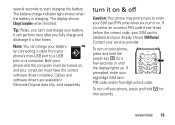
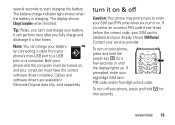
...and the computer must have the correct software drivers installed. Cables and software drivers are available in Motorola Original data kits, sold separately.
If prompted, enter your service provider.
The battery charge indicator light ...off your SIM card PIN code when you to a USB port on . Contact your eight-digit SIM card PIN code and/or four-digit unlock code. turn off
Caution: Your ...
User Guide - Page 25
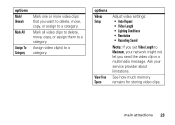
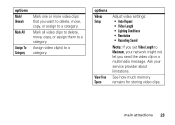
..., or assign them to a category. Assign video clip(s) to a category.
Mark all video clips to delete, move , copy, or assign to Maximum, your service provider about limitations.
options Videos Setup
View Free Space
Adjust video settings: • Auto Repeat • Video Length • Lighting Conditions • Resolution • Recording Sound
Note: If you...
User Guide - Page 28
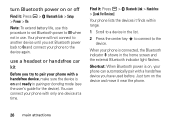
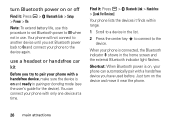
...make sure the device is on or off
Find it: Press a > E Bluetooth Link > Setup > Power > On
Note: To extend battery life, use .
turn on , your phone ...Bluetooth power on and ready in use this procedure to set Bluetooth power back to On and connect your phone can... a time.
When your phone with a handsfree device you set Bluetooth power to another device until you have used before....
User Guide - Page 33


...application, call the highlighted number, or "No" to go to recognize your phone. To select the name or number manually, scroll to the name/number on the right side of your voice.
Say "Yes" to call your Voicemail number, ....
2 Wait for the beep, then say ...," and highlights the first list item.
Press a > w Settings > Personalize > Voice Dial Setup > Adapt Digits. main attractions 31
User Guide - Page 45


...SIM PIN codes.
If your service provider didn't change these products.
• Closing the phone flip doesn't end a call . If that doesn't work, press a and enter your service provider. ...The six-digit security code is originally set to 1234.
basics 43 codes & passwords
Your phone's four-digit unlock code is originally set to 000000. If you forget other codes: If you forget...
User Guide - Page 48
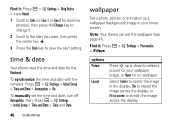
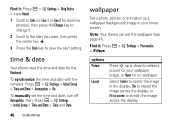
... time and date with the network: Press a > w Settings > Initial Setup > Time and Date > Autoupdate > On.
Find it .
2 Scroll to the alert you want, then press the center key s.
3 Press the Back key to save the alert setting.
To manually set the wallpaper (see page 47). Find it: Press a > w Settings > Ring Styles > style Detail
1 Scroll to Calls...
User Guide - Page 57
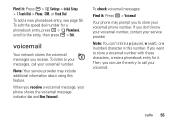
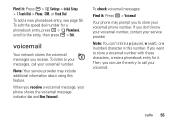
... number. To check voicemail messages:
Find it . Find it: Press a > w Settings > Initial Setup > 1 Touch Dial > Phone, SIM, or Fixed Dial
To add a new phonebook entry, see page 59.
Note: Your service provider may prompt you don't know your voicemail number, contact your service provider
Note: You can use the entry to the entry, then...
User Guide - Page 60


... . Send stored numbers as DTMF tones during a call:
Press number keys.
If you forget your PIN2 code, contact your service provider: a > É Tools > Dialing Services > Quick Dial Edit the quick dial list: a > w Settings > Personalize > Quick Dial DTMF tones
Activate DTMF tones: a > w Settings > Initial Setup > DTMF Send DTMF tones during a call: Scroll to turn on or off...
User Guide - Page 64


... entry to another device
Send a phonebook entry to another phone or computer that supports Bluetooth® connections:
Press a > n Phonebook, scroll to another entry, press the Add key. features
sort phonebook list
Set the order in which entries are listed:
a > n Phonebook a > Setup > Sort by Name, Speed No., or Email. features
copy multiple entries
Copy...
User Guide - Page 67
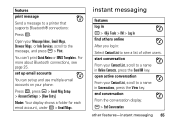
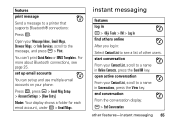
... Setup > Account Settings ...Services, scroll to a name in Online Contacts, press the Send IM key.
set up email accounts
You can 't print Quick Notes or MMS Templates. You can set... up and use multiple email accounts on your Contact List, scroll to a name in : Select Contact List to a printer that supports...
User Guide - Page 71
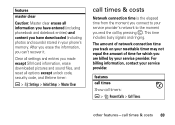
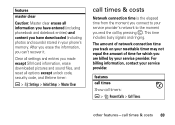
features
master clear
Caution: Master clear erases all options except unlock code, security code, and lifetime timer:
a > w Settings > Initial Setup > Master Clear
call times & costs 69 For billing information, contact your service provider. features call times
Show call timers:
a > s Recent Calls > Call Times
other features-call times & costs
Network connection time is the elapsed time ...
Motorola MOTOPEBL U6 Reviews
Do you have an experience with the Motorola MOTOPEBL U6 that you would like to share?
Earn 750 points for your review!
We have not received any reviews for Motorola yet.
Earn 750 points for your review!
