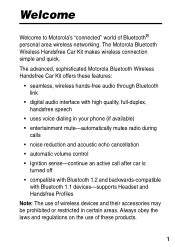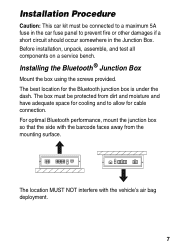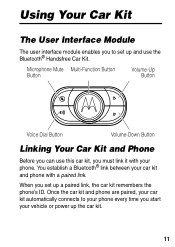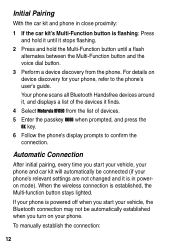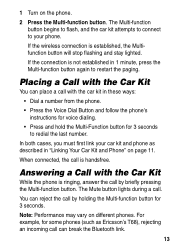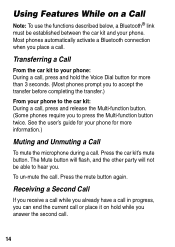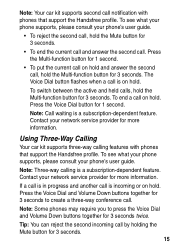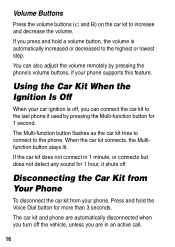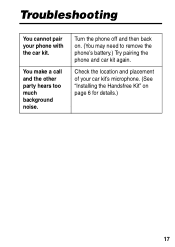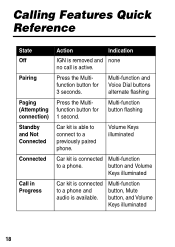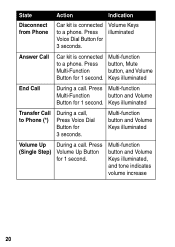Motorola HF850 - Deluxe Bluetooth Car Support and Manuals
Get Help and Manuals for this Motorola item

View All Support Options Below
Free Motorola HF850 manuals!
Problems with Motorola HF850?
Ask a Question
Free Motorola HF850 manuals!
Problems with Motorola HF850?
Ask a Question
Most Recent Motorola HF850 Questions
Can I Play Music In My Car Via This Device
(Posted by Anonymous-167794 3 years ago)
How To Unpair
i have pared my phone to the device and the two volume buttons are illuminated all the time even whe...
i have pared my phone to the device and the two volume buttons are illuminated all the time even whe...
(Posted by perryandtrudi 5 years ago)
Were To Connect Mute Wire At Audio System
were to connect mute wire at audio system
were to connect mute wire at audio system
(Posted by hgoldz 6 years ago)
Where Do I Find Replacement Module Syn1102a?
need new module for hf850 (SYN1102A)
need new module for hf850 (SYN1102A)
(Posted by jwells003 9 years ago)
Motorola Volume Control/interface.
can you please tell me where I can purchase a volume/interface control for the hf850. Part no. SYN11...
can you please tell me where I can purchase a volume/interface control for the hf850. Part no. SYN11...
(Posted by mykeclark 10 years ago)
Motorola HF850 Videos
Popular Motorola HF850 Manual Pages
Motorola HF850 Reviews
We have not received any reviews for Motorola yet.