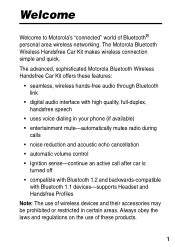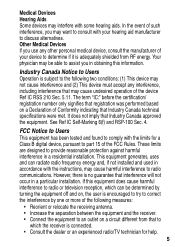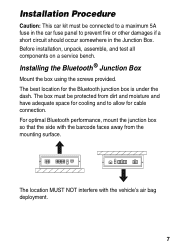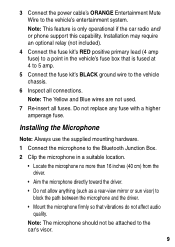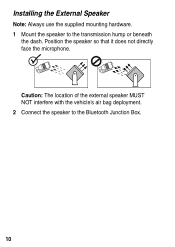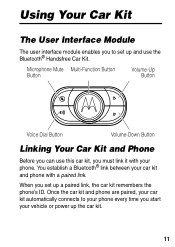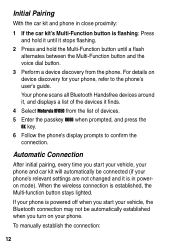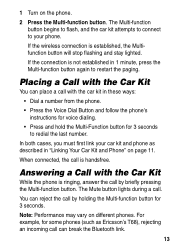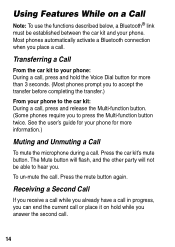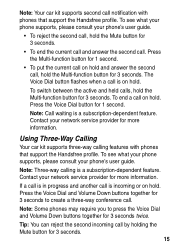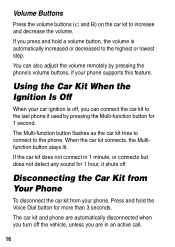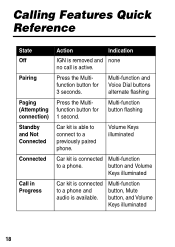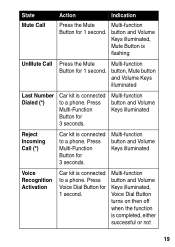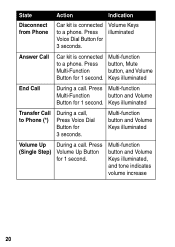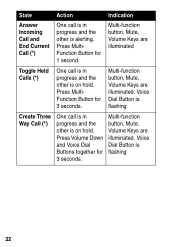Motorola HF850 Support Question
Find answers below for this question about Motorola HF850 - Deluxe Bluetooth Car.Need a Motorola HF850 manual? We have 1 online manual for this item!
Question posted by hgoldz on January 2nd, 2018
Were To Connect Mute Wire At Audio System
were to connect mute wire at audio system
Current Answers
Answer #1: Posted by techyagent on January 2nd, 2018 6:49 AM
Connect the fuse kit's GREEN Ignition Sense wire (3 amp fuse - switched) to an ignition switched location on the fuse block. When the ignition is off the sense line is low.
Connect the ORANGE entertainment mute wire to the vehicle's entertainment system. (that is if your stereo supports it)
Connect the RED Positive primary lead to a 4-10 amp fused connection
Connect the BLACK ground wire to the vehicle chassis.
YELLOW & BLUE are not used.
Connect the ORANGE entertainment mute wire to the vehicle's entertainment system. (that is if your stereo supports it)
Connect the RED Positive primary lead to a 4-10 amp fused connection
Connect the BLACK ground wire to the vehicle chassis.
YELLOW & BLUE are not used.
Thanks
Techygirl
Related Motorola HF850 Manual Pages
Similar Questions
Will This Work With An Android Phone ?
I try to connect my android phone and it pairs but will not connect. What do I do ?
I try to connect my android phone and it pairs but will not connect. What do I do ?
(Posted by mslodki 2 years ago)
Can I Play Music In My Car Via This Device
(Posted by Anonymous-167794 3 years ago)
Motorola Bluetooth Hf1000 Bluetooth Car Kit Will Not Sync With Iphone 4s
(Posted by razieto 9 years ago)
What Are The Blue And Yelow Wire For
(Posted by mrmagick01 11 years ago)
Nokia Phone Conn But Cannot Hear Anything When Answer/making Calls On Bluetooth?
(Posted by shanenandy 11 years ago)