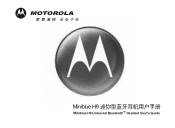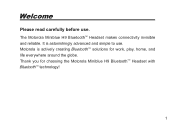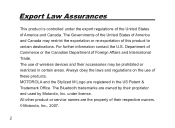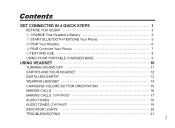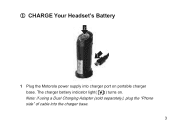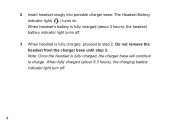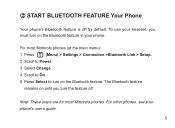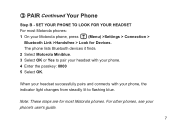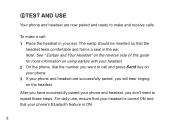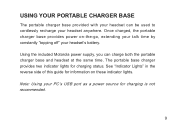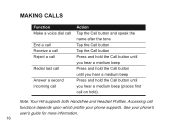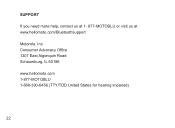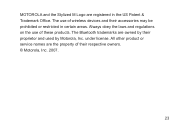Motorola H9 Support and Manuals
Get Help and Manuals for this Motorola item

Most Recent Motorola H9 Questions
Connectivity
How do I connect the H9 to my android phone? I haven't used mine in awhile. Is there a relay that yo...
How do I connect the H9 to my android phone? I haven't used mine in awhile. Is there a relay that yo...
(Posted by aynjelz 10 years ago)
How To Get Ear Gel For The H9
(Posted by geraldnelson 11 years ago)
Motorola H9 Videos
Popular Motorola H9 Manual Pages
Motorola H9 Reviews
We have not received any reviews for Motorola yet.