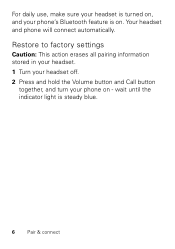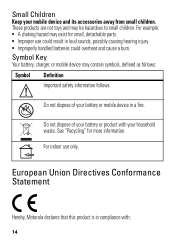Motorola HK210 Support and Manuals
Get Help and Manuals for this Motorola item

View All Support Options Below
Free Motorola HK210 manuals!
Problems with Motorola HK210?
Ask a Question
Free Motorola HK210 manuals!
Problems with Motorola HK210?
Ask a Question
Most Recent Motorola HK210 Questions
Hi Help Me?
I Have A Motoralla Hk210 I Used For Z Last 6 Months Proprely ....but A Day Before Fall It From My Ea...
I Have A Motoralla Hk210 I Used For Z Last 6 Months Proprely ....but A Day Before Fall It From My Ea...
(Posted by tsegalem1980 9 years ago)
My Motorola Hk210 Couldnt Operate Z Sound After Fall It From My Ear
(Posted by tsegalem1980 9 years ago)
Iphone 5 Won't Pair With My Motorola Hk210 When They Have Been Paired In The Pas
(Posted by elizabethanne2 9 years ago)
Locked Not Responding
was working with my lg phone, now it is being detected and paired up ok, but can not hear the initia...
was working with my lg phone, now it is being detected and paired up ok, but can not hear the initia...
(Posted by mjgadam 10 years ago)
Motorola HK210 Videos
Popular Motorola HK210 Manual Pages
Motorola HK210 Reviews
We have not received any reviews for Motorola yet.