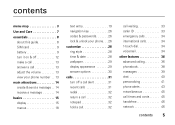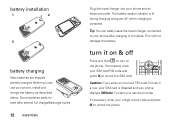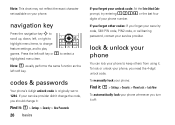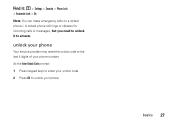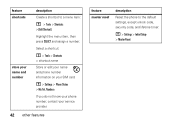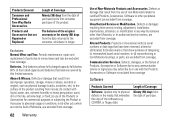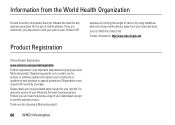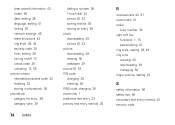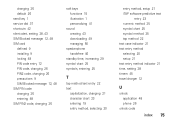Motorola C168 Support and Manuals
Get Help and Manuals for this Motorola item
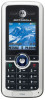
View All Support Options Below
Free Motorola C168 manuals!
Problems with Motorola C168?
Ask a Question
Free Motorola C168 manuals!
Problems with Motorola C168?
Ask a Question
Most Recent Motorola C168 Questions
How To Open The Motorola C168i From Network Pin? Please Help Me For This Problem
motorola c168i
motorola c168i
(Posted by johnnyboyintok 9 years ago)
What Is The Network Pin For C168 Motorola Phone
(Posted by Anonymous-124168 10 years ago)
Forgot Phone Lock Code.
Forgot phone lock code. How to unlock without phone lock code?
Forgot phone lock code. How to unlock without phone lock code?
(Posted by marcquy 10 years ago)
Restart & Lose The Network Problem.
My Moto C168 is loss Network when any one call me .it work but call come 1 ring then it loss network...
My Moto C168 is loss Network when any one call me .it work but call come 1 ring then it loss network...
(Posted by Sanjaybaria11 11 years ago)
Motorola C168 Videos
Popular Motorola C168 Manual Pages
Motorola C168 Reviews
We have not received any reviews for Motorola yet.