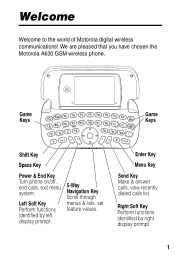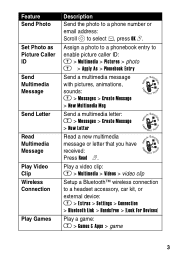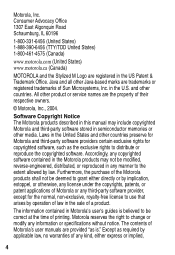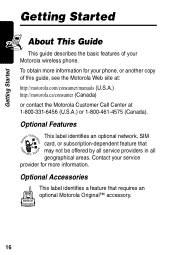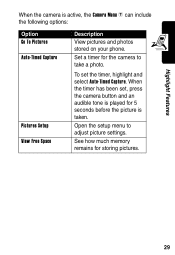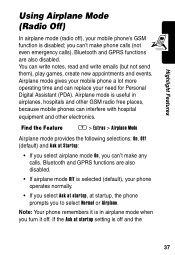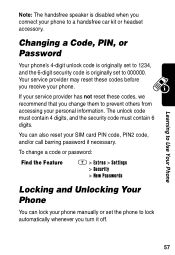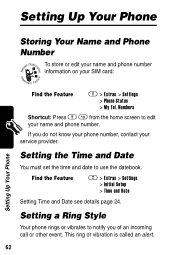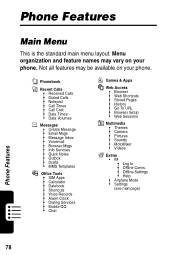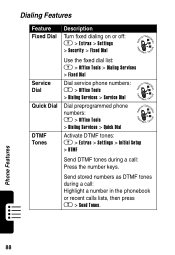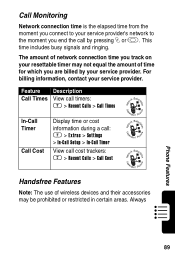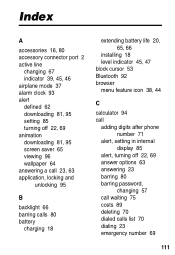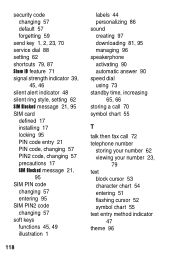Motorola A630 Support and Manuals
Get Help and Manuals for this Motorola item
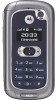
View All Support Options Below
Free Motorola A630 manuals!
Problems with Motorola A630?
Ask a Question
Free Motorola A630 manuals!
Problems with Motorola A630?
Ask a Question
Most Recent Motorola A630 Questions
How I Get Charger Plate For This Phone Motorola A630
Dear sir, How I get charger plate of this mobile phone. can u help me for this
Dear sir, How I get charger plate of this mobile phone. can u help me for this
(Posted by manpra0291 9 years ago)
Motorola A630 Videos
Popular Motorola A630 Manual Pages
Motorola A630 Reviews
We have not received any reviews for Motorola yet.