Motorola 64981 Support and Manuals
Get Help and Manuals for this Motorola item
This item is in your list!

View All Support Options Below
Free Motorola 64981 manuals!
Problems with Motorola 64981?
Ask a Question
Free Motorola 64981 manuals!
Problems with Motorola 64981?
Ask a Question
Most Recent Motorola 64981 Questions
Broken Spring
the spring where you open & close the spring does not work aneymore how can i fix it
the spring where you open & close the spring does not work aneymore how can i fix it
(Posted by lonnier8 12 years ago)
Popular Motorola 64981 Manual Pages
User Guide - Page 6


...phone features are the property of law in any information or specifications without notice or obligation. All features, functionality, and other product or service names are dependent on the capabilities and settings of your service provider's network. MOTOROLA... contained in this manual may include copyrighted Motorola and third-party software stored in the Motorola products may not ...
User Guide - Page 9


Your phone's menu may be different. If a menu
item has a number next to it, you can select the...8226; File Manager • Alarm Clock • World Clock • Calculator • Dialing Services • Task List • Notes • Camera • Video Camera • Voice Record
à Address Book
á Settings • (see page 30. main menu
AT&T GPS
g Messaging • Messages •...
User Guide - Page 10


...; Legal Notices • Java™ System • OTA Updates • Headset Settings • Auto-Answer • Voice Dial • TTY Settings
• Network • Service Tone
• Security • Phone Lock • External Key Lock • Application Lock • USIM PIN Lock • USIM PIN2 Lock • Change Passwords • Certificates
• Web Access • Browser...
User Guide - Page 22


... Enhanced Data
for GSM Evolution (EDGE ,), or General Packet Radio Service (GPRS B).
3 Bluetooth® Indicator - Recharge the battery when your phone is using a network that is on & (solid green) =... instant messaging, an IM icon appears here (see page 47).
6 Message Indicator - Shows the alert profile setting:
N = ring only H = vibrate only J = silent
K = ring & vibrate I = vibrate then...
User Guide - Page 26


...; Settings > Security > Phone Lock
> Lock at Power On > On
Note: You can lock your phone to keep others from using the original codes, you forget your six-digit security code
instead. If your service provider. lock & unlock phone
You can make emergency calls even when the phone is locked (see page 34).
24 basics codes & passwords
Your phone's four-digit unlock code is originally set...
User Guide - Page 34


... the information, you can 't recover it . features display brightness
s > á Settings > Phone Settings > Display Settings
> Brightness reset settings
Reset default settings for all options except the unlock code, security code, and lifetime timer:
s > á Settings > Phone Settings > Reset > Reset All Settings
features
delete data
Caution: This option erases all content (including photos...
User Guide - Page 36


.... return a call , then press
N.
Note: Picture IDs aren't available for all calls:
Find it: s > á Settings > Call Settings > Dialing Setup
> My Caller ID > All Calls > Show ID or Hide ID
emergency calls
Your service provider programs one or more emergency phone numbers, such as 911 or 112, that
34 calls
To show or hide your...
User Guide - Page 39


... time you track on your service provider. The amount of time for which you end the call by opening the phone flip.
features call times
Press N in the home screen, then
press Options > Call Times in-call timer
Show call time information during a call:
s > á Settings > Call Settings > In-Call Setup > In-Call Timer
data...
User Guide - Page 41


... call
During a call:
Dial the next number, press N, then
press Options > Link Calls call forwarding
Set up or cancel call forwarding:
s > á Settings > Call Settings > Call Forward
call . To turn call on or off:
s > á Settings > Call Settings > In-Call Setup > Call Waiting
> On or Off. Press N to answer the new call.
• To switch between...
User Guide - Page 42


Note: You must enter your other phone number:
s > á Settings > Call Settings > In-Call Setup > Active Line
network settings
Adjust network service tone:
s > á Settings > Network
40 calls
features fixed dial
When you have a speech impairment. change your line to make and receive calls from mobile phone to turn on or off . Turn fixed dialing on fixed dialing, you...
User Guide - Page 74


... this procedure to set Bluetooth power to Off when not in a safe, private environment. connections
Bluetooth® wireless
Your phone can make Bluetooth wireless connections to:
• Bluetooth headsets or car kits, for handsfree calls.
• Bluetooth stereo headphones, to listen to music stored on your phone.
• computers that support Bluetooth connections, to...
User Guide - Page 77
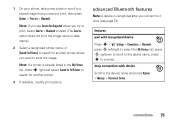
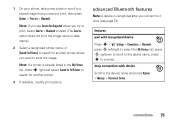
... features
pair with device
Scroll to connect.
1 On your phone, take a new photo or scroll to a stored image that you...connections 75 drop connection with recognized device
Press s > á Settings > Connections > Bluetooth, press S left/right to select the...a printer is recognized after you connect to it once (see Service Not Supported when you try to print, select Send to > Bluetooth instead...
User Guide - Page 78


... Options > Use Bluetooth.
cable connections
Note: A Motorola Original USB cable and supporting software may be included with your phone. switch audio to the device name, press Options > Manage > Edit Device.
76 connections
features
set Bluetooth options
Press s > á Settings > Connections > Bluetooth,
press Options > Manage > Setup Bluetooth.
Your phone has a mini USB port so you...
User Guide - Page 99


Hearing Aid Compatibility with Mobile Phones
Some HearingAids Motorola phones are measured for Hearing Aids" printed on it for your hearing device.
When some mobile phones are not guarantees. The ratings are used near some of the two ratings. If your personal needs.
Phones that may be more usable with their box or a label on the...
User Guide - Page 102


... small amounts of your device's keypad where this feature is no special handling required by -step instructions on backing up to date-If Motorola or a software/application vendor releases a patch or software fix for "Motorola Backup" or "Motorola Phone Tools."
• Understanding AGPS-In order to comply with you and do not leave it in...
Motorola 64981 Reviews
Do you have an experience with the Motorola 64981 that you would like to share?
Earn 750 points for your review!
We have not received any reviews for Motorola yet.
Earn 750 points for your review!
