Memorex MVD4540 - DVD/VCR Support and Manuals
Get Help and Manuals for this Memorex item
This item is in your list!

View All Support Options Below
Free Memorex MVD4540 manuals!
Problems with Memorex MVD4540?
Ask a Question
Free Memorex MVD4540 manuals!
Problems with Memorex MVD4540?
Ask a Question
Popular Memorex MVD4540 Manual Pages
Owners Manual - Page 4


... exposed to lightning and power line surges.
14. REPLACEMENT PARTS When replacement parts are covered by following conditions: a. This will often require extensive work by the manufacturer or those controls that have fallen into the unit. POWER LINES An outside antenna or cable system is connected to service this unit, as opening or removing covers may...
Owners Manual - Page 5


...-21) GROUND CLAMPS POWER SERVICE GROUNDING ELECTRODE SYSTEM (NEC ART 250, PART H)
CONDENSATION Moisture will be connected to Article 820-40 of the NEC that provides guidelines for proper grounding and, in the operating section of the DVD/VCR if the player is the user's responsibility to have an electrician replace the obsolete outlet. •...
Owners Manual - Page 7


... level by DVD disc ... 45 Setting menu language 46 Setting subtitle language 47 Setting audio soundtrack language 48 Setting the aspect ratio of TV screen 49 Setting on screen display 50 Status display of disc 50 Dynamic Range Control 51 Progressive scan 52
Additional information
Language code list 53 Problems and troubleshooting 54 Video head cleaning 55 Specifications 56
2C51001AE...
Owners Manual - Page 10


.../Forward search playback 23,24,36
SKIP /
Skip chapter to forward or reverse direction 36
INDEX +/- Remote control
POWER
EJECT
OPEN/ CLOSE
VCR/DVD
1
2
3
DISPLAY/CALL
4
5
6
INPUT SELECT/ PROGRESSIVE
7890
TRACKING/ SET -
CH
SELECT/ ENTER
TRACKING/
SET +
CH
SETUP/ DVD MENU VCR MENU
CLEAR/ CANCEL
RETURN
MARKER ZOOM TOP MENU REPEAT A-B
AUDIO/
JUMP/
ANGLE/
CLOCK/
AUDIO...
Owners Manual - Page 16
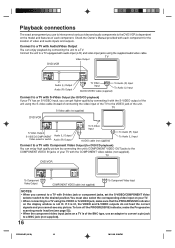
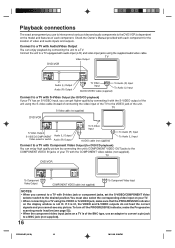
... Output (for the location of the unit. Check the Owner's Manual provided with each component. Playback connections
The exact arrangement you use ...jack or component jacks, set the S-VIDEO/COMPONENT Video
selector switch to the desired position.
TV
DVD/VCR
To Component Video ...the component video input jacks on the model and features of each component for DVD/CD playback) If your TV has an...
Owners Manual - Page 18


...
VCR/DVD
1
2
3
DISPLAY/CALL
4
5
6
INPUT SELECT/ PROGRESSIVE
7890
TRACKING/ SET - The VCR indicator will appear on the right
MENU
TIMER REC SET
AUTO REPEAT ON OFF
SAP
ON OFF
CH SETUP
SYSTEM SETUP
the "SYSTEM SETUP" menu screen in your area. Press SET + or -
to receive a TV station in step 2 may affect the player's operation. SYSTEM SETUP CLOCK SET LANGUAGE...
Owners Manual - Page 19


to select the "SYSTEM SETUP" menu, then press ENTER.
Manual clock setting
Preparation: • Turn ON the TV and set to the video input mode. • Press VCR/DVD to set the date and time for timer recordings. CH
SELECT/ ENTER
TRACKING/
SET +
CH
SETUP/ DVD MENU VCR MENU
CLEAR/ CANCEL
RETURN
MARKER ZOOM TOP MENU REPEAT A-B
AUDIO/
JUMP/
ANGLE...
Owners Manual - Page 21


...manually. The channel number will light.)
POWER
EJECT
OPEN/ CLOSE
VCR/DVD
1
2
3
DISPLAY/CALL
4
5
6
INPUT SELECT/ PROGRESSIVE
7890
TRACKING/ SET - When the unit is shipped from memory. Preparation: • Turn ON the TV and set to the video input mode. • Press VCR/DVD...is cleared.
CH
SELECT/ ENTER
TRACKING/
SET +
CH
SETUP/ DVD MENU VCR MENU
CLEAR/ CANCEL
RETURN
MARKER...
Owners Manual - Page 24


... Press VCR MENU. To resume normal playback: Press PLAY.
to stabilize the still picture. "MANUAL TR." Press SET + or - if you insert a tape and start playback, automatic tracking starts working and ... select the OFF position. If "ON" is cleared. MENU
TIMER REC SET AUTO REPEAT ON OFF
SAP CH SETUP
ON OFF
SYSTEM SETUP
〈+/-/ENTER/MENU〉
3 Press VCR MENU until its end. To...
Owners Manual - Page 34


.... Preparation: • Turn ON the TV and set to select OSD Language. Then press to select Other. Language Picture Sound Parental Other
OSD Language English
English Francais Espanol
/Enter/Setup/Return
If the DVD/VCR does not operate properly: Static electricity, etc., may affect the player's operation. Disconnect the AC power cord once, then...
Owners Manual - Page 35


... MODE/ SPEED
TV/VCR
• A menu screen may be
available. Press PLAY to the instructions supplied with the guides, and place it in the display until the playback is not available on
the disc. CH
SELECT/ ENTER
TRACKING/
SET +
CH
SETUP/ DVD MENU VCR MENU
CLEAR/ CANCEL
RETURN
2 Place a disc onto the tray. On the...
Owners Manual - Page 44


.... Level 8 :All DVD software can be encoded with the unit.
Language Picture Sound Parental Other
Password 1234
Parental
1
0 9/Cancel /Enter/Setup/Return
2 If the input password was right, will light.)
Parental control setting
1 Press SETUP in the memory if you forget the password, contact customer service.
44
5 To make SETUP screen disappear, press SETUP.
You can always...
Owners Manual - Page 52


...
TRACKING/ SET
+
CH
DVD MENU
SETUP/ VCR MENU
CLEAR/ CANCEL
RETURN
MARKER ZOOM TOP MENU REPEAT A-B
AUDIO/
JUMP/
ANGLE/ CLOCK/
AUDIO SELECT ZERO RETURN COUNTER RESET COUNTER
TIMER REC
SUB TITLE/ ATR
PLAY MODE/ SPEED
TV/VCR
REW/SEARCH
PLAY
SEARCH/F.FWD
Preparation: • Connect to a TV equipped with component jacks which support the...
Owners Manual - Page 54


... is in the Special playback mode.
12~17 -
24,36
• Aim at the remote control at the remote sensor.
• Operate within Approx. 5 Meters or reduce the light in your local dealer or service outlet if problems persist.
DVD Display is not set properly. • The unit is inserted.
35
• The disc may not do...
Owners Manual - Page 55


... function is not set -up or operating assistance, please visit our WEBSITE at www.memorexelectronics.com or contact CUSTOMER SERVICE at 1-800-919-3647
Please keep all packaging material for several
is the case, have no picture (picture is not recorded on -screen display.
• Select Display On.
ENGLISH
Problems and troubleshooting / Video head...
Memorex MVD4540 Reviews
Do you have an experience with the Memorex MVD4540 that you would like to share?
Earn 750 points for your review!
We have not received any reviews for Memorex yet.
Earn 750 points for your review!
