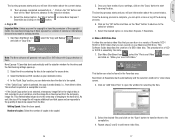Memorex 32023298 - 18x Multi Format DVD Recorder External Support and Manuals
Get Help and Manuals for this Memorex item

View All Support Options Below
Free Memorex 32023298 manuals!
Problems with Memorex 32023298?
Ask a Question
Free Memorex 32023298 manuals!
Problems with Memorex 32023298?
Ask a Question
Most Recent Memorex 32023298 Questions
Memorex 3202 3298
Memorex 3202 3298 Multi Format DVD Recorder 18x External. I need the software & drivers for this...
Memorex 3202 3298 Multi Format DVD Recorder 18x External. I need the software & drivers for this...
(Posted by csveirs 2 years ago)
How Do You Open Recorder If The Power Cord Is Damage
the power cord is damaged the dc power insert pins are broken
the power cord is damaged the dc power insert pins are broken
(Posted by dodherman 12 years ago)
Popular Memorex 32023298 Manual Pages
Memorex 32023298 Reviews
We have not received any reviews for Memorex yet.