Marantz VC6001 Support and Manuals
Get Help and Manuals for this Marantz item
This item is in your list!

View All Support Options Below
Free Marantz VC6001 manuals!
Problems with Marantz VC6001?
Ask a Question
Free Marantz VC6001 manuals!
Problems with Marantz VC6001?
Ask a Question
Popular Marantz VC6001 Manual Pages
DVD .PCF File - Page 1
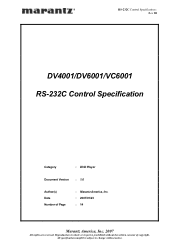
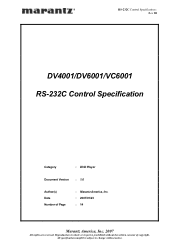
Reproduction in whole or in part is prohibited without notice. All specifications might be subject to change without the written consent of Page
: Marantz America, Inc. : 2007/01/23 : 14
Marantz America, Inc. 2007
All rights are reserved. RS-232C Control Specification : Rev 00
DV4001/DV6001/VC6001 RS-232C Control Specification
Category
: DVD Player
Document Version : 1.0
Author(s) Date ...
VC6001 .pcf File - Page 1
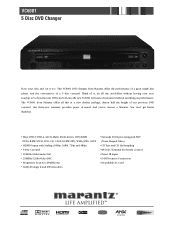
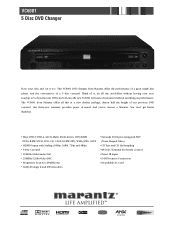
... , an all this in a new sleeker package, almost half the height of our previous DVD carousel. And you've chosen a Marantz. VC6001 5 Disc DVD Changer
Have your favorite DVDs and CDs into the new VC6001 for System Control • Direct IR Input • D-BUS remote Connection • Detachable AC Cord
Life AmplifiedTM
®
Compatible You can't get better than...
VC6001 User Manual - Page 2


...APPLIANCE TO RAIN OR MOISTURE. Only a qualified service person should only connect your DVD player directly to your support. We are encoded with arrowhead symbol, within ...MARANTZ PRODUCT. MARANTZ is prohibited. After you should remove the cover or attempt to service this , you have finished reading the instructions, put them away in a distorted picture from copy-protected DVD discs...
VC6001 User Manual - Page 9


...file, there may be sure to set the writing format to regular audio CD quality.
Your DVD player also has a region mark, which you record a disc using a personal computer, even if it ...display the actual elapsed time. Discs marked ALL will be sure to be displayed as is.)
• Depending on the file size and compression ratio, some JPEG pictures cannot be MPEG1 Audio Layer...
VC6001 User Manual - Page 10
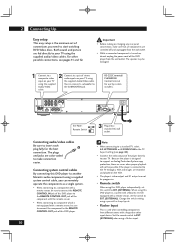
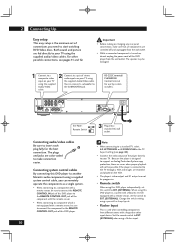
... speaker may be progressive.
• Remote switch
When using this DVD player independently, set the switch to start watching DVD-Video discs. OPT.
Both sound and picture are cases when proper playback will not be possible if the player is turned on the VCR.
• The player's video output and S1 output are color-coded to
Audio/Video
the SUBWOOFER...
VC6001 User Manual - Page 11
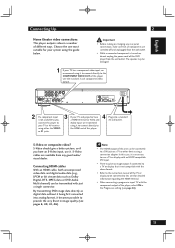
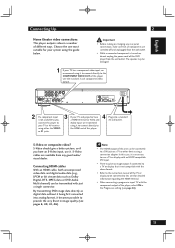
... be transmitted with the component output of this DVD player from the wall outlet. MIXED 2CH AUDIO OUT
COAX. IN
AC IN
2 If a component input is turned on a TV or other device using the guide below. S-Video should give a better picture, so if you , connect this player to you have
Plug into analog format, it...
VC6001 User Manual - Page 14
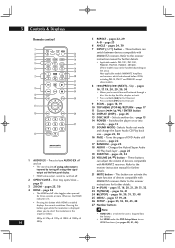
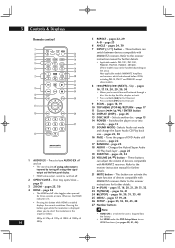
... HDMI functions (see pages 40, 41, 46). Switches the player on , the HDMI indicator is lit.
• Pressing this button again while the resolution is shipped from the factory.
• Set HDMI under the DVD Setup Menu to the receiver instruction manual for further details.
• Applicable models: PM-11S1, PM-15S1, PM6001, PM7001, PM8001, SR9600. (These...
VC6001 User Manual - Page 18


... six thumbnail pictures. This allows you want to select one screen each time. GROUP/TRACK DIGEST will playback the first 3 to use a particular function, either the player or the disc doesn't allow the use them on one of disc loaded.
• When playing DVD discs, if the icon appears on the disc.
• DISC INTERVAL - 5 Playing Discs
Preview...
VC6001 User Manual - Page 35


...; The group and track list is to be used as a DVD audio player.
• DVD Video Should be used as you have set it, regardless of the changes made to select a bonus group, then press ENTER.
!
GENERAL SETUP PAGE OSD LANGUAGE PLAYER MODE DIVX(R) VOD CODE DISC LOCK DISPLAY DIM PROGRAM SCREEN SAVER SLEEP AUTO STANDBY
Note
•...
VC6001 User Manual - Page 36


... the order you want by programming the discs to be played back on the remote control) and press ENTER to access the next programming page.
3 To remove the track/chapter from the programming menu, select the track/ chapter and press ENTER. 6 DVD Setup Menu
DivX(R) VOD CODE
MARANTZ provides you with the DivX® VOD (Video...
VC6001 User Manual - Page 40


... connect the DVD Player to a PCM compatible receiver via digital terminals, coaxial or optical, you have connected your optional audio equipment connection. • OFF - A 96 kHz (if available on disc) PCM data stream will be output when you set to 96 kHz.
When discs recorded in Dolby Digital but the connected component does not support Dolby...
VC6001 User Manual - Page 43


... colour system of the options and press ENTER to confirm. • Follow the instructions shown on this if the connected TV has
the PAL colour system. VIDEO SETUP PAGE TV SYSTEM TV ASPECT PROGRESSIVE PICTURE SETTING HDMI SETUP COMPONENT BLACK LEVEL CLOSED CAPTION
Note
• Press 2 to go back to exit the menu...
VC6001 User Manual - Page 47


... of specific discs, and are invisible without HDMI connection.
Ÿ Press 3 (RIGHT) on the display. • ENHANCED - English
DVD Setup Menu
DYNAMIC PICTURE Produces more dynamic picture by increasing the picture contrast and the color intensity. Image data values between
16 (black) and 235 (white)
COMPONENT (Euro model only)
• Default setting: RGB This setting allows you to...
VC6001 User Manual - Page 55


... ASPECT option to carry out repair work. These problems are largely due to ON but
do not take effect until the disc is prohibited by
unplugging the power cord, settings will be used .
Check the instruction manual of the picture depending on again using the COMPONENT VIDEO OUT jacks, set to differences between discs and disc content and are ineffective...
VC6001 User Manual - Page 57
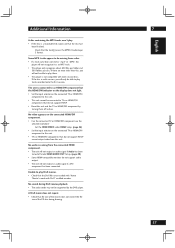
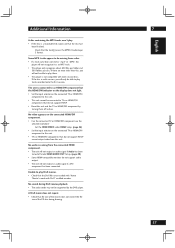
...; The audio codes may not be able to this unit. No sound during burning.
7
57
English
Additional Information
A disc containing the MP3 tracks won't play DivX movies. • Check that the DivX files are more titles than this unit and the TV or HDMI/DVI component by the DVD player. No audio is...
Marantz VC6001 Reviews
Do you have an experience with the Marantz VC6001 that you would like to share?
Earn 750 points for your review!
We have not received any reviews for Marantz yet.
Earn 750 points for your review!
