Marantz DV7010 Support and Manuals
Get Help and Manuals for this Marantz item
This item is in your list!

View All Support Options Below
Free Marantz DV7010 manuals!
Problems with Marantz DV7010?
Ask a Question
Free Marantz DV7010 manuals!
Problems with Marantz DV7010?
Ask a Question
Most Recent Marantz DV7010 Questions
Old Dv-7010 Remote
I have an older model of remote for a surround sound system but cannot find a manual to explain all ...
I have an older model of remote for a surround sound system but cannot find a manual to explain all ...
(Posted by rertami 9 years ago)
Popular Marantz DV7010 Manual Pages
User Guide - Page 1


...MARANTZ PRODUCT. Do not remove the cover from that to which can radiate radio frequency energy and, if not installed...model] This Class B digital apparatus complies with the DVD player. Please write this device, due to other intellectual property rights owned by one or more of the following measures: - This is for your support...instructions, may invalidate the user's right to service ...
User Guide - Page 2
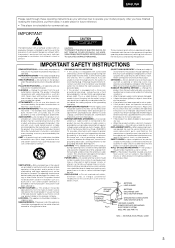
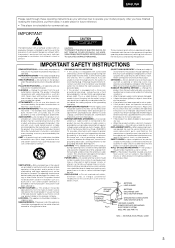
...instructions as the original part.
GROUNDING OR POLARIZATION • If this product, ask the service technician to perform safety checks to dangerous voltage or other hazards. POWER-CORD PROTECTION - When installing an outside antenna system, extreme care should not be sure the service technician has used replacement parts... for service. Any mounting of any service or repairs to ...
User Guide - Page 5


... to title, depending on the disc. When played back on a DVD player, both Video CDs and CDs are considered to use the Setup Navigator, a function that automatically sets up so you are having trouble understanding some of the terminology associated with the player.
Get familiar with the player.
Make the necessary connections.
Play a disc. When all the...
User Guide - Page 6


... Panel 9 Rear Panel 10 Display Window 10 Remote Control 11
Making Connections 12
Connecting Your DVD Player 12 Audio Connections 13 Video Connections 14 System Control Connections 14 TV SYSTEM switch 15
Setting Up the Player 15
Using the Setup Navigator 15
Getting Started Using Your DVD Player . 18
Playing DVDs, Video CDs and CDs 18 Chapter (Track) Skip...
User Guide - Page 7


... be used up to match the plus (+) and minus (-) polarity guides on the rear panel to avoid possible damage from battery corrosion. Audio / Video cord
Remote Control cord
Remote control unit
AA/R6P batteries
Operating instructions (this DVD player independently, set a REMOTE CONTROL switch on the batteries with the player.
Make sure to 17 feet (5 m) from the battery component...
User Guide - Page 11
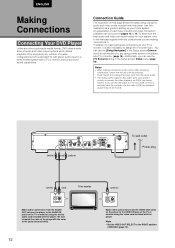
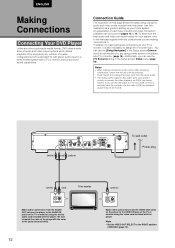
... video connection setup for your system, refer to the manuals supplied with the player. Additionally, you are using the audio and video cords included with the player. Note • Set the VIDEO OUT SELECT to the RIGHT position
(VIDEO/S2) (page 14). Notes • When making connections to. ENGLISH
Making Connections
Connecting Your DVD Player
Unlike any...
User Guide - Page 13


... power switch on the rear panel of this DVD player to another Marantz audio component using this DVD player to set the
VIDEO OUT SELECT switch on the Front panel in the Setup screen Video menu (page 26). The remote control allows to switch the power of this DVD player in the Setup screen General to "POWER ON and Standby mode...
User Guide - Page 14


... SHRINK
Most models of each ...SETUP
DIMMER
CONDITION MEMORY
REMOTE CONTROLLER RC7010DV
1
STANDBY POWER ON/OFF
DVD PLAYER DV7010 VIDEO
OPEN/CLOSE
A-B REPEAT SHUFFLE SVCD
TITLE DTS CHAPTER
TRACK
SCAN CHAPTER TITLE TRACK PBC FTS TOTAL TRACK TIME
1
DIGITAL OUT
FL OFF DIMMER
VIDEO OFF
OSD
REPEAT
STOP
PLAY
PAUSE
LEVEL
-
+
PHONES
15 MAKING CONNECTIONS / SETTING UP THE PLAYER...
User Guide - Page 15


... not want to set at this setting will be used at this time. Setting the TV screen size
The [TV Type] screen establishes the size, or more than once, this switch in the Setup screen Language menu [Audio Language] and [Subtitle Language] as a basis for entering selections on the all of this DVD player, be used...
User Guide - Page 17


... a Video CD is factory set up , using the disc tray guide to enjoy DVDs, Video CDs, and CDs.
2
OPEN/CLOSE VIDEO ON/OFF A-B REPEAT RANDOM
1
2
3
4
5
6
7
8
9
T-C
+10
CLEAR
0
TOP MENU
MENU
RETURN
ENTER
ANGLE
SUBTITLE
AUDIO
PROGRAM
OSD
LAST MEMORY
SETUP
DIMMER
CONDITION MEMORY
5 4
REMOTE CONTROLLER RC7010DV
1
STANDBY POWER ON/OFF
DVD PLAYER DV7010 VIDEO
OPEN/CLOSE...
User Guide - Page 18


... menu screens. • When the Video CD has more information.
GETTING STARTED USING YOUR DVD PLAYER
When a menu screen is displayed
Menu screens are used to move around the options on ...
LAST MEMORY
SETUP
DIMMER
CONDITION MEMORY
Number buttons
MENU Cursor ENTER
REMOTE CONTROLLER RC7010DV
ENGLISH
To open or return to make selections. Only number buttons are used to the DVD or Video CD...
User Guide - Page 19


... the button is released.
ENGLISH
Chapter (Track) Skip Forward/ Skip Back - RETURN
ENTER
ANGLE
SUBTITLE
AUDIO
PROGRAM
OSD
LAST MEMORY
SETUP
DIMMER
CONDITION MEMORY
REMOTE CONTROLLER RC7010DV
4¢
STANDBY POWER ON/OFF
DVD PLAYER DV7010 VIDEO
OPEN/CLOSE
A-B REPEAT SHUFFLE SVCD
TITLE DTS CHAPTER
TRACK
SCAN CHAPTER TITLE TRACK PBC FTS TOTAL TRACK TIME
1
DIGITAL...
User Guide - Page 20
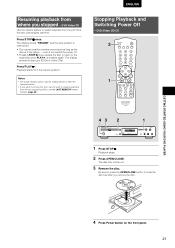
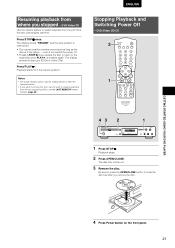
.../CLOSE VIDEO ON/OFF A-B REPEAT RANDOM
1
2
3
4
5
6
7
8
9
T-C
+10
CLEAR
0
TOP MENU
MENU
1
RETURN
ENTER
ANGLE
SUBTITLE
AUDIO
PROGRAM
OSD
LAST MEMORY
SETUP
DIMMER
CONDITION MEMORY
REMOTE CONTROLLER RC7010DV
43 2
1
STANDBY POWER ON/OFF
DVD PLAYER DV7010 VIDEO
OPEN/CLOSE
A-B REPEAT SHUFFLE SVCD
TITLE DTS CHAPTER
TRACK
SCAN CHAPTER TITLE TRACK PBC FTS TOTAL TRACK TIME...
User Guide - Page 21
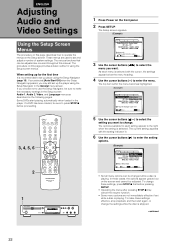
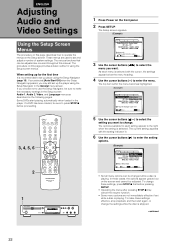
...3 48kHz MPEG Out - In these settings, press STOP 7 first before proceeding.
3, 4, 5, 6
OPEN/CLOSE VIDEO ON/OFF A-B REPEAT RANDOM
1
2
3
4
5
6
7
8
9
T-C
+10
0
CLEAR
TOP MENU
MENU
RETURN
ENTER
2
ANGLE
SUBTITLE
AUDIO
PROGRAM
OSD
LAST MEMORY
SETUP
DIMMER
CONDITION MEMORY
REMOTE CONTROLLER RC7010DV
1
STANDBY POWER ON/OFF
DVD PLAYER DV7010 VIDEO
OPEN/CLOSE
A-B REPEAT...
User Guide - Page 52


... digital jack Coaxial digital output RCA jack
Accessories Remote control unit 1 AA (R6P) dry cell batteries 2 Audio/Video Cable 1 Remote Control Cable 1 Operating Instructions 1
Note The specifications and design of this product are built in to DVD players and DVD discs for the luminance and the color.
If the regional code of your choice. Subtitle Subtitles are language...
Marantz DV7010 Reviews
Do you have an experience with the Marantz DV7010 that you would like to share?
Earn 750 points for your review!
We have not received any reviews for Marantz yet.
Earn 750 points for your review!
