Marantz VC4400 Support and Manuals
Get Help and Manuals for this Marantz item
This item is in your list!

View All Support Options Below
Free Marantz VC4400 manuals!
Problems with Marantz VC4400?
Ask a Question
Free Marantz VC4400 manuals!
Problems with Marantz VC4400?
Ask a Question
Popular Marantz VC4400 Manual Pages
Marantz Remote Code List - Page 2
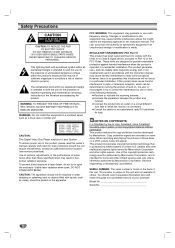
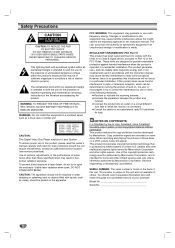
... in the instruction manual. WARNING: Do not install this unit ...different from that is prohibited. Model No
Serial No
2
Visible...installed and used in a particular installation. Safety Precautions
CAUTION
RISK OF ELECTRIC SHOCK DO NOT OPEN
CAUTION: TO REDUCE THE RISK OF ELECTRIC SHOCK
DO NOT REMOVE COVER (OR BACK) NO USER-SERVICEABLE PARTS INSIDE REFER SERVICING TO QUALIFIED SERVICE...
Marantz Remote Code List - Page 3
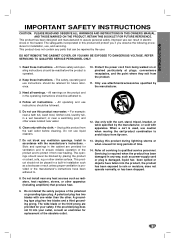
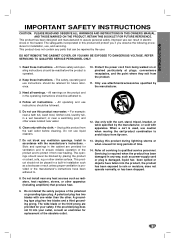
... be repaired by the manufacturer, or sold with the manufacturer's instructions. Servicing is ...instructions should never be retained for installation, use, and servicing. Do not use this product from the product.
11. Do not block any parts that produce heat.
9. Refer all servicing to assure personal safety. The wide blade or the third prong are provided for replacement...
Marantz Remote Code List - Page 6
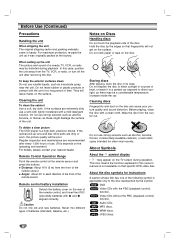
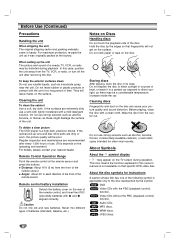
...setting up lens and disc drive parts... The DVD player is applicable only to the disc represented by the edges so that specific DVD video ...; in contact with the unit for instructions
A section whose title has one of...from the center out. In this owner's manual is not available on that fingerprints will ... may be poor. Remote control battery installation
Detach the battery cover on the rear...
Marantz Remote Code List - Page 8
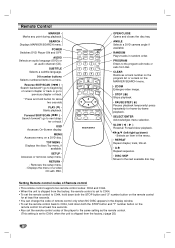
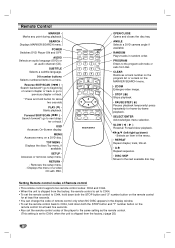
... least five seconds. • You can change the code of a video
CD with PBC.
SETUP • Accesses or removes setup menu. CLEAR Removes a track number on the program list or a mark on a DVD disc. Setting Remote control codes of Remote control
• This remote control supports two remote control codes: C004 and C044. • When the unit is...
Marantz Remote Code List - Page 10
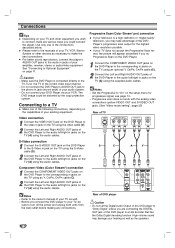
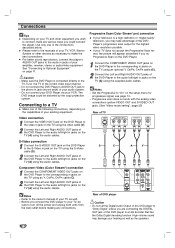
...equipment. Caution -
Before you could be
sure to the owner's manual of DVD player
Caution -
Refer to turn off the power and unplug both...setup menu for the highest video resolution possible. Make sure the DVD Player is a high-definition or "digital ready" television, you are various ways you connect the DVD player to your TV and other devices as the speakers.
10 Set...
Marantz Remote Code List - Page 11
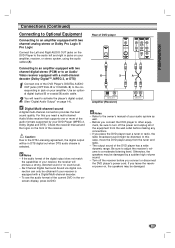
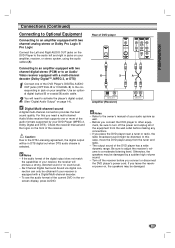
...or coaxial X) audio cable.
2 You will need a multi-channel Audio/Video receiver that supports one of the DVD Player's DIGITAL AUDIO OUT jacks (OPTICAL O or COAXIAL X) to the corresponding in jack ...manual and the logos on your amplifier.
Refer to the owner's manual of your receiver is selected. For this case, move the DVD player away from the wall outlet before you place the DVD...
Marantz Remote Code List - Page 12


Some DVDs require specific operation or allow only limited operation during...DVD
Items
Title Number
Chapter Number
Time search
Audio language and Digital Audio Output mode Subtitle language
Angle
Sound
1 /3
1 /12
0:20:09 1 ENG
D 5.1 CH ABC OFF
1 /1
NORM.
Shows the current subtitles language, and changes the setting.
Before Operation
General Explanation
This manual gives basic instructions...
Marantz Remote Code List - Page 13


... exit the setup menu.
Disc Audio Disc Subtitle Disc Menu Rating Country Code TV Aspect Menu Language Progressive Scan Digital Audio Output
4:3 Letterbox 4:3 Panscan 16:9 Wide
Others
Progressive Scan DVD
Progressive Scan Video provides the highest quality pictures with masking bars above and below the picture. 4:3 Panscan: Select when a conventional TV set Progressive Scan...
Marantz Remote Code List - Page 15


... Aspect Menu Language Progressive Scan Digital Audio Output
Code Set U S
Others
1 Select Country Code using the 3/4 buttons on the setup menu.
2 While Country Code is selected, press 2. 3 Follow step 3 of the 4-digit password is necessary when the code is available on the Setup menu using the 3/4 buttons.
Enter a 4-digit password using 3/4 buttons.
6 Press SELECT/ENTER to confirm your...
Marantz Remote Code List - Page 16
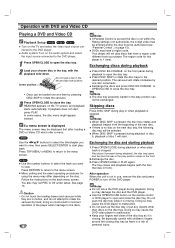
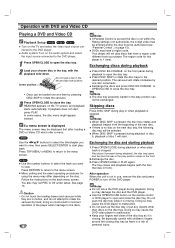
...DVD player.
1 Press OPEN/CLOSE to start playback. Doing so may have a region code different from the beginning of personal injury. Follow the instructions on the disc. Caution - The region code for using the menu may set... and select the video input source connected to Off under setup.
Notes Do not move the DVD player during playback or when playback is pressed, the disc...
Marantz Remote Code List - Page 17


...-by
pressing PAUSE/STEP repeatedly on a disc has more than one chapter or a disc has more than one title, you must set PBC to Off on the Setup menu.
Random Karaoke DVD VCD2.0 VCD1.1
1 Press RANDOM during playback or in reverse is not applicable for about two seconds during playback.
On a Video CD...
Marantz Remote Code List - Page 18


Operation with PBC, you must set PBC to Off on the setup menu to use the number buttons to select the sound option. The Repeat Disc... chapter, press REPEAT. The on-screen display appears on -screen display. The "-:--:--" appears in the on the screen. Zoom DVD VCD2.0 VCD1.1
The Zoom function allows you press ZOOM repeatedly, the magnification level increases up to six steps.
2 Use the...
Marantz Remote Code List - Page 23
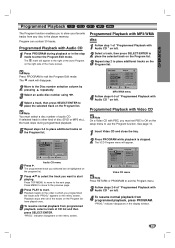
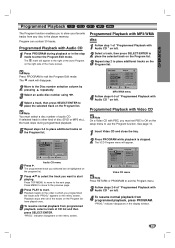
...the Program list. Program can contain 30 tracks.
Note You must set PBC to Off on left .
4 To resume normal playback from ... normal playback from programmed playback, select a track of disc (DVD or MP3 etc.), the track skips during playback or in which... player memory. Programmed Playback with Audio CD " on the setup menu to use the Program function. The programmed track you selected...
Marantz Remote Code List - Page 25
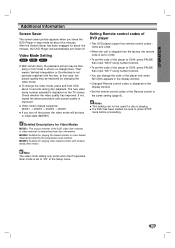
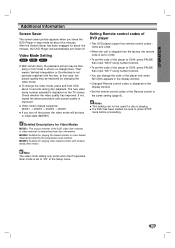
Setting Remote control codes of DVD player
• This DVD player support two remote control codes : C004 and C044.
• When the unit is displayed on straight lines... mode, press and hold OSD about 3 seconds during disc playback. If a DVD has been loaded, be flickering or Dot Crawl is displayed in the Setup menu.
25 MODE2: Suitable for about five minutes. After the Screen Saver has...
Marantz Remote Code List - Page 26


... DVD signal output. Troubleshooting
Check the following guide for the possible cause of the remote control and the DVD player.
No sound.
The disc is dirty.
Turn on the disc tray correctly inside the guide. Replace the batteries with the audio cable is set .
The audio cables are exhausted. The batteries in the path of a problem before contacting service...
Marantz VC4400 Reviews
Do you have an experience with the Marantz VC4400 that you would like to share?
Earn 750 points for your review!
Earn 750 points for your review!
 Marantz has a rating of 4.00 based upon 1 review.
Get much more information including the actual reviews and ratings that combined to make up the overall score listed above. Our reviewers
have graded the Marantz VC4400 based upon the following criteria:
Marantz has a rating of 4.00 based upon 1 review.
Get much more information including the actual reviews and ratings that combined to make up the overall score listed above. Our reviewers
have graded the Marantz VC4400 based upon the following criteria:
- Durability [1 rating]
- Cost Effective [1 rating]
- Quality [1 rating]
- Operate as Advertised [1 rating]
- Customer Service [0 ratings]
