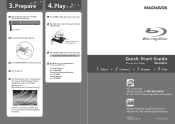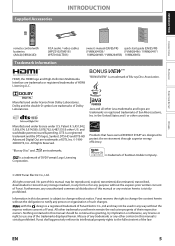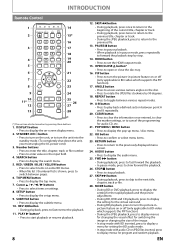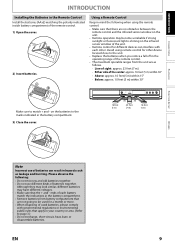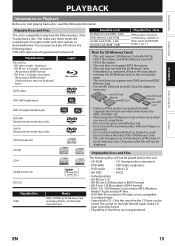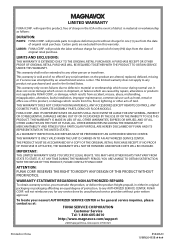Magnavox NB530MGX - Blu-Ray Disc Player Support and Manuals
Get Help and Manuals for this Magnavox item

View All Support Options Below
Free Magnavox NB530MGX manuals!
Problems with Magnavox NB530MGX?
Ask a Question
Free Magnavox NB530MGX manuals!
Problems with Magnavox NB530MGX?
Ask a Question
Most Recent Magnavox NB530MGX Questions
Dvd Tray Will Not Open Or Close. Canh It Be Fixed??
(Posted by ksalza 9 years ago)
Does Usb Play Music And Movies
(Posted by boonefrankie 11 years ago)
How Do You Turn On The Subtitles From The Setup Menu Of The Magnavox Nb530mgx?
(Posted by freelance61 11 years ago)
Where Can I Download The Latest Update For Model Mpb5320 Blue-ray Player
(Posted by jimsue53 11 years ago)
Popular Magnavox NB530MGX Manual Pages
Magnavox NB530MGX Reviews
We have not received any reviews for Magnavox yet.