Magnavox MR41806BT Support and Manuals
Get Help and Manuals for this Magnavox item
This item is in your list!

View All Support Options Below
Free Magnavox MR41806BT manuals!
Problems with Magnavox MR41806BT?
Ask a Question
Free Magnavox MR41806BT manuals!
Problems with Magnavox MR41806BT?
Ask a Question
Most Recent Magnavox MR41806BT Questions
Clock Stooped To Work
hi, after few months of using MR41806BT dual clock display started to show hour 12:12 and all other ...
hi, after few months of using MR41806BT dual clock display started to show hour 12:12 and all other ...
(Posted by Zlatickovae 2 years ago)
Popular Magnavox MR41806BT Manual Pages
Owners Manual - Page 1
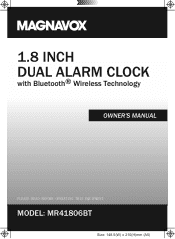
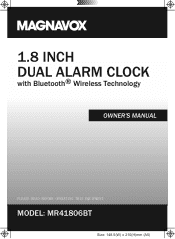
MODEL: MR41806BT
Size: 148.5(W) x 210(H)mm (A5) 1.8 INCH DUAL ALARM CLOCK
with Bluetooth® Wireless Technology
OWNER'S MANUAL
PLEASE READ BEFORE OPERATING THIS EQUIPMENT.
Owners Manual - Page 6
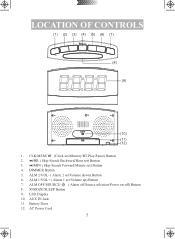
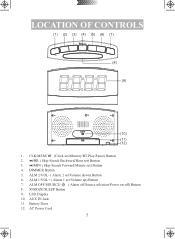
...LED Display 10. CLK/MEM/ (Clock set/Memory/BT Play-Pause) Button
2. /HR ( Skip-Search Backward/Hour set) Button 3. /MIN ( Skip-Search Forward/Minute set /Volume up) Button 7. DIMMER Button 5. ALM 2/VOL- ( Alarm 2 set/Volume down) Button 6. Battery Door 12. SNOOZE/SLEEP Button 9. AC Power Cord
5 LOCATION OF CONTROLS
(1) (2) (3) (4) (5) (6) (7)
(8)
(9)
(10...
Owners Manual - Page 7
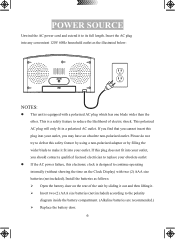
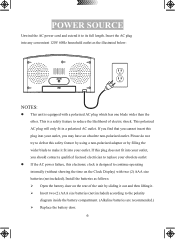
...the polarity diagram inside the battery compartment. (Alkaline batteries are recommended.) Replace the battery door.
6 This is a safety feature to make it fit into your outlet, you ...blade to reduce the likelihood of electric shock. Insert the AC plug into your outlet. Install the batteries as the illustrated below:
NOTES:
This unit is designed to its...
Owners Manual - Page 8
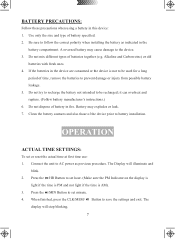
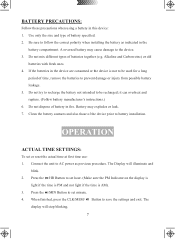
.... (Follow battery manufacturer's instructions.) 6. Do not try to recharge the battery not intended to be used for a long
period of the device prior to save the settings and exit. The
display will.... 2. When finished, press the CLK/MEM/ Button to battery installation. OPERATION
ACTUAL TIME SETTINGS:
To set or reset the actual time at first time use: 1. Clean the battery contacts...
Owners Manual - Page 9
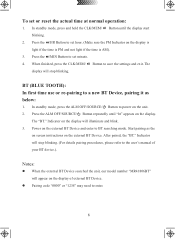
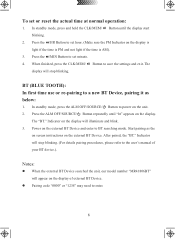
... blinking.
2.
Notes:
When the external BT Device searched the unit, our model number "MR41806BT" will stop blinking. (For details pairing procedures, please refer to the user's manual of external BT Device.
Pairing code "0000" or "1234" may need to set or reset the actual time at normal operation:
1. Press the /MIN Button...
Owners Manual - Page 11


...the same procedures until "OFF" appear on the radio and receive the desired radio station as previously instructed. 2. When finished listening, press and hold the CLK/MEM/ Button until the desired FM Station... Press the ALM OFF/SOURCE/ Button repeatedly until
"OFF" appears on the display and
blink. After setting, in radio AM or FM band. In standby mode, press the ALM OFF/SOURCE/ Button to ...
Owners Manual - Page 12


...Press the ALM OFF/SOURCE/ Button to the Phones Jack; Notes:
If the backup batteries are not installed when the power goes out presets may be erased. Preset stations can be stored (10 AM /...end to the AUX IN Jack on the external Audio Player as follows: 1. If reception is set to improve the radio reception. Play the music on the rear of the connected external player is...
Owners Manual - Page 13
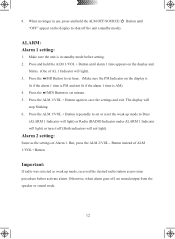
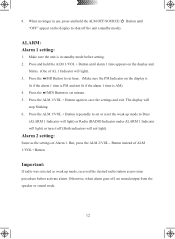
... 1 Indicator will light) or turn it off (Both indicators will not light). Alarm 2 setting:
Same as previous procedure before setting. 2. Otherwise, when alarm goes off the unit (standby mode). Button instead of AL 1... Indicator will
stop blinking. 6. 8. Press the ALM 1/VOL + Button again to set minute. 5. When no sound output from the speaker or sound weak.
12 Press and ...
Owners Manual - Page 14
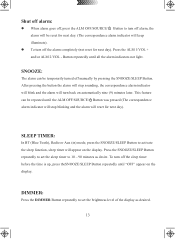
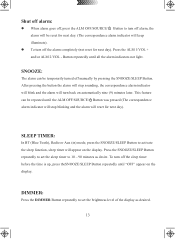
... completely (not reset for next day). Press the SNOOZE/SLEEP Button repeatedly to set the sleep timer to set the brightness level of the display as desire.
Button repeatedly until the ALM OFF...press the SNOOZE/SLEEP Button to turn off alarm, the alarm will be temporarily turned off manually by pressing the SNOOZE/SLEEP Button. After pressing the button the alarm will stop blinking and...
Owners Manual - Page 15


... BT Device too far from AC Power Cord had not paired to Paired the BT Device to the unit as
BT not functioning
the unit. TROUBLE SHOOTING GUIDE
Symptom Power No power Radio
Possible Cause
Solution
Plug from the Place the BT Device close to the
distortion
unit.
Increase Volume level by...
Owners Manual - Page 16
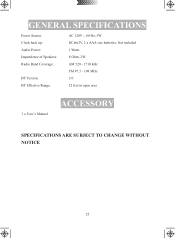
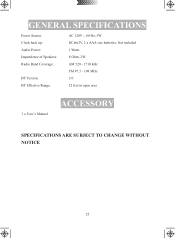
Not included 1 Watts 8 Ohm; 2W AM 520 - 1710 kHz FM 87.5 - 108 MHz 2.0 32 feet in open area
1 x User's Manual
ACCESSORY
SPECIFICATIONS ARE SUBJECT TO CHANGE WITHOUT NOTICE
15 GENERAL SPECIFICATIONS
Power Source: Clock back up: Audio Power: Impendence of Speakers: Radio Band Coverage:
BT Version: BT Effective Range:
AC 120V~, 60 Hz, 5W DC 3V, 2 x AAA size batteries;
Owners Manual - Page 17
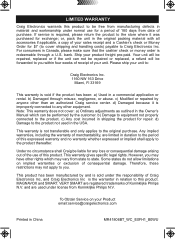
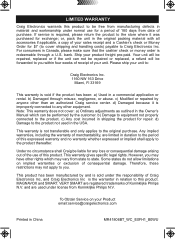
...repaired, replaced or if the unit can be liable for any other than an authorized Craig service center. However, you .
and are used in Canada, please make sure that the cashier check or money order is required, please return the product to the product. Ship your unit. MAGNAVOX...
This warranty is the warrantor in the Owner's Manual which may not apply to the original purchase. ...
Magnavox MR41806BT Reviews
Do you have an experience with the Magnavox MR41806BT that you would like to share?
Earn 750 points for your review!
We have not received any reviews for Magnavox yet.
Earn 750 points for your review!
