Magnavox AJ3130 Support and Manuals
Get Help and Manuals for this Magnavox item
This item is in your list!

View All Support Options Below
Free Magnavox AJ3130 manuals!
Problems with Magnavox AJ3130?
Ask a Question
Free Magnavox AJ3130 manuals!
Problems with Magnavox AJ3130?
Ask a Question
Popular Magnavox AJ3130 Manual Pages
User manual, English (US) - Page 2
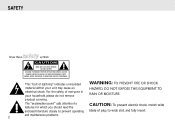
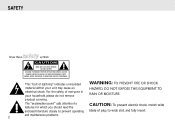
... of plug to prevent operating and maintenance problems. 2
WARNING: TO PREVENT FIRE OR SHOCK
HAZARD, DO NOT EXPOSE THIS EQUIPMENT TO RAIN OR MOISTURE. CAUTION: To prevent electric shock, match wide
blade of everyone in your unit may cause an electrical shock. NO USER-SERVICEABLE PARTS
INSIDE.
The "exclamation point" calls attention to...
User manual, English (US) - Page 4


....
3. The wide blade or the third prong are , however, some installation and operation precautions which you should be adhered to rain or moisture, does...instructions - Only use this apparatus during lightning storms or when unused for replacement of air through the ventilation openings.
8. Heed all servicing to meet strict quality and safety standards. Follow all instructions...
User manual, English (US) - Page 6
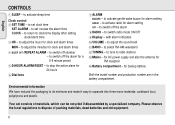
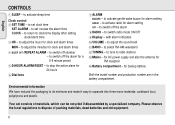
... the alarm for alarm setting RADIO - to tune to clock time display after setting
clock/alarm time 3HR - Environmental information
We have reduced the packaging to its minimum and made it easy to activate sleep time
Clock control 2SET TIME - to stop the active alarm for backup battery
Both the model number and production number...
User manual, English (US) - Page 7


...
3. To disconnect the set is equipped with your local power supply.
2. Standby power consumption 3W
POWER BREAKDOWN BACKUP When a power failure occurs the complete clock radio will start to flash and... The power supply is used to set alarm time in the event of properly.
7 As soon as necessary. Connect the power plug to the wall outlet. • Replace the battery once a year, or...
User manual, English (US) - Page 8
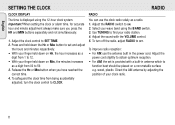
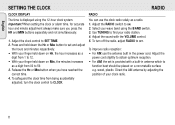
... always make sure you have reached the
correct time. 4. To improve radio reception: • For FM, use the clock radio solely as a radio. 1. Adjust the
power cord slightly to CLOCK. To turn the clock control to obtain optimum reception. • For AM, the set and adjust
the hours and minutes respectively: • With your finger...
User manual, English (US) - Page 9
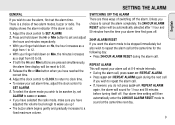
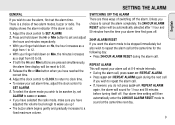
...mode to be automatically selected after 1 hour and 59 minutes from the time your set alarm time, adjust the clock control to repeat the alarm call at 8-9 minute intervals. • During the alarm ...are pressed simultaneously,
the alarm time display will be awoken by, set
ALARM to RADIO or BUZZER. • If you have selected the radio mode, make sure you have reached the
correct time. 4. The...
User manual, English (US) - Page 10


...the plug from the wall outlet. Set your set from display. The battery should also be automatically switched off after 59 minutes. Check that the clock control is in the CLOCK position. 2. .... Do not use the clock radio for a long time, disconnect the set by pressing once on the SLEEP button. • The display shows the sleep period 0: 59. 4. Set RADIO to lie back, listen and fall...
User manual, English (US) - Page 11


... (non-metallic) surface. Volume too low for repair. Radio still in ON position • Switch RADIO to CLOCK
11 If you try to remedy a problem by
following these hints, consult your dealer or service center. PROBLEM - Weak signal • Adjust the built-in SET TIME or SET ALARM position • Adjust clock control to OFF
- TVs,
computers, fluorescent lamps...
User manual, English (US) - Page 12


... product expires, the warranty on the product, and installation or repair of antenna systems outside the unit.
12
• a product that you buy your owner's manual before requesting an exchange. In countries where Philips Consumer Electronics Company does not distribute the product, the local Philips service organization will be replaced with a new, renewed or comparable product at...
User manual, English (US) - Page 13
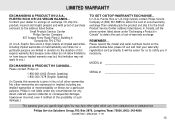
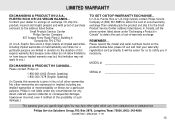
...enclosed, to the address listed below . Philips Service Solutions Group, P.O. Small Product Service Center Philips Service Company
907 Snapps Ferry Road, Plant 2, Building 6 Greeneville,TN 37743
(In U.S.A., Puerto Rico and U.S.Virgin Islands, all other rights which vary from state/province to arrange an exchange. MODEL
SERIAL
This warranty gives you specific legal rights.You may not apply...
User manual, English (US) - Page 34
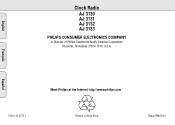
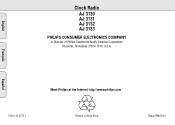
Français
Español
Meet Philips at the Internet: http://www.philips.com
3140 115 2772.1
Printed in Hong Kong
TCtext/RM/0014 English
Clock Radio AJ 3130 AJ 3131 AJ 3132 AJ 3133
PHILIPS CONSUMER ELECTRONICS COMPANY
A Division of Philips Electronics North America Corporation Knoxville, Tennessee 37914-1810, U.S.A.
Magnavox AJ3130 Reviews
Do you have an experience with the Magnavox AJ3130 that you would like to share?
Earn 750 points for your review!
We have not received any reviews for Magnavox yet.
Earn 750 points for your review!
