Magnavox MSH318 Support and Manuals
Get Help and Manuals for this Magnavox item
This item is in your list!

View All Support Options Below
Free Magnavox MSH318 manuals!
Problems with Magnavox MSH318?
Ask a Question
Free Magnavox MSH318 manuals!
Problems with Magnavox MSH318?
Ask a Question
Popular Magnavox MSH318 Manual Pages
Owners Manual - Page 1
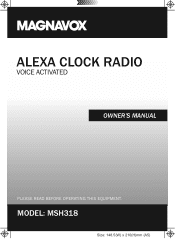
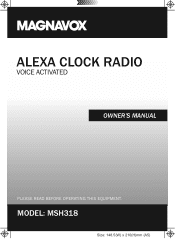
ALEXA CLOCK RADIO
VOICE ACTIVATED
OWNER'S MANUAL
PLEASE READ BEFORE OPERATING THIS EQUIPMENT.
MODEL: MSH318
Size: 148.5(W) x 210(H)mm (A5)
Owners Manual - Page 4
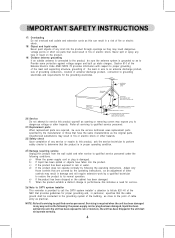
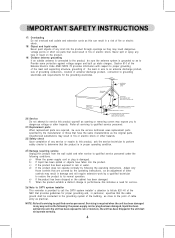
... or water. f) When the product exhibits a distinct change in performance-this indicates a need for service.
24)Note to CATV system installer This reminder is connected to the product, be sure the service technician uses replacement parts specified by following the operating instructions. b) If liquid has been spilled or objects have the same characteristics as the original...
Owners Manual - Page 7


.... FM SCAN Button In first time use (or relocated the Clock to a new location), press to activate and set up mode. In Wifi connected mode, press and hold to enter to the Wifi set the sleep timer.
6. DC IN Jack 17. Line in Jack 19. SLEEP Button In power on .
8. WPS...
Owners Manual - Page 9
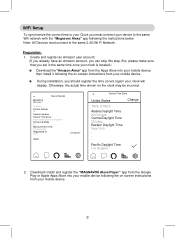
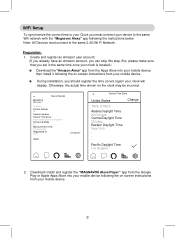
... the time zone's region your mobile device.
During installation, you can skip this step. WiFi Setup
To synchronize the correct time to your Clock you must connect to the same Wifi network with the "Magnavox Alexa" app following the on screen instructions from your clock will display. Note: All Devices must connect...
Owners Manual - Page 10
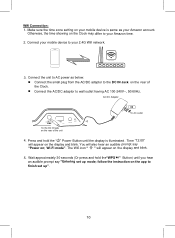
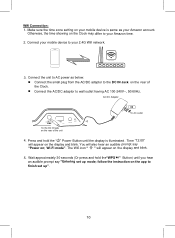
... Button until you hear an audible prompt say "Power on the display and blink. Make sure the time zone setting on the rear of the Clock. Connect the AC/DC adaptor to your Amazon time.
2. Connect your...IN Jack on the Clock may differ to wall outlet having AC 100-240V~, 50/60Hz. follow the instruction on the display and blink.
5. AC/DC Adapter
DC IN DC 5V, 2A
1A charge only
...
Owners Manual - Page 11


... is connected to continue. B will appear. Please make sure your device MSH318
Connect Speaker
Fig. Add Device
Experiencing any problems? The follows Fig.
Give us your mobile device. ADD DEVICE
ADD DEVICE... appear.
The devices list will start to continue. Then it . Read the on screen instructions and touch the " Add Device " Button on the screen to scan and search the ...
Owners Manual - Page 12
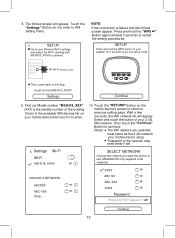
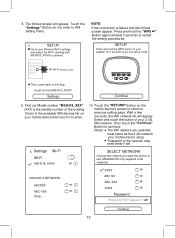
.... Password of your mobile device using. Press and hold the WPS button on the mobile device's screen to return to enter.
10.
Wait a few seconds, the Wifi network list will appear. MAGNAVOX only supports 2.4G networks.
Touch the
"Settings" Button on your mobile device then touch it to enter to Wifi setting menu.
<
SETUP
Go...
Owners Manual - Page 13
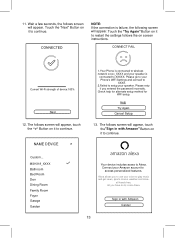
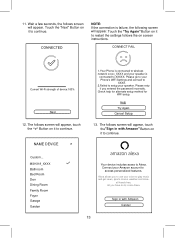
...and your speaker. Touch the "Next" Button on screen instructions.
NAME DEVICE
>
1.Your Phone is ask Alexa. Please go to your Phone's WiFi Settings and connect to
XXXX. 2.Failed to setup your speaker is failure, the following screen will appear, touch...-Fi strength of device:100%
Next
12. Please retry
if you entered the password incorectly. Connect your voice to Alexa.
all hands-free.
Owners Manual - Page 14
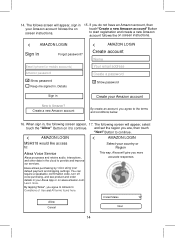
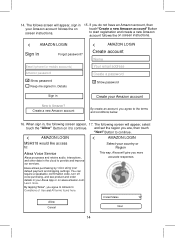
... on screen instructions.
15.
By tapping"Allow", you more .
If you are, then touch
"Next" Button to continue.
<
AMAZON LOGIN
<
AMAZON LOGIN
MSH318 would like access to:
Select your country or Region
Alexa Voice Service
Alexa processes and retains audio, interactions, and other data in
Create your default payment and shipping settings. When sign...
Owners Manual - Page 16


... After the Clock was connected to Wifi network and sign in to : (Alexa) Set an alarm. Press and hold the " " Power Button to the microphone then wait for a...Fi mode".
2. ALARM:
Alarm set for what time? (Alexa) Eight AM. Icon " " will illuminate. You will reply: Alarm set : 1.
Operation
Alexa:
1. Then, ask Alexa to Amazon as instructed earlier. Say "Alexa" to...
Owners Manual - Page 17
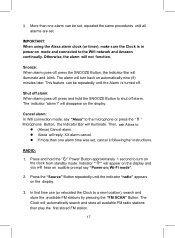
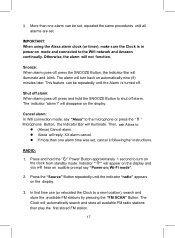
.... The Clock will reply: XX alarm cancel. If more than one alarm time was set . Snooze: When alarm goes off alarm. Indicator " " will appear on the display and you...61548; Alexa will automatically search and store all alarms are set , cancel it following her instructions.
RADIO:
1. More than one alarm can be set, repeated the same procedures until the Alarm is in power...
Owners Manual - Page 19


... to activate the sleep function, sleep timer will hear an audible prompt say "Connected to your instructions to the microphone or press the " " Microphone Button, the Indicator Bar will hear an audible...5. Say your Wifi network".
3. Wi-Fi mode".
2.
Press the button repeatedly to set the sleep timer to adjust the brightness level of the display as desired.
You can say...
Owners Manual - Page 20
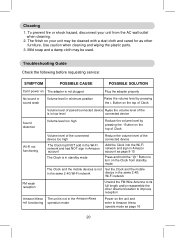
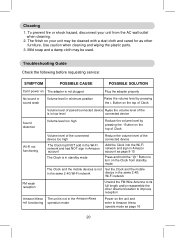
...to turn on the Clock from the AC wall outlet when cleaning.
2. Troubleshooting Guide Check the following before requesting service:
SYMPTOM
POSSIBLE CAUSE
POSSIBLE SOLUTION
Can't power on The adapter is not ... caution when cleaning and wiping the plastic parts.
3. The finish on the unit and enter to improve reception
Amazon Alexa The unit is not Set the Clock and the mobile
in the...
Owners Manual - Page 21
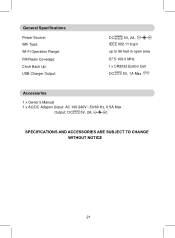
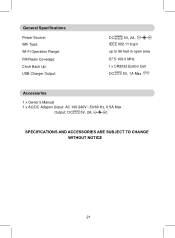
...:
DC
5V, 2A,
IEEE 802.11 b/g/n
up to 96 feet in open area
87.5-108.0 MHz
1 x CR2032 Button Cell
DC 5V, 1A Max. Accessories
1 x Owner's Manual
1 x AC/DC Adaptor (Input: AC 100-240V~;50/60 Hz, 0.5A Max
Output: DC 5V, 2A,
)
SPECIFICATIONS AND ACCESSORIES ARE SUBJECT TO CHANGE WITHOUT NOTICE
21
Owners Manual - Page 22
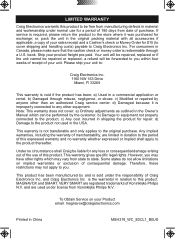
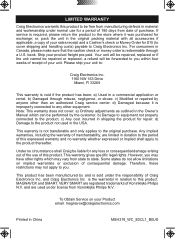
... an authorized Craig service center.
MAGNAVOX and SMART. For consumers in the USA. Your unit will be repaired, replaced or if the unit cannot be repaired or replaced, a refund will... This warranty gives specific legal rights. d) Damaged because it was purchased for repair. Note: This warranty does not cover: a) Ordinary adjustments as outlined in the Owner's Manual which may not apply...
Magnavox MSH318 Reviews
Do you have an experience with the Magnavox MSH318 that you would like to share?
Earn 750 points for your review!
We have not received any reviews for Magnavox yet.
Earn 750 points for your review!
