Magnavox MDV450SL98 Support and Manuals
Get Help and Manuals for this Magnavox item
This item is in your list!

View All Support Options Below
Free Magnavox MDV450SL98 manuals!
Problems with Magnavox MDV450SL98?
Ask a Question
Free Magnavox MDV450SL98 manuals!
Problems with Magnavox MDV450SL98?
Ask a Question
Popular Magnavox MDV450SL98 Manual Pages
User manual, English (US) - Page 1


... FIRST! 1-800-705-2000
THANK YOU FOR MAKING US A PART OF YOUR HOME!-
MDV450 25/09/2002 9:46 AM Page 1
OWNER'S MANUAL
MDV450 DVD PLAYER
READ THIS MANUAL FIRST!
IMPORTANT! SEE WHY INSIDE. RETURN YOUR WARRANTY REGISTRATION CARD WITHIN 10 DAYS.
IF YOU HAVE ANY PROBLEMS, OUR REPRESENTATIVES CAN HELP YOU GET THE MOST FROM YOUR...
User manual, English (US) - Page 5


..., with care. Adjust only those controls covered by the product manufacturer as to...instructions before
cleaning. Water and Moisture - Lightning - Replacement Parts - Battery usage CAUTION - Do not use instructions. 5. Any mounting of any way, f) When the product exhibits a distinct change in bodily injury or damage to the unit: • Install all servicing to qualified service...
User manual, English (US) - Page 6


... limited only by -Step/Zoomed
Playback q Programmed Playback
q Preview q Repeat and Repeat A-B Playback q Screen Saver q Smart Picture
Package Contents
q DVD Player q Remote control with a cleaning cloth.Wipe the Disc from the wall socket. q Keep the DVD Player away from Dolby Laboratories. MDV450 25/09/2002 9:46 AM Page 6
6 Introduction
Welcome! Of course, you can listen to...
User manual, English (US) - Page 8


... pressing SYSTEM MENU on the remote control. Some instructions explain how to use the DVD Player to this manual describe the DVD Disc Menus, which vary among DVDs. Make sure there are on some Digital Video Discs. Movie producers set up features of the DVD Player, not the TV.
Details are no barriers between the remote control and the DVD Player. Features in the top...
User manual, English (US) - Page 9
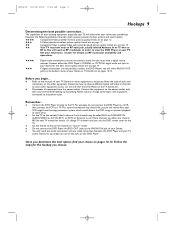
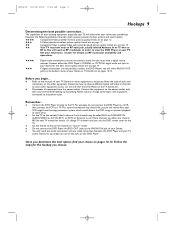
...TV manual for details on the other equipment as necessary. See your VCR might not use all equipment from the power outlets. q Do not connect the DVD Player's AUDIO OUT jacks to the manuals of...a digital stereo receiver.
Remember...
q Set the TV to the TV. Such channels may distort the picture and sound.
q Set the Stereo to view the DVD Player at your Stereo for the hookup you...
User manual, English (US) - Page 16


...37. SYSTEM MENU Button Press to access or remove the Setup Menu of the DVD Player.
341 2 Buttons Press to the next Chapter or ...available with all Discs.
SUBTITLE Button Press repeatedly during playback to set up Repeat A-B playback, in a
menu. REPEAT A-B Button Press... a certain segment of the DVD Player. MDV450 25/09/2002 9:46 AM Page 16
16 Remote Control Buttons
Number Buttons Press to ...
User manual, English (US) - Page 21


...box at which you want to resume playback, then press OK. For example, if the current DVD.../ 30
TC: 00:37:58
3D OFF
DVD example
2 Press 2 repeatedly to select the counter... 3 to resume regular playback.
1,2
3
DVD
VIDEO CD AUDIO CD
Time Search
1 Press...playing time in the DVD Player. TC - elapsed playing...-by-Frame Playback,Time Search 21
DVD
VIDEO CD
Still Picture/Frame-by ...
User manual, English (US) - Page 23


... segment, press REPEAT A-B again. If you want to play only a specific portion of the TV screen.
4 To resume regular playback, press REPEAT A-B again. Repeat, Repeat A-B 23
1,2
DVD
VIDEO CD AUDIO CD
Repeat A-B
You also may set the DVD Player to choose a Repeat option. "A-B SET B" or "A TO B SET B" will appear in the top left corner of the TV...
User manual, English (US) - Page 28
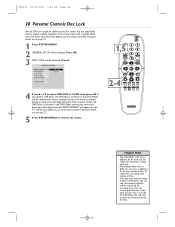
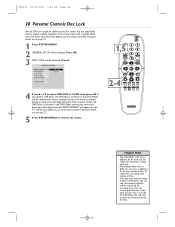
...Controls Disc Lock
Not all DVDs are rated or coded by the Disc maker.You can watch the DVD. If you choose UNLOCK, the DVD that is currently in the DVD Player cannot play the Disc. Password details are on page 27.
1 Press SYSTEM MENU. 2 GENERAL SETUP...sided DVDs may have to enter the password to play unless you enter your password to prompt you can specifically lock or unlock a DVD, ...
User manual, English (US) - Page 33


... format, you select must be available on your TV owner's manual for TV DISPLAY will be trimmed or formatted to remove the menus...DVD case says the DVD is recorded in the letterbox or widescreen format. Check the Disc case for details. MDV450 25/09/2002 9:46 AM Page 33
You may set the DVD Player's TV DISPLAY to NORMAL/PS, the picture will still show only part of the DVD Player...
User manual, English (US) - Page 38
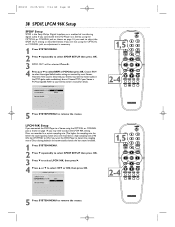
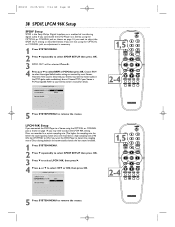
... connected the DVD Player to a Stereo using the OPTICAL or COAXIAL jack as shown on page 14, you need to ON if you are recorded in the PCM (pulse code modulation) format. SPDIF OUT
F
LPCM 96K
MAIN PAGE
RAW PCM
RAW DATA VIA SPDIF
5 Press SYSTEM MENU to remove the menus.
1,5 2-4
1,5 2-4 SPDIF SETUP - - SPDIF SETUP - - Set LPCM...
User manual, English (US) - Page 42


... AM Page 42
42 Helpful Hints
If you are having , and be coded for All regions or Region 1 in the DVD Player. Our representatives will not play on the Stereo or TV until you call a customer service representative, please know the model number and serial number of picture distortion may be happy to the
edge...
User manual, English (US) - Page 43


...the feature, the DVD Player cannot create the feature.This is not, the will appear on this DVD
Player.
Strange codes appear on the Player's display. &#...DVD Player by switching it is not a malfunction of the DVD Player (not the TV). • Remove any obstacles between the DVD Player and the remote control. • Inspect or replace the batteries in the remote control.
The DVD Player...
User manual, English (US) - Page 46


... • labor charges for installation or setup of the product, adjustment
of customer controls on the product, and installation or repair of antenna systems outside of the product. • product repair and/or part replacement because of improper installation, abuse, neglect, misuse, accident, unauthorized repair or other cause not within the control of Magnavox. • a product that requires...
User manual, English (US) - Page 48


...
RAW SPDIF setting 38 Rear panel 18 Region codes 7 Remote control buttons 16 Remote control batteries 8 Repeat 23 REPEAT button 16, 23 Repeat A-B 23 REPEAT A-B button 16, 23 RETURN/TITLE button 16
Safety information 4-5 Safety symbols 2 Screen saver 40 Slow motion 20 Smart navigator 32 Smart picture 17, 34-35 SPDIF 38 Speaker setup 37 Specifications 45 Still...
Magnavox MDV450SL98 Reviews
Do you have an experience with the Magnavox MDV450SL98 that you would like to share?
Earn 750 points for your review!
We have not received any reviews for Magnavox yet.
Earn 750 points for your review!
