Magnavox MDV435SL99 Support and Manuals
Get Help and Manuals for this Magnavox item
This item is in your list!

View All Support Options Below
Free Magnavox MDV435SL99 manuals!
Problems with Magnavox MDV435SL99?
Ask a Question
Free Magnavox MDV435SL99 manuals!
Problems with Magnavox MDV435SL99?
Ask a Question
Popular Magnavox MDV435SL99 Manual Pages
User manual, English (US) - Page 1
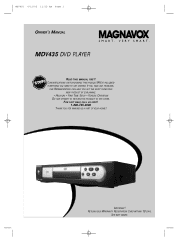
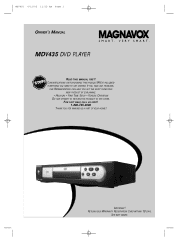
... WHY INSIDE. IF YOU HAVE ANY PROBLEMS,
OUR REPRESENTATIVES CAN HELP YOU GET THE MOST FROM YOUR NEW PRODUCT BY EXPLAINING:
• HOOKUPS • FIRST TIME SETUP • FEATURE OPERATION DO NOT ATTEMPT TO RETURN THIS PRODUCT TO THE STORE. MDV435 4/12/02 11:55 AM Page 1
OWNER'S MANUAL
MDV435 DVD PLAYER
READ THIS MANUAL FIRST!
User manual, English (US) - Page 2


..., and welcome to the "family!" What's more, your MAGNAVOX warranty. And most comprehensive warranties and outstanding service networks in your model. which you 're entitled to protection by one of your household, please do everything in MAGNAVOX.
Know these important benefits. NO USER-SERVICEABLE PARTS
INSIDE.
Returning your Warranty Registration Card right away guarantees...
User manual, English (US) - Page 3


... Angles 34
DVD Player Setup and Features
On-Screen Display 35 Parental Controls Password 36 Parental Controls Levels 37 Marker Setup Screen 38 Audio Controls 39 Display Controls 40-41 Language Controls 42-43 Black Level Settings, TruSurround Setting 44
Information You May Need
Care and Maintenance, Glossary 45 Helpful Hints 46-47 Limited Warranty 48-49 Specifications 50 Index 51...
User manual, English (US) - Page 5


... can access the Disc Menu by pressing SETUP on the remote control when Disc playback is available on the current Disc or not available at the current time.
Some instructions explain how to use the DVD Player to this manual describe the DVD Disc Menus. All the features described in this DVD Player as virtual technology. An "X" will vary among...
User manual, English (US) - Page 8


... specific steps for good picture quality. ૽૽ If your VCR might have the copy protection system, which options have finished hooking up everything.
Also, your TV only has an RF-style jack, usually labelled Antenna In or
75 ohm, you see and hear the DVD Player on pages 9-13. q Set the TV to the manuals...
User manual, English (US) - Page 11


...DVD Player.
3 Plug in the TV's power cord. q This DVD Player does not support the Digital Theater System (DTS). Remember, you play an MPEG audio disc and connect the Player to an MPEG-compatible Stereo, set it to the VIDEO IN jack on the TV. See your TV owner's manual... the DVD logo on page 39. Details are recorded in the DVD's menu. During DVD playback, you connect the DVD Player to ...
User manual, English (US) - Page 13
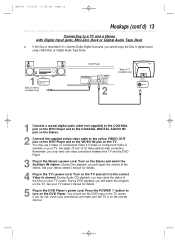
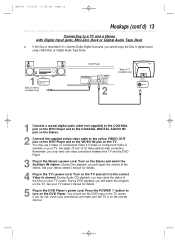
...and set it to the correct Video In channel. Turn on the Stereo and select the Auxiliary IN station. During DVD playback, you only need one video connection between the TV and the DVD Player.... power cord. See pages 10 and 12 for details.
4 Plug in the DVD Player's power cord. See your Stereo owner's manual for these optional video connections. You may check the status of TV (example only...
User manual, English (US) - Page 14


.../Chapter/Track/Time.
ZOOM Button Press to access or remove the DVD Player's Setup menu.
SEARCH MODE Button Press to set up the black level setting or TruSurround setting. During DVD playback, press to access or remove the Search display, which repeatedly plays a specific
segment of a Disc. A-B REPEAT Button Press to turn the power on the TV screen...
User manual, English (US) - Page 15
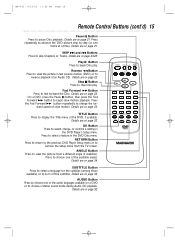
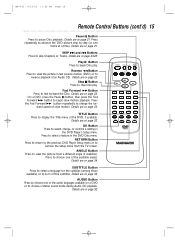
...DVD Player's Setup menu. Details are on page 24-25. Details are on page 22.
ANGLE Button Press to begin slow motion playback. Details are on page 33. MDV435 4/12/02 11:55 AM Page 15
Remote Control...MODE
ZOOM OK
SETUP
RETURN MARKER
Stop C Button Press to turn off the subtitles. Press the Fast Forward g button repeatedly to change , or confirm a setting in the DVD Disc menu. ...
User manual, English (US) - Page 19


...3
SUBTITLE
6
ANGLE
9
SEARCH MODE
+10
TITLE
MODE
ZOOM OK
SETUP
RETURN MARKER
4 Press OPEN/CLOSE A to the second layer. Details are set to the DVD Player. With some Audio CDs, playback will appear briefly on the power...tray with the label facing up . This does not indicate a problem with the DVD Player.
• If a Disc is recorded on only one side, place the Disc in the top right ...
User manual, English (US) - Page 25
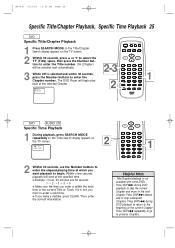
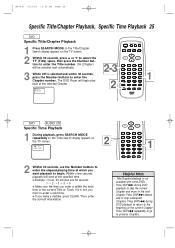
...DVD Player will begin . q If you want playback to enter the elapsed playing time at which you make a mistake, press CLEAR. Then, enter the correct information. CH (Chapter) will start at the selected Chapter. TOTAL 1:29:00
2
1
2
4
5
7
8
CLEAR
0
MENU
AUDIO
3
SUBTITLE
6
ANGLE
9
SEARCH MODE
+10
TITLE
MODE
ZOOM OK
SETUP... OK
SETUP
RETURN MARKER
1
DVD
AUDIO CD
Specific Time ...
User manual, English (US) - Page 42


..., the subtitles may not show until you turn them on the Disc. ORIGINAL
2. GERMAN
p
SELECT: / SET: OK EXIT: SETUP CANCEL: RETURN
SET-UP LANGUAGE CONTROLS PLAYER MENU
1.
GERMAN
p
AUDIO: The DVD's audio plays in the chosen language, if available. SET-UP LANGUAGE CONTROLS DISC MENU
1. FRENCH
4. ENGLISH 2.
FRENCH
4. MDV435 4/12/02 11:55 AM Page 42
42 Language...
User manual, English (US) - Page 46


... the remote control within 23 feet of the product.
Details are on the DVD Player. You only need to identify the problem you with your product before requesting service. Details are having problems with operations, please stay near channel 00. Also, please take a moment to call .
Check your TV owner's manual for details. • Check the Audio Settings of...
User manual, English (US) - Page 48


... of the product. • product repair and/or part replacement because of improper installation, abuse, neglect, misuse, accident, unauthorized repair or other cause not within the control of the original product. Magnavox will pay the shipping costs for commercial or institutional purposes (including but not limited to exchange your owner's manual before exchanging the product.
WHAT IS...
User manual, English (US) - Page 52
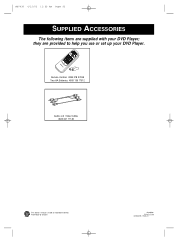
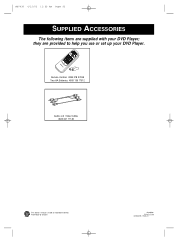
IB8360E001 Printed In China 0VMN02955 / E5626UD * * * * * Remote Control 4835 218 37338 Two AA Batteries 4835 138 17012
Audio and Video Cables 4835 321 17148
MARKER
This owner's manual is made of recyclable materials. POWER
DISPLAY
A-B REPEAT
SKIP
OPCELNO/SE
PAUSE
1 4
3 6
2
5 8
0 7
CLEAR MENU
AUDIO
SUBTITLE
ANGLE SEAMROCHDE
9 +10 TITLE
SETUP
OK
MODE ZOOM
RETURN
MDV435 4/12...
Magnavox MDV435SL99 Reviews
Do you have an experience with the Magnavox MDV435SL99 that you would like to share?
Earn 750 points for your review!
We have not received any reviews for Magnavox yet.
Earn 750 points for your review!
