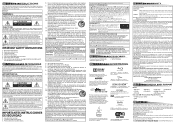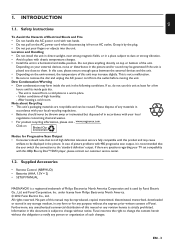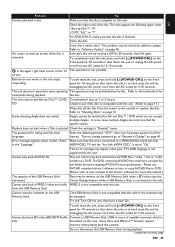Magnavox MBP5320F Support and Manuals
Get Help and Manuals for this Magnavox item

View All Support Options Below
Free Magnavox MBP5320F manuals!
Problems with Magnavox MBP5320F?
Ask a Question
Free Magnavox MBP5320F manuals!
Problems with Magnavox MBP5320F?
Ask a Question
Most Recent Magnavox MBP5320F Questions
Pair With Directv Remote
Magnavox blu ray player will not pair with directv remote
Magnavox blu ray player will not pair with directv remote
(Posted by afcall 3 years ago)
Wont Connect To Internet
my mob5320f wont connect to our home wireless router, but it will connect to my phones wireless hots...
my mob5320f wont connect to our home wireless router, but it will connect to my phones wireless hots...
(Posted by antwaunmccluney 10 years ago)
Popular Magnavox MBP5320F Manual Pages
Magnavox MBP5320F Reviews
We have not received any reviews for Magnavox yet.