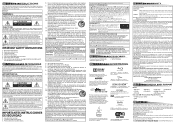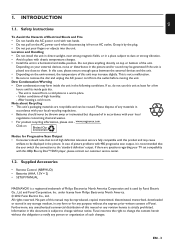Magnavox MBP5320F Support Question
Find answers below for this question about Magnavox MBP5320F.Need a Magnavox MBP5320F manual? We have 3 online manuals for this item!
Question posted by afcall on August 18th, 2020
Pair With Directv Remote
Magnavox blu ray player will not pair with directv remote
Current Answers
Answer #1: Posted by INIMITABLE on August 18th, 2020 3:10 PM
https://codesforuniversalremotes.com/magnavox-blu-ray-player-remote-control-codes/ click on the above link to get some remote code to solve the problem
If in any manner you don't find that helpful, please direct your question to the customer service using this link https://www.contacthelp.com/Magnavox/customer-service
I hope this is helpful? PLEASE "ACCEPT" and mark it "HELPFUL" to complement my little effort. Hope to bring you more detailed answers
-INIMITABLE
Related Magnavox MBP5320F Manual Pages
Similar Questions
What's The Code For The Ge Universal Remote Control For Playing My Blue Ray Play
magnavox blueray player NB500MG9
magnavox blueray player NB500MG9
(Posted by Lisamanuelswan 7 years ago)
Magnavox Blu Ray Player Nb500mg1f Remote Control Wont Work With Player
(Posted by djsra 9 years ago)
Why Am I Only Getting 480p On Magnavox Blu Ray Player
(Posted by akuloukac 10 years ago)
The Remote To My Blu Ray Disc / Dvd Player Wont Work, And The Play Button Wont W
(Posted by Anonymous-42673 12 years ago)