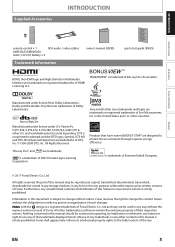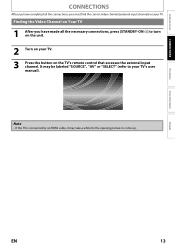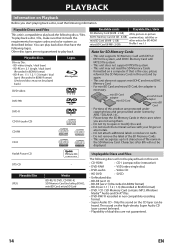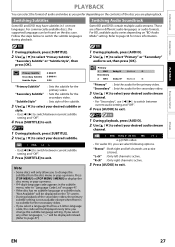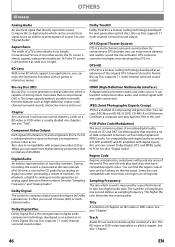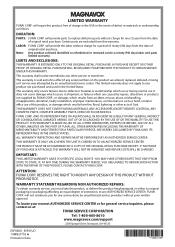Magnavox NB500MG1F Support Question
Find answers below for this question about Magnavox NB500MG1F - Blu-Ray Disc Player.Need a Magnavox NB500MG1F manual? We have 2 online manuals for this item!
Question posted by Lisamanuelswan on November 8th, 2016
What's The Code For The Ge Universal Remote Control For Playing My Blue Ray Play
Current Answers
Answer #1: Posted by BusterDoogen on November 8th, 2016 3:15 PM
MAGNAVOX BLU-RAY PLAYER 4 DIGIT REMOTE CODES:
0731
0800
0666
MAGNAVOX BLU-RAY PLAYER 5 DIGIT REMOTE CODES:
20675 (this remote code has been shown to work most)
21354
20646
21506
20539
21177
21472
20503
22229
I hope this is helpful to you!
Please respond to my effort to provide you with the best possible solution by using the "Acceptable Solution" and/or the "Helpful" buttons when the answer has proven to be helpful. Please feel free to submit further info for your question, if a solution was not provided. I appreciate the opportunity to serve you!
Related Magnavox NB500MG1F Manual Pages
Similar Questions
does our blue ray/dvd madnavox hook into netflex?