Magnavox 60P828899 Support and Manuals
Get Help and Manuals for this Magnavox item
This item is in your list!

View All Support Options Below
Free Magnavox 60P828899 manuals!
Problems with Magnavox 60P828899?
Ask a Question
Free Magnavox 60P828899 manuals!
Problems with Magnavox 60P828899?
Ask a Question
Popular Magnavox 60P828899 Manual Pages
User manual, English (US) - Page 3


....
19. When a cart is provided to call the CATV system installer's attention to environmental considerations. Care should be mounted to the receiver, be taken so that provides guidelines for replacement of the set and cause product damage and/or personal injury.
18.
Servicing is connected to a wall or ceiling only as practical. For disposal...
User manual, English (US) - Page 4


...
Because of continuous product improvements, the information mentioned in this manual will necessarily match your home may be a single (75 ohm) cable or a converter box installation. Adjusting the Treble, Bass, and Balance 30
Using the AVL (Audio Volume Leveler) Control 31
Using Incredible Surround 32 Setting the TV for Accessory Devices
TABLE OF CONTENTS
12 11...
User manual, English (US) - Page 5


... Safety Tip Information
• Factory Service Center Locations.
On-screen Menu shows helpful messages and instructions for the reception of a weak ...DVD players, cable converters, and satellite receivers.
Closed Captioning allows the viewer to replace them.
5
AutoChron automatically sets the right time of picture quality possible.
In addition to these inputs, your remote control...
User manual, English (US) - Page 21


.... Press the CURSOR DOWN button twice to highlight the AUTOLOCK control. Then press the CURSOR DOWN button once to highlight FEATURES. Press the CURSOR RIGHT button to highlight ACCESS CODE.
FEATURES
TIMER AUTOLOCK PIP CLOSED CAP
ACCESS CODE X X X X
FEATURES AUTOLOCK
BLOCK CHANNEL AV2
SETUP CODE
AV3
CLEAR ALL
ALL
MOVIE RATING
1
TV RATING
2
FEATURES AUTOLOCK...
User manual, English (US) - Page 22
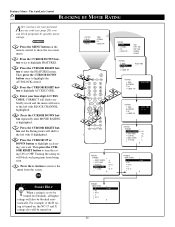
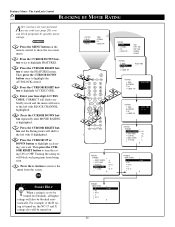
Then press the CURSOR DOWN button once to highlight ACCESS CODE. Press the CURSOR RIGHT button to highlight the AUTOLOCK control.
Press the CURSOR UP or DOWN button to highlight each rating you can block programs by specific movie ratings. PICTURE SOUND FEATURES INSTALL
TIMER AUTOLOCK PIP CLOSED CAP
FEATURES
TIMER AUTOLOCK PIP CLOSED CAP...
User manual, English (US) - Page 24


... to show the on the remote control to highlight the AUTOLOCK control. Features Menu • The AutoLock Control
TURNING THE BLOCKING CONTROL ON OR OFF
The BLOCKING control can be highlighted.
Press the CURSOR RIGHT button to highlight ACCESS CODE. FEATURES
TIMER AUTOLOCK PIP CLOSED CAP
ACCESS CODE X X X X
FEATURES AUTOLOCK
BLOCK CHANNEL AV2
SETUP CODE
AV3
CLEAR ALL
ALL
MOVIE...
User manual, English (US) - Page 28


... RATING, TV RATING, BLOCK UNRATED, or NO RATING control settings. Press the CURSOR DOWN button twice to show the on channels through the BLOCK CHANNEL control. PIP
A/CH
6
PIP CH
UP
DN
FEATURES
TIMER AUTOLOCK PIP CLOSED CAP
ACCESS CODE X X X X
FEATURES AUTOLOCK
BLOCK CHANNEL AV2
SETUP CODE
AV3
CLEAR ALL
ALL
MOVIE RATING
1
TV RATING
2
FEATURES...
User manual, English (US) - Page 42


.... NOTE: selecting the ACC(essory) mode button allows access to the product codes for your TV but also infrared remote (IR) controlled devices such as VCRs, cable TV converter boxes, satellite receivers, DVD players, and laser disc players.
If they also work the accessory device, then the remote is capable of working not only your brand of the TV...
User manual, English (US) - Page 43


... code (the code is for cable converter boxes, satellite receivers, DVDs, and laser disc players.
• If the procedure explained above does not work , go to follow the simple steps shown below. PIP
A/CH
UP PIP CH DN
2
CH
INCR. SURR. VCR
1
AV
i+
SAP
TV
1 VCR
2
3
ACC
456
4
3
789
SMART
SMART
0
MENU
SURF
Press the VCR RECORD...
User manual, English (US) - Page 44


... the desired device.
Whenever you release the VCR RECORD and SMARTSOUND buttons, the remote code for the accessory device. If there is used to change on the TV remote in the TV remote. Then point the TV remote at the same time.
Remote Control • Working Accessory Devices
SETTING THE TV REMOTE TO WORK ACCESSORY DEVICES
SEARCH METHOD
Your TV...
User manual, English (US) - Page 45


Remote Control • Working Accessory Devices
SETTING THE TV REMOTE TO WORK ACCESSORIES
Remote Control Direct Entry Codes
VCR BRAND AND REMOTE CODE...MGA 070, 088, 267
MGN Technology 267 MTC 027, 267 Magnasonic 305 Magnavox . . . .062, 108, 137, 130, 027, 066, 176 ... 065 Zenith 066, 027, 060, 061, 236, 506
CABLE CONVERTER BRAND AND REMOTE CODE(S)
ABC 030, 028, 034, 035 038, 040, 041, 044...
User manual, English (US) - Page 46


Remote Control • Working Accessory Devices
SETTING THE TV REMOTE TO WORK ACCESSORY DEVICES
Remote Control Direct Entry Codes
CABLE CONVERTER BRAND AND REMOTE CODE(S)
Jerrold 030, 039, 303, 041 503, 038, 051, 042, 837
Linsay 467 Macom 060 Magnavox 054 Memorex 027 Movie Time 090, 183 NSC 183, 090, 097 Novaplex 645 Oak 046, 034 Optimus 048 Panasonic 048, 134, 027...
User manual, English (US) - Page 51


... outlet before you call a customer service representative, please know the model number and serial number of your product before cleaning. • When you are cleaning the TV, take a moment to identify the problem you are having difficulties with your product, check this to the representative. If necessary, replace them with
active broadcast signals available...
User manual, English (US) - Page 52


...code has been Òidentified,Ó the TV remote control...converter). Provides the highest possible color and picture resolution in the Multichannel Television Sound (MTS) broadcast standard. The i+ buttoncan also be transmitted with specific feature controls...screen text boxes to ... DVD (digital video disc), S (Super)-VHS videocassette recorder,...remote control searches and finds an operating code...
User manual, English (US) - Page 53


.../video (AV) inputs 47,50 AutoChron control Q-4 AutoLock control
access code 20 block channel 21 clearing 28 movie ratings 22 no rating broadcasts 26 on/off control 24 settings review 27 unrated broadcasts 25 auto program Q-3 av button 41 AVL (audio volume leveler) control 31 balance control 30 bass boost control 36 cable converter box connection Q-1, 50 cable TV hookup...
Magnavox 60P828899 Reviews
Do you have an experience with the Magnavox 60P828899 that you would like to share?
Earn 750 points for your review!
We have not received any reviews for Magnavox yet.
Earn 750 points for your review!
