Magnavox 60P824199 Support and Manuals
Get Help and Manuals for this Magnavox item
This item is in your list!

View All Support Options Below
Free Magnavox 60P824199 manuals!
Problems with Magnavox 60P824199?
Ask a Question
Free Magnavox 60P824199 manuals!
Problems with Magnavox 60P824199?
Ask a Question
Popular Magnavox 60P824199 Manual Pages
User manual, English (US) - Page 3
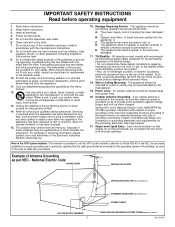
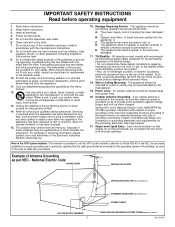
...supporting structure grounding of the cabinet which could unsuspectingly fall and liquids are provided for replacement of the ventilation openings. National Electric Code
GROUND CLAMP
ANTENNA LEAD IN WIRE
ELECTRIC SERVICE...provided to call the CATV system installer's attention to Article 820-40 of cable entry as per NEC - Read these instructions.
3. For disposal or recycling ...
User manual, English (US) - Page 4


...Use and Setup Guide
Projection Television
(supplied with several different television models.
Adjusting the Treble, Bass, and Balance 30
Using the AVL (Audio Volume Leveler) Control 31
Using Incredible Surround 32 Setting the TV for the VCR and the cable converter. IMPORTANT
NOTE: This owner's manual is very easy.
If you contacting your dealer, or our Parts Information...
User manual, English (US) - Page 5


... to read TV program dialogue or voice conversations as VCRs, DVD players, cable converters, and satellite receivers. Closed Captioning allows the viewer to you when you sharpen the picture quality by your television also includes the standard 75-ohm cable signal connector for Remote Control Use.
Please take a few minutes to the back of picture...
User manual, English (US) - Page 13


... clock automatically using the AutoChron feature (page 4, Setup and Quick Use Guide).
• Clock settings may also use the CURSOR LEFT or RIGHT button to ...Clock) feature can be accessed directly by pressing the CLOCK button on the remote control to shift the display left and highlight the TIME control.
PICTURE SOUND FEATURES INSTALL
TIMER AUTOLOCK PIP CLOSED CAP
AV TV
1 VCR
8 ACC 4
i+...
User manual, English (US) - Page 20


Features Menu • The AutoLock Control
SETTING UP THE ACCESS CODE
AutoLock allows parents to highlight the AUTOLOCK control.
Then press the CURSOR DOWN button once to block channels they think children should not watch. Press 0,7,1,1 on the remote control. CONFIRM CODE will appear on the screen.
PICTURE SOUND FEATURES INSTALL
TIMER AUTOLOCK PIP CLOSED CAP
FEATURES
TIMER AUTOLOCK...
User manual, English (US) - Page 21


...
SETUP CODE
13
CLEAR ALL
14
MOVIE RATING
15
TV RATING
16
21 CORRECT will flash very briefly and the menu will appear to block from viewing. PICTURE SOUND FEATURES INSTALL... BLOCKING CHANNELS
Features Menu • The AutoLock Control
After you have set your four-digit ACCESS CODE. BEGIN
Press the MENU button on the remote control to highlight FEATURES.
Press the CURSOR DOWN button ...
User manual, English (US) - Page 42


...remote to VCR or ACC mode for your TV remote to perform this section.
Remote Control • Working Accessory Devices
SETTING THE TV REMOTE TO WORK ACCESSORY DEVICES
Your TV remote is capable of working not only your device's correct code...remote (IR) controlled devices such as VCRs, cable TV converter boxes, satellite receivers, DVD players, and laser disc players. Point the TV remote...
User manual, English (US) - Page 43


... 30 seconds, Enter the three-digit ID code (the code is for cable converter boxes, satellite receivers, DVDs, and laser disc players.
• If the procedure explained above does not work the first time, repeat the steps using the same remote code number.
• If after a second try the TV remote does not operate your accessory device, and more...
User manual, English (US) - Page 44


... desired device. For cable converter boxes and satellite receivers, watch the accessory device's Channel Indicator. For VCRs, when the VCR player stops, the correct code has been found . If there is still no response, the remote will be set to work the accessory device or VCR.
44 While continuing to hold the VCR RECORD (•) and SMARTSOUND...
User manual, English (US) - Page 45


Remote Control • Working Accessory Devices
SETTING THE TV REMOTE TO WORK ACCESSORIES
Remote Control Direct Entry Codes
VCR BRAND AND REMOTE CODE...MGA 070, 088, 267
MGN Technology 267 MTC 027, 267 Magnasonic 305 Magnavox . . . .062, 108, 137, 130, 027, 066, 176 ... 065 Zenith 066, 027, 060, 061, 236, 506
CABLE CONVERTER BRAND AND REMOTE CODE(S)
ABC 030, 028, 034, 035 038, 040, 041, 044...
User manual, English (US) - Page 46


Remote Control • Working Accessory Devices
SETTING THE TV REMOTE TO WORK ACCESSORY DEVICES
Remote Control Direct Entry Codes
CABLE CONVERTER BRAND AND REMOTE CODE(S)
Jerrold 030, 039, 303, 041 503, 038, 051, 042, 837
Linsay 467 Macom 060 Magnavox 054 Memorex 027 Movie Time 090, 183 NSC 183, 090, 097 Novaplex 645 Oak 046, 034 Optimus 048 Panasonic 048, 134, 027...
User manual, English (US) - Page 50


BEGIN
First, use the cable TV converter box to select channels for PIP, the VCR must be set to both the CABLE IN on the cable converter and the ANTENNA plug on the rear of TV
MONITOR OUT
...channel selection switch on the television.
1
Signal Splitter
Contact the Parts Information Center at 1-800-851-8885 to hook PIP up with a cable box and a VCR.
Also connect the AUDIO OUT (right and ...
User manual, English (US) - Page 51


... your warranty. Be sure they might cause permanent marring of nonmoving images on page 35.
If necessary, replace them with water.
Details are on the TV. Details are on page *S-2. • Clean the remote control and the remote sensor window on page *S-4. • Check to be prepared to your TV screen can damage the...
User manual, English (US) - Page 52


... name for television broadcasts.
After the code has been Òidentified,Ó the TV remote control can be transmitted with many indoor and outdoor antenna systems. In many cases, this type of digital signal source material, such as satellite, DVD (digital video disc), S (Super)-VHS videocassette recorder, or video games. i+ remote control button¥ Allows the user...
User manual, English (US) - Page 53


.../video (AV) inputs 47,50 AutoChron control Q-4 AutoLock control
access code 20 block channel 21 clearing 28 movie ratings 22 no rating broadcasts 26 on/off control 24 settings review 27 unrated broadcasts 25 auto program Q-3 av button 41 AVL (audio volume leveler) control 31 balance control 30 bass boost control 36 cable converter box connection Q-1, 50 cable TV hookup...
Magnavox 60P824199 Reviews
Do you have an experience with the Magnavox 60P824199 that you would like to share?
Earn 750 points for your review!
We have not received any reviews for Magnavox yet.
Earn 750 points for your review!
