Magnavox 50ML8205D - 50" Hd Dlp™ Projection Tv Support and Manuals
Get Help and Manuals for this Magnavox item
This item is in your list!

View All Support Options Below
Free Magnavox 50ML8205D manuals!
Problems with Magnavox 50ML8205D?
Ask a Question
Free Magnavox 50ML8205D manuals!
Problems with Magnavox 50ML8205D?
Ask a Question
Popular Magnavox 50ML8205D Manual Pages
User manual, English (US) - Page 2


...magnavox.com We'll do not remove product covering. All of a product recall or safety defect. P.S. serviceable parts...-backed products available today. Refer servicing
to obtain warranty service. Model No Serial No
Visit our World...problems.
CAUTION: To prevent electric shock, match wide blade of the cabinet. Dear MAGNAVOX product owner: Thank your for which you happy with MAGNAVOX...
User manual, English (US) - Page 3
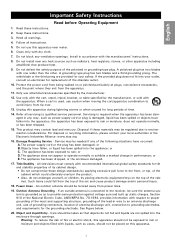
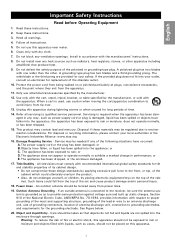
... or the enclosure damaged.
17. All televisions must comply ...of the National Electric Code, ANSI/NFPA No...Service may be exposed to proper grounding of the mast and supporting... safety standards for replacement of time.
14...instructions.
3. Outdoor Antenna Grounding - Install in performance; Damage Requiring Service - Objects have occurred: A.
Clean only with the manufacturers...
User manual, English (US) - Page 4
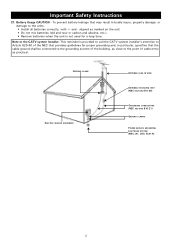
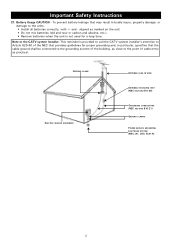
...Remove batteries when the unit is provided to call the CATV system installer's attention to Article 820-40 of cable entry as close to ...SERVICE EQUIPMENT
ANTENNA LEAD IN WIRE
ANTENNA DISCHARGE UNIT (NEC SECTION 810-20)
GROUNDING CONDUCTORS (NEC SECTION 810-21) GROUND CLAMPS
POWER SERVICE GROUNDING
ELECTRODE SYSTEM
(NEC ART. 250, PART H)
ii Battery Usage CAUTION - Important Safety Instructions...
User manual, English (US) - Page 5
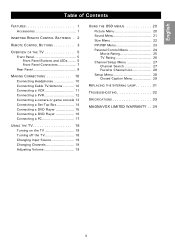
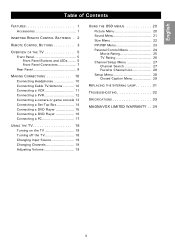
... a DVD Player 16 Connecting a PC 17
USING THE OSD MENUS 20
Picture Menu 20 Sound Menu 21 Size Menu 22 PIP/PBP Menu 23 Parental Control Menu 24
Movie Rating 25 TV Rating 26 Channel Setup Menu 27 Channel Search 27 Favorite Channel List 28 Setup Menu 28 Closed Caption Menu 29
REPLACING THE INTERNAL LAMP 31
TROUBLESHOOTING 32
SPECIFICATIONS...
User manual, English (US) - Page 7
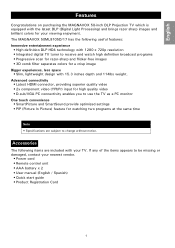
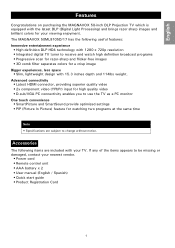
... damaged, contact your TV. The MAGNAVOX 50ML8105D/17 has the following items are subject to receive and watch high definition broadcast programs • Progressive scan for razor-sharp and flicker-free images • 3D comb filter separates colors for a crisp image Bigger experiences, less space • Slim, lightweight design with the latest DLP (Digital Light Processing...
User manual, English (US) - Page 13


...
2. Audio L/R
1
2
3
4
Function
Connect headphones to listen to watch video. Connect audio output of the TV
English
S-Video
Video
L
R
Component
1.
Video
4. S-Video
3.
Front Panel Connectors
Overview of device here.
7
Connect video device with composite video output such as a camera, game console, or DVD player to audio. Connect a device such as a VCR.
User manual, English (US) - Page 14


... the connectors of video programs and signal sources, including VCRs, DVD players, high definition (HD) TV devices, video game consoles, and regular TV broadcasts. Input / Output Analog AV1
AV2 AV7 (front panel) Antenna In Audio out
Example device VCR (Video Casette Recorder) PVR (Personal Video Recorder) Game console or camera Antenna Audio amplifier system Digital out...
User manual, English (US) - Page 15


... or red/black. English
Overview of audio inputs may differ, e.g. Used with red/white audio cables. Note: The color of the TV
Input / Output Digital AV3
AV4 AV5 AV6
Example device Set-top box DVD player or HD game console HDMI device PC or portable computer with red/white audio cables.
Provides superior picture quality...
User manual, English (US) - Page 21


Alternatively, you can also connect it to the TV, do the following: 1. English
Making Connections
Connecting a DVD Player
To connect a DVD player to the component (YPbPr) connectors. 2. Connect the audio output (L/R) of the DVD player to the V connector of the DVD player to the audio jacks (L/R) using an RCA cable. Connect the video output of the AV4 input using RCA cables.
15
User manual, English (US) - Page 22


Antenna in
16 Note • If you are using an HDMI cable. Making Connections
Connecting a DVD Player
To connect a DVD player to the TV using the HDMI input, connect the video output of the DVD player to the HDMI connector of the AV5 input using an DVI-to-HDMI cable, there will be no audio out.
User manual, English (US) - Page 24


... using the main power switch.
18 Turning off the TV
To switch the TV off the TV.
Press the power button on the front panel or remote control to turn off , press the power button on the TV. The screen turns blank immediately but it is part of the set to turn on the front panel or...
User manual, English (US) - Page 26


...Setup Setup Exit
The following sections to suit your preferences.
Adjusts the color intensity of all colors. Press the MENU button again to manually adjust the picture settings... front panel or
the remote control to select an ...TV's audio, video, and other settings according to suit various types of programs.
Adjusts the total brightness of the image.
Modifies the hue or dominant color...
User manual, English (US) - Page 27


...
† MTS is only available when the input signal is analog. You can also adjust the audio settings manually as required.
Range / Options Personal, Music, Cinema, Voice
0 ~ 100
0 ~ 100
Mono, ... the sound menu items.
Main Menu
Picture Sound Size PIP/PBP Parental Control Channel Setup Setup Exit
SmartSound Treble Bass MTS Mute Balance Back
Personal Music Cinema Voice
50 50
Mono...
User manual, English (US) - Page 38


... the Magnavox help number provided here: 1-800-705-2000
32 No image. Troubleshooting
Troubleshooting
Problem
Item to check
No power
Remote control not working . • Make sure the remote has batteries. • If the remote control and control panel do not work, ensure that the
power switch on the rear of the TV is set to ON.
• Replace the...
User manual, English (US) - Page 39


... front panel keypad • Ultra long lamp life: > 10,000 hours • User manual in 2 languages: English (US) and...Remote control type: RC-47SLO (RC-6)
Sound
• Output power (RMS): 2 x 15W • Sound enhancement: SmartSound
Tuner reception/transmission
• TV system: NTSC, ATSC • Aerial input: 75 Ohm F-type • Video playback: NTSC • Closed Caption function
Supported...
Magnavox 50ML8205D Reviews
Do you have an experience with the Magnavox 50ML8205D that you would like to share?
Earn 750 points for your review!
We have not received any reviews for Magnavox yet.
Earn 750 points for your review!
