Mackie S-5 Support and Manuals
Popular Mackie S-5 Manual Pages
Spec Sheet - Page 1
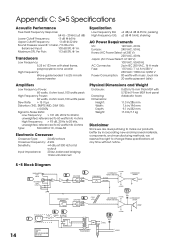
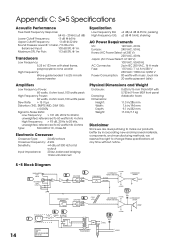
...DRIVER
WOOF
65
FUSE
POWER AC SELECT 115V ↔ 230V
7
10
+ HI VDC -
POWER LED
-HI VDC
TAPCO S•5 BLOCK DIAGRAM 07.22.03
TOROIDAL POWER TRANSFORMER
+ LO VDC
-
Appendix C: S•5 Specifications...Frequency: 5.25 in/133 mm with steel frame, polypropylene cone woofer
High Frequency: Wave guide loaded 1 in/25 mm silk dome tweeter
Equalization
Low Frequency EQ: High Frequency EQ...
Owners Manual - Page 2
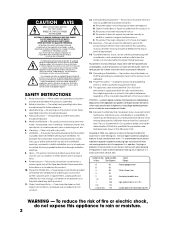
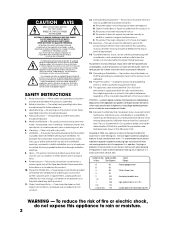
...in these operating instructions should not attempt to service this product beyond those means described in installation such as ... manual. for radio noise emissions from heat sources such as set forth here. This product does not appear to the Tapco Service Department... COVER (OR BACK) NO USER-SERVICEABLE PARTS INSIDE
REFER SERVICING TO QUALIFIED PERSONNEL ATTENTION: POUR EVITER...
Owners Manual - Page 3
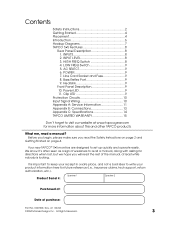
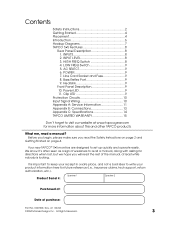
... Description 9 10. What me, read the Safety Instructions on page 2 and
Getting Started on page 4. It is looking. All Rights Reserved.
3 HIGH FREQ Switch 8 4.
Your new TAPCO® S•5 monitors are designed to write your product information here for future reference (i.e., insurance claims, tech support, return authorization, etc.). POWER 9 7.
Line Cord Socket...
Owners Manual - Page 4


... a corner.
INITIAL SETTINGS:
1. CONNECTIONS:
1. Set the AC SELECT switch to "0 (NORMAL)."
3. Connect the supplied AC power cord to hunker down the INPUT LEVEL control on the S•5 Studio Monitor (XLR, 1/4-inch ...on the rear panel all the S•5 studio monitors in your country (115 VAC or 230 VAC).
3. A lot of this manual...especially the following:
4 Follow these steps ...
Owners Manual - Page 5


... CHINE ©2003 MACKIE DESIGNS, INC. When powering up, turn off the S•5 studio monitors first to pretend like you bought them.
5 Remember to prevent thumps and other noises generated by any upstream equipment from coming out the speakers. NE PAS OUVRIR
SERIAL / DATE CODE
115V
AC SELECT
CAUTION: REPLACE WITH THE SAME FUSE...
Owners Manual - Page 6
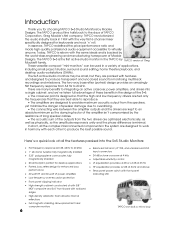
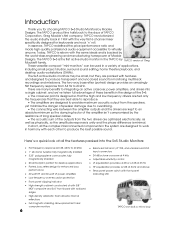
... by Mackie Designs. Today, TAPCO is reborn with each other to produce the best possible sound. The S•5 active studio monitors may be used in a variety of TAPCO Corporation, Greg Mackie's &#...;er isn't compromised by TAPCO version of the outputs from 64 Hz to integrating an active crossover, power amplifiers, and drivers into the S•5 Studio Monitors:
• Flat frequency...
Owners Manual - Page 7
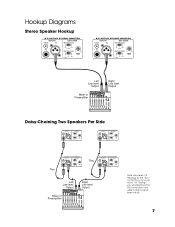
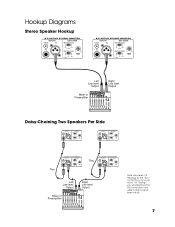
...
-2dB 0 +2dB (NORMAL)
LOW FREQ FILTER
OFF
MAX
INPUT LEVEL
0 +2dB +4dB (NORMAL)
Thru
S-5 ACTIVE STUDIO MONITOR
INPUTS
SETTINGS
PHONO
XLR
HIGH FREQ FILTER
TRS
-2dB 0 +2dB (NORMAL)
LOW FREQ FILTER
OFF
MAX
INPUT LEVEL
0 +2dB +4dB (NORMAL)
Thru
S-5 ACTIVE STUDIO MONITOR
INPUTS
SETTINGS
PHONO
XLR
HIGH FREQ FILTER
TRS
-2dB 0 +2dB (NORMAL)
LOW FREQ FILTER
OFF
MAX...
Owners Manual - Page 8
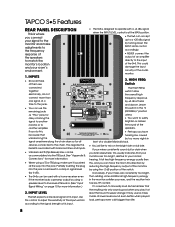
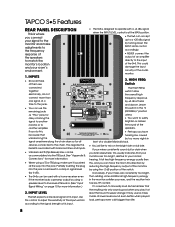
... the input circuitry of the studio monitor.
1. REFER SERVICING TO QUALIFIED PERSONNEL. A bit less high-frequency energy usually fixes
• When using the -2 dB position of the switch.
(by 6 dB).
Signal Wiring" on the bright side or dull side.
NE PAS OUVRIR
SERIAL / DATE CODE
115V
AC SELECT
5
CAUTION: REPLACE WITH THE SAME FUSE...
Owners Manual - Page 9
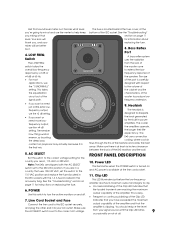
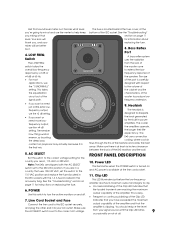
...cord to the correct voltage setting for instructions on replacing the fuse.
6. Bass ...replacing the fuse.
11 8. Make sure the AC SELECT switch is at least six inches clearance between the back of the S•5 monitors and the wall. Make sure there is set to turn the active monitors... included in the accessory bag.
See the "Troubleshooting"
section on playback may actually decrease it ....
Owners Manual - Page 10
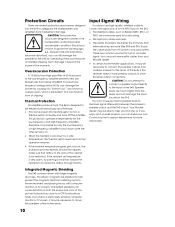
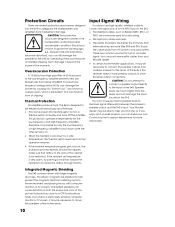
... is possible for studio wiring.
•...them past the point of amplifier clipping. Contact our tech support department for hum in the S•5 by causing it may be ...your own. Integrated Magnetic Shielding
The S•5 contains drivers with computer monitors or TV screens. Unshielded speakers can build your Mackie dealer.
• In certain home theater applications, it...
Owners Manual - Page 11
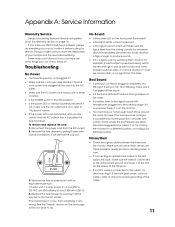
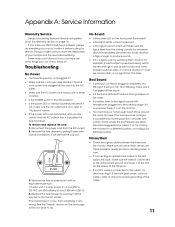
... moving your cable carrier to check for service. Disconnect the power cord from the mixer.
No Sound
• Is the power LED on .
Reduce the signal level at the monitor end.
Make sure all the way in.
• Is it with a small screwdriver.
See the "Repair" section on page 15. If so, refer...
Owners Manual - Page 12
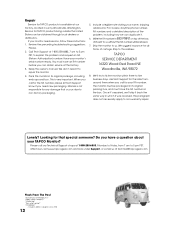
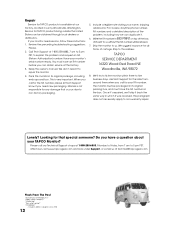
... which it .
6. "Then what's a bip?" This is !"
This paragraph does not necessarily apply to repair the monitor.
4. Call Tech Support at 1-800-258-6883, Monday to Friday, from 7 am to 5 pm PST, to explain the problem and request an RA (Return Authorization) number. Repair
Service for TAPCO products is not responsible for any damage that special someone...
Owners Manual - Page 14
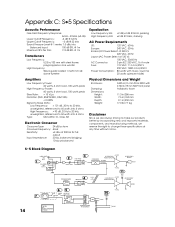
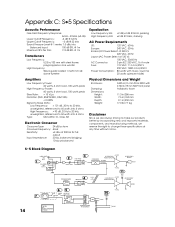
...Transducers
Low Frequency: 5.25 in/133 mm with steel frame, polypropylene cone woofer
High Frequency: Wave guide loaded 1 in/25 mm silk dome tweeter
Equalization
Low Frequency EQ: High Frequency EQ:
+2 dB... AMPLIFIER
HI-FREQ
LO-FREQ
HI-FREQUENCY DRIVER
TWEET
STAIRWAY TO
HEAVEN
-HI VDC
11
+HI VDC LO-FREQUENCY
POWER AMPLIFIER
CLIP LED
LO-FREQUENCY DRIVER
WOOF
65
FUSE
POWER AC SELECT 115V ...
Owners Manual - Page 15
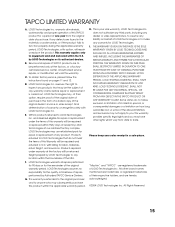
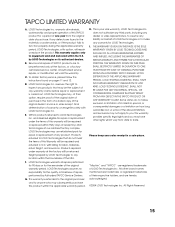
..., workmanship and proper operation of this TAPCO product for a period of one year from state to LOUD Technologies that may use refurbished parts for the remainder of their option,... of any warranty claims before repair or replacement is carried out. and "TAPCO" are trademarks or registered trademarks of the original warranty period. Service and repairs of receipt by LOUD Technologies to...
Mackie S-5 Reviews
Do you have an experience with the Mackie S-5 that you would like to share?
Earn 750 points for your review!
We have not received any reviews for Mackie yet.
Earn 750 points for your review!

