Mackie Baby Hui Support and Manuals
Get Help and Manuals for this Mackie item
This item is in your list!

View All Support Options Below
Free Mackie Baby Hui manuals!
Problems with Mackie Baby Hui?
Ask a Question
Free Mackie Baby Hui manuals!
Problems with Mackie Baby Hui?
Ask a Question
Mackie Baby Hui Videos
Popular Mackie Baby Hui Manual Pages
Users Guide - Page 1
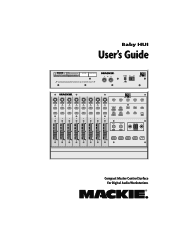
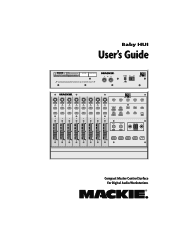
... ELECTRIQUE - NO USER SERVICEABLE PARTS INSIDE. Compact Master Control Surface for Digital Audio Workstations DISCONNECT SUPPLY CORD BEFORE CHANGING FUSE
WARNING: TO REDUCE THE RISK OF FIRE OR ELECTRIC SHOCK, DO NOT
EXPOSE THIS EQUIPMENT TO RAIN OR MOISTURE.
NE PAS OUVRIR
UTILISE UN FUSIBLE DE RECHANGE DE MÊME TYPE. Baby HUI
User's Guide
RISK OF ELECTRIC...
Users Guide - Page 2
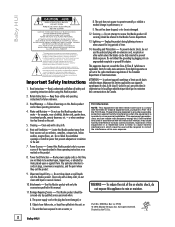
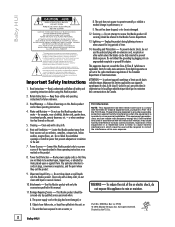
... PERSONNEL QUALIFIE. The exclamation point within the product's enclosure, that prevent adequate air circulation to the Mackie Service Department. 13. Cleaning - Retain Instructions - The unit has been exposed to comply with only the accessories specified in the U.S.A.
2
Baby HUI Le présent appareil numérique n'émet pas de bruits radioélectriques...
Users Guide - Page 3
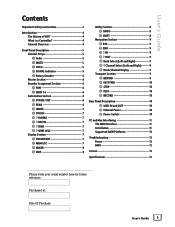
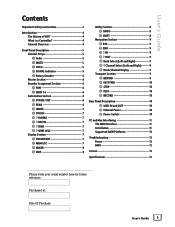
... FWD 10 STOP 10 PLAY 10 RECORD 10
Rear Panel Description 10 MIDI IN and OUT 10 External Power 10 Power Switch 10
PC and Mac Interfacing 11 The MIDI Interface 11 Installation 11 Supported DAW Platforms 12
Troubleshooting 12 Power 12 MIDI 12
Service 12
Specifications 13
Please write your serial number here for future reference:
Purchased...
Users Guide - Page 4


...; was the first to provide support for HUI with your system, DAW software upgrades, etc.
it will grow with its big brother, it retains the essential controls that are most complete feature set and software compatibility of any DAW is difficult, if not impossible, for many buttons and controls as its Pro Tools® DAW, and over time...
Users Guide - Page 5


... to Baby HUI to ...control messages to and from the host computer via MIDI and, depending on how the DAW is what allows you touch the fader knob. This feature is
SOLO
configured for setting...Master Section Features
• In the Master...MIDI IN and OUT connections on the control surface with a box under the button, and with a ◊ symbol in banks of the channel strip.
-
0
+
User's Guide...
Users Guide - Page 6
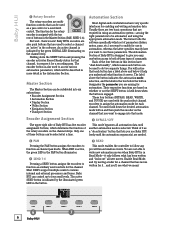
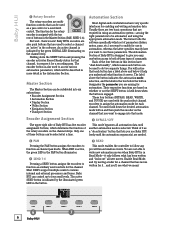
..." in this section have very specific interfaces for a recording pass.
Only one -button access to enable for the rotary
REC RDY
encoder is assigned with the push-select channel encoders to write new automation moves when Baby HUI is in the button. READ
This mode enables the controller to various internal and external processors...
Users Guide - Page 7


... adjustments throughout a section of audio, and Baby HUI's faders can
activate a specific set of a DAW. To arm a parameter ...controls for new automation moves, whether or not automation data already exists on the track, just grabbing a fader and making a move when automated sequences are being played back, even though the tracks still perform the automated tasks as needed.
User's Guide...
Users Guide - Page 8


... second press of Baby HUI's controls. TIP: The tracks in the Edit Display have their tracks laid out horizontally, with Baby HUI's faders. To help you can be set to all follow the...Mixer Display in conjunction with that all of Baby HUI itself , the SHIFT Button does nothing.
This is a visual rendition of Baby HUI's shift-supported controls. The first push of the SHIFT Button ...
Users Guide - Page 9
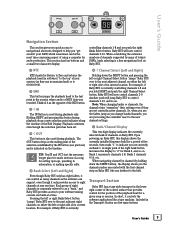
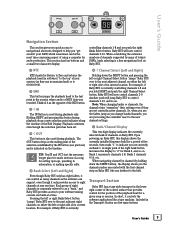
... currently installed firmware build for the position of the right bank button increases the display to Zero and returns the playback head (in the session where audio or MIDI data was recorded. The OUT button drops in the ending point of the RTZ button.
◊ IN
The IN Button is a key navigational tool on Baby HUI...
Users Guide - Page 10


...MACKIE DESIGNS INC. • WOODINVILLE • WA • USA • MADE IN USA • FABRIQUE AU USA • COPYRIGHT ©2001
IN
MIDI OUT
EXTERNAL
ON
POWER
OFF
-+ 7.5 VDC
BABY
10
Baby HUI
The power supply converts the AC voltage into the proper voltage for more information on getting the controller set... selected, such as PLAY or REW.
NO USER SERVICEABLE PARTS INSIDE.
Users Guide - Page 11
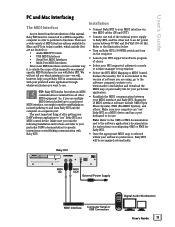
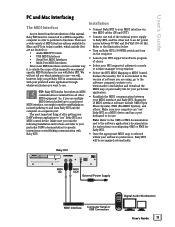
...you read the following Installation instructions and refer to perform its MIDI communication is outside the scope of MIDI interface options available for specific instructions on a separate port. Examples of this manual to the illustration below.
• Turn on Baby HUI's POWER switch and turn on configuring OMS or FMS for use . NO USER SERVICEABLE PARTS INSIDE. DEBRANCHER AVANT DE...
Users Guide - Page 12


... sure it down the problem. Please review the following troubleshooting questions to the appropriate port?
• Are all MIDI connections made properly? (See page 11 for service. MIDI
Baby HUI is being used up and using Baby HUI with your MIDI interface working properly? First, answer the following systems support Baby HUI MIDI mapping protocol as a controller in the DAW software...
Users Guide - Page 13


... Tech Support for current turnaround times when you 'll need to us via Next-Day Air, we can duplicate it can obtain service from Mackie. We normally send everything back prepaid using UPS Orange (three-day air). Specifications
Baby HUI MIDI Implementation Chart
Version: 1.0.0
Date: 7/01/02
Function Channel Mode
Note Number
Velocity Aftertouch Pitch Bend Control Change...
Users Guide - Page 14
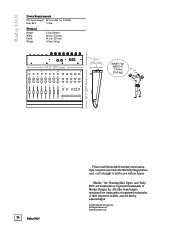
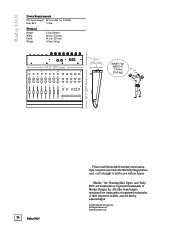
... brand names mentioned are trademarks or registered trademarks of their respective holders, and are trademarks or registered trademarks of Mackie Designs Inc. "Mackie," the "Running Man" figure, and "Baby HUI" are hereby acknowledged.
© 2002 Mackie Designs Inc. Baby HUI
10.1" (257 mm)
Power Requirements
Ext.
Power Supply: 90 Vac to bed for you with no dinner...
Users Guide - Page 15


User's Guide
15 User's Guide
-
+
REC RDY
SIGNAL SOLO
-
+
REC RDY
SIGNAL SOLO
-
+
REC RDY
-
+
REC RDY
SIGNAL SOLO
SIGNAL SOLO
-
+
REC RDY
SIGNAL SOLO
-
+
REC RDY
SIGNAL SOLO
-
+
REC RDY
SIGNAL SOLO
-
+
REC RDY
SIGNAL SOLO
MUTE
MUTE
MUTE
MUTE
MUTE
MUTE
MUTE
MUTE
1
2
3
4
5
6
7
8
PAN
BABY
SEND 1
SEND 2
SEND 3
SEND 4
BYPASS/OFF FADERS...
Mackie Baby Hui Reviews
Do you have an experience with the Mackie Baby Hui that you would like to share?
Earn 750 points for your review!
We have not received any reviews for Mackie yet.
Earn 750 points for your review!

